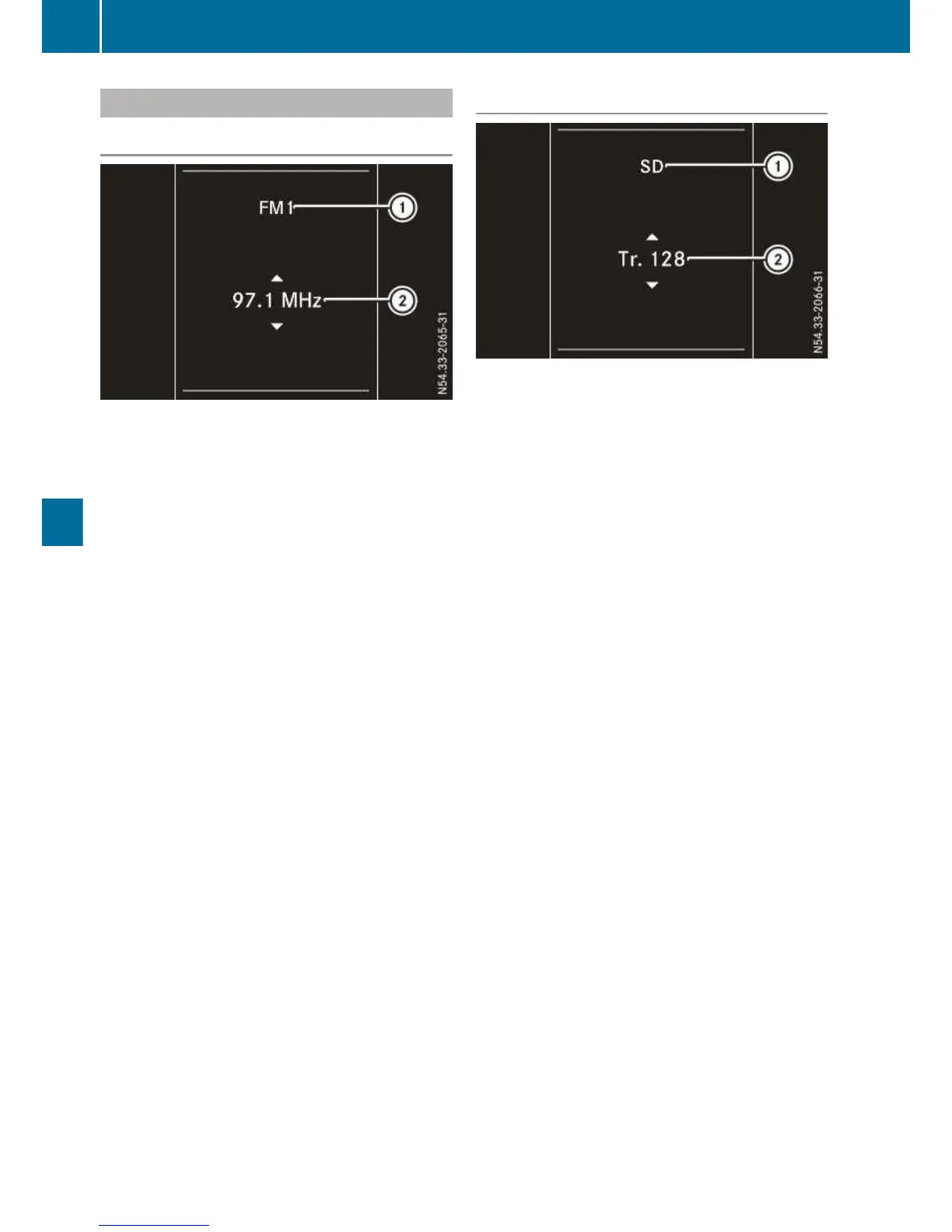Audio menu
Selecting a radio station
:
Waveband with station preset
;
Station
Station ; is displayed with the station fre-
quency or station name. The station preset is
only displayed along with waveband : if the
station has been stored.
Use the steering wheel buttons.
X
Switch on the audio system and select the
radio function (see separate operating
instructions).
X
Press = or ; to select the Audio
menu.
The display shows the currently selected sta-
tion ;.
X
To select a stored station: press 9
or : briefly.
X
To select a station from the station list:
press and hold 9 or :.
If a station list is not received:
X
To select a station using the station
search: press and hold 9 or :.
Operating the audio medium
Track information (example: SD memory card)
:
Audio source
;
Current track
Depending on the audio system, you can play
audio files from different audio sources, such as
a memory card (SD), a USB storage medium or a
Bluetooth
®
audio device.
Use the steering wheel buttons.
X
Switch on the audio system and select an
audio source (see separate operating instruc-
tions).
X
Press = or ; to select the Audio
menu.
X
To open the track list: press : or 9
briefly.
X
To select next/previous track from the
track list: briefly press : or 9.
X
To select a track from the track list using
rapid scrolling: press and hold : or 9
until the desired track is reached.
If you hold down : or 9, the system
runs through the list more quickly. Not all
audio sources support this function.
If the corresponding track information is stored
on the audio media, the display may show the
following:
R
track number
R
artist and/or track name
R
folder name
The track information does not appear in audio
AUX mode (Auxiliary audio mode: external
audio source connected).
234
On-board computer (vehicles with steering wheel buttons)
On-board computer and displays
