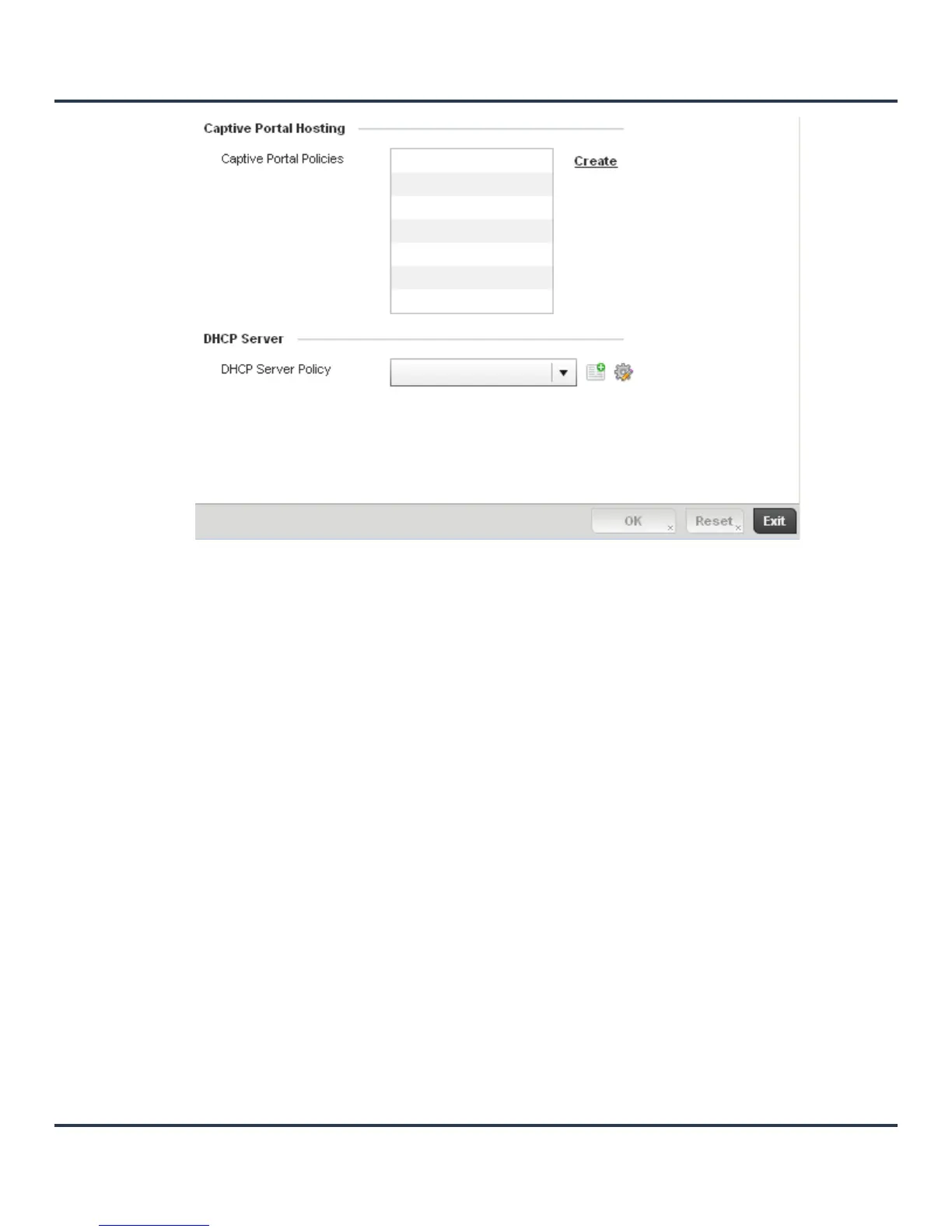Motorola Solutions AP-6511 Access Point System Reference Guide
5-76
Figure 5-44 Profile Overrides - Services screen
5. Refer to the Captive Portal field to set or override a guest access configuration (captive portal) for use
with this profile.
A captive portal is guest access policy for providing guests temporary and restrictive access to the
network. The primary means of securing such guest access is a hotspot.
A captive portal policy’s hotspot configuration provides secure authenticated access using a standard
Web browser. Hotspots provides authenticated access by capturing and re-directing a wireless user's
Web browser session to a captive portal login page where the user must enter valid credentials to access
to the network. Once logged into the hotspot, additional Agreement, Welcome and Fail pages provide the
administrator with a number of options on the hotspot’s screen flow and user appearance.
Either select an existing captive portal policy, use the default captive portal policy or select the Create
link to create a new captive portal configuration that can be applied to a profile. For more information,
see Configuring a Captive Portal Policy on page 9-2.
6. Use the DHCP Server Policy drop-down menu assign this profile a DHCP server policy. If an existing
DHCP policy does not meet the profile’s requirements, select the Create icon to create a new policy
configuration that can be applied to this profile or the Edit icon to modify the parameters of an existing
DHCP Server policy.
Dynamic Host Configuration Protocol (DHCP) allows hosts on an IP network to request and be assigned
IP addresses and discover information about the network where they reside. Each subnet can be
configured with its own address pool. Whenever a DHCP client requests an IP address, the DHCP server
assigns an IP address from that subnet’s address pool. When the DHCP server allocates an address for a
DHCP client, the client is assigned a lease, which expires after an pre-determined interval. Before a lease
expires, wireless clients (to which leases are assigned) are expected to renew them to continue to use
the addresses. Once the lease expires, the client is no longer permitted to use the leased IP address. The
profile’s DHCP server policy ensures all IP addresses are unique, and no IP address is assigned to a
second client while the first client's assignment is valid (its lease has not expired).
