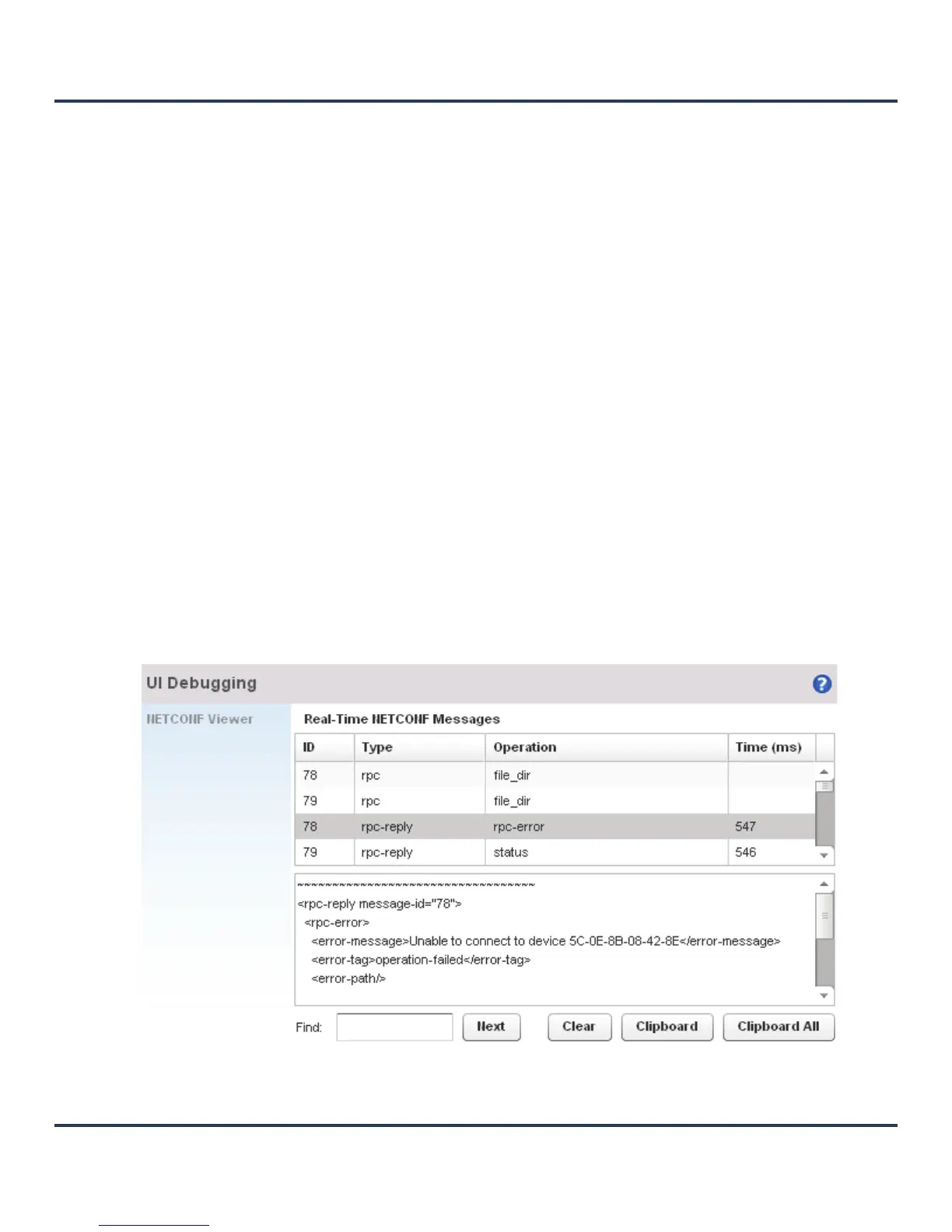Diagnostics
11-7
11.3 Advanced Diagnostics
Refer to the Advanced UI Diagnostics to review and troubleshoot any potential issue with the resident User
Interface (UI). The UI Diagnostics screen provides a large number of diagnostic tools to effectively identify
and correct issues. Diagnostics can also be performed at the device level for connected clients.
To access the UI diagnostics:
1. Select Diagnostics > Advanced to display the UI Debugging and View UI Logs menu options.
The UI Debugging screen displays by default.
The lower, left-hand, corner of the UI displays a browser view. Select a device from amongst those
displayed to debug its configuration.
2. To view specific device debugging information, select the target device from the browser. Information
about the device is populated automatically in the main UI window.
The UI Diagnostics browser is available with each diagnostic screen. This enables you to view and filter
diagnostic information on a per-device basis throughout the Diagnostics screen flow.
11.3.1 UI Debugging
Advanced Diagnostics
Use the UI Debugging screen to view debugging information for a selected device.
To review device debugging information:
1. Select Diagnostics > Advanced to display the UI Debugging menu options.
Once a target device has been selected, its debugging information displays within the NETCONF
Viewer by default.
Figure 11-5 UI Debugging screen - NETCONF Viewer
