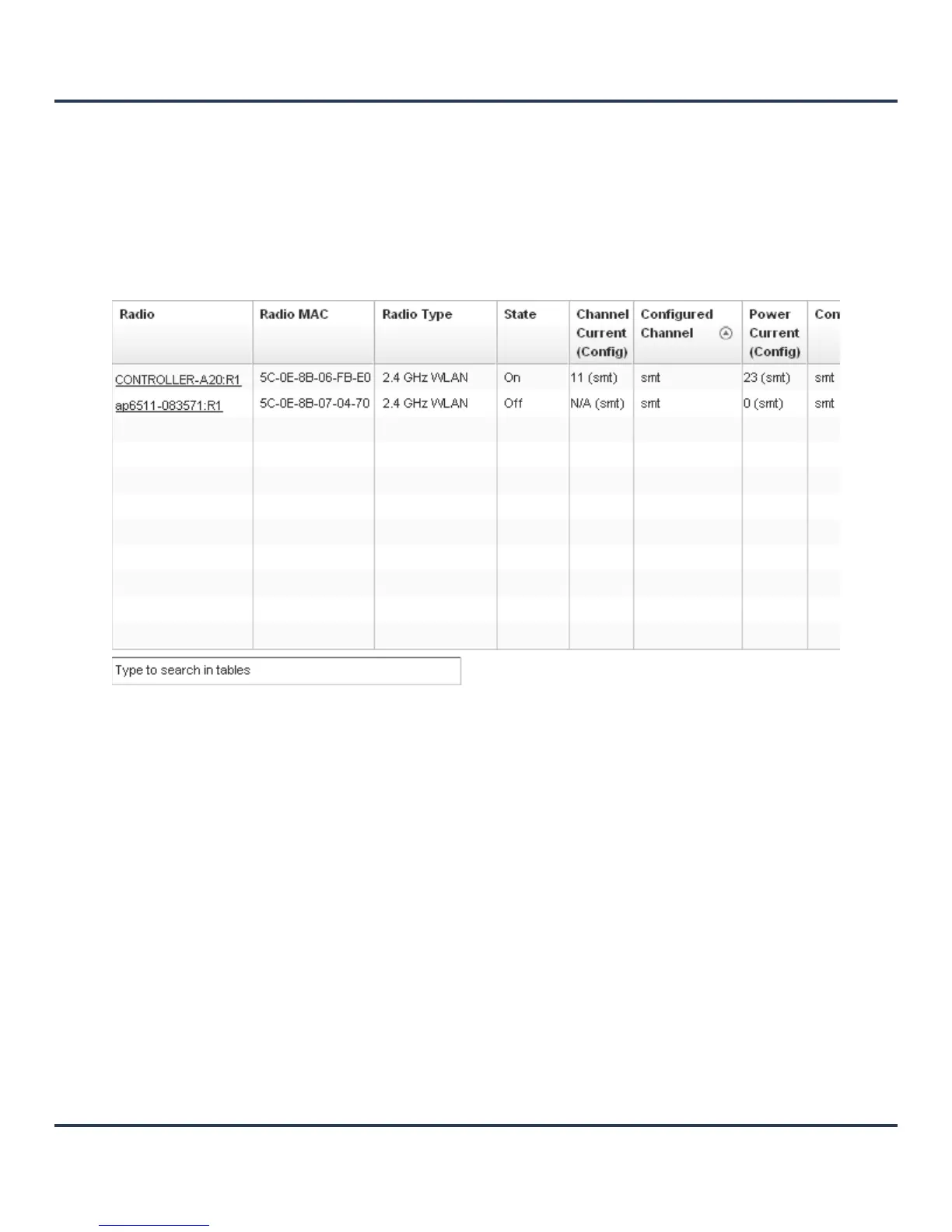Statistics
13-13
13.2.5.1 Radio Status
To view the RF Domain radio statistics:
1. Select the Statistics menu from the Web UI.
2. Select the RF Domain tab from the left navigation pane and select the RF Domain node.
3. Expand Radios.
4. Select Status from the Radios menu.
Figure 13-7 Radios - Status screen
This screen provides the following information:
Radio Displays the name assigned to the radio as its unique identifier.
Radio MAC Displays the MAC address and numerical value assigned to the radio as its
unique identifier.
Radio Type Defines whether the radio is a 802.11b, 802.11bg, 802.11bgn, 802.11a, or
802.11an.
State Displays the radio’s current operational mode, either calibrate, normal, sensor
or offline.
Channel Current
(Config)
Displays the current channel the radio is broadcasting on and the channel it
is configured to use.
Power Current
(Config)
Displays the current power level the radio is broadcasting on and the power
level it is configured to use.
