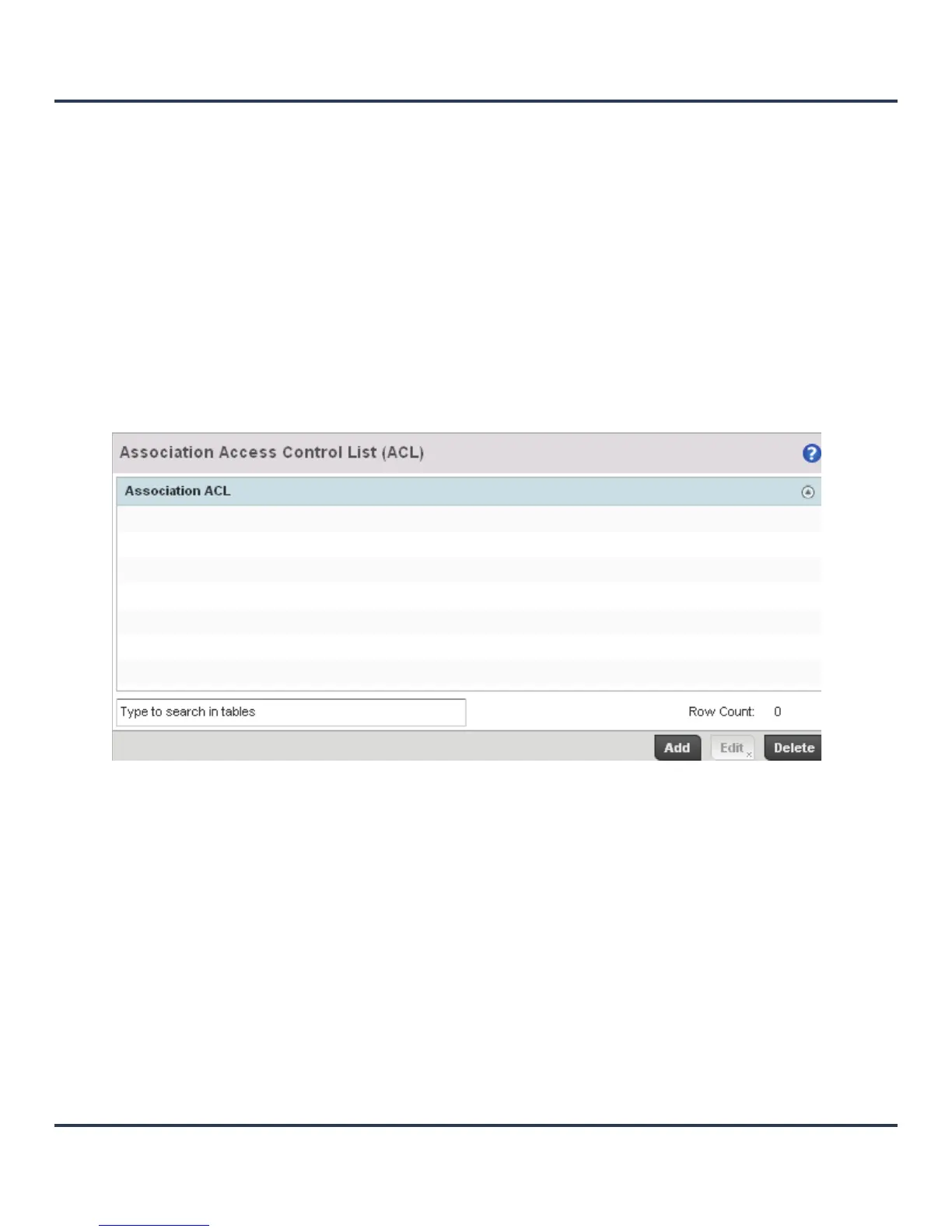Motorola Solutions AP-6511 Access Point System Reference Guide
6-52
6.5 Association ACL
An Association ACL is a policy-based Access Control List (ACL) that either prevents or allows wireless clients
from connecting to a WLAN.
An Association ACL affords a system administrator the ability to grant or restrict client access by specifying
a wireless client MAC address or range of MAC addresses to either include or exclude from connectivity.
Association ACLs are applied to WLANs as an additional access control mechanism. They can be applied to
WLANs from within a WLAN Policy’s Advanced configuration screen. For more information on applying an
existing Association ACL to a WLAN, see Configuring Advanced WLAN Settings on page 6-30.
To define an Association ACL deployable with a WLAN:
1. Select Configuration > Wireless > Association ACL to display existing Association ACLs.
The Association Access Control List (ACL) screen lists those Association ACL policies created thus
far. Any of these policies can be selected and applied.
Figure 6-22 Association Access Control List (ACL) screen
2. Select Add to define a new ACL configuration, Edit to modify an existing ACL configuration or Delete
to remove one.
A unique Association ACL screen displays for defining the new ACL or modifying the selected ACL.
