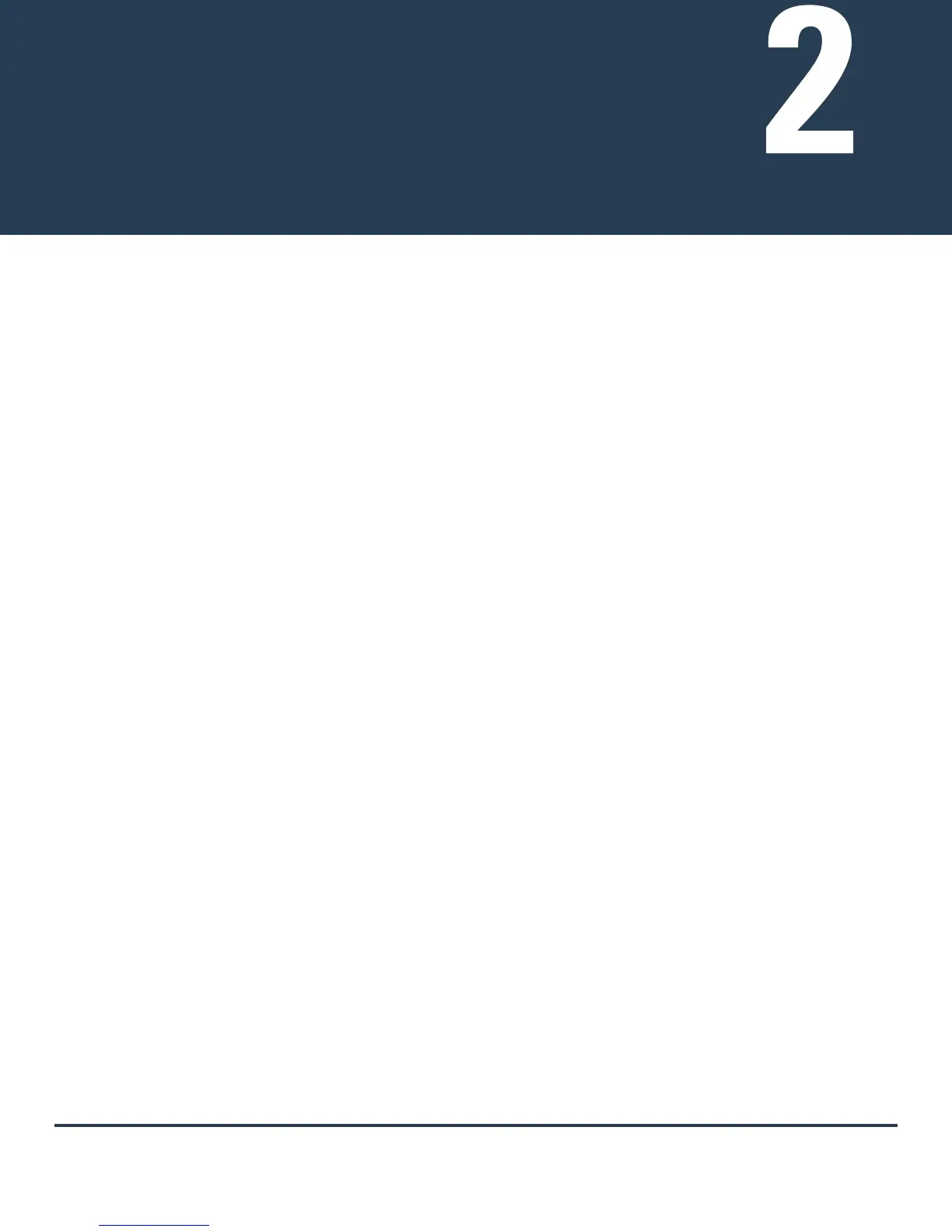2-1
Web UI Overview
The AP-6511 Access Point uses a Controller AP version of the WING 5 software. The AP-6511 UI is a subset
of the functionality deployed on RFS4000, RFS6000 and RFS7000 model controllers.
The AP-6511's resident user interface contains a set of features specifically designed to enable an AP-6511
to function as either a Controller AP, Standalone AP or Dependent mode AP. In Controller AP mode, an AP-
6511 can manage up to 25 other AP-6511s and share data amongst managed Access Points. In Standalone
mode, an AP-6511 functions as an autonomous, non-controller adopted, Access Point servicing wireless
clients. In Dependent mode, an AP-6511 is reliant on its connected controller for its dependent mode
configuration.
For information on how to access and use the Web UI, see:
• Accessing the Web UI
• Glossary of Icons Used
