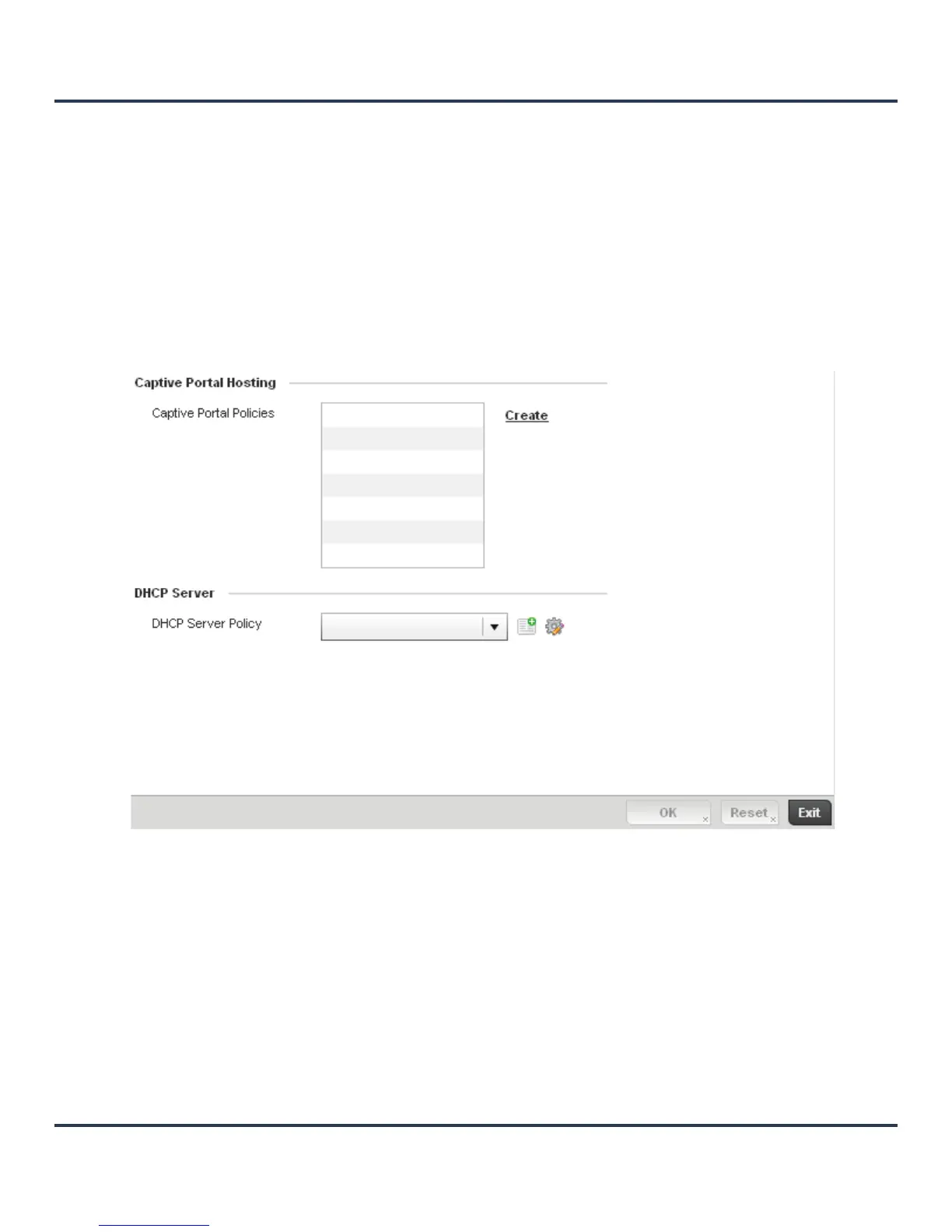Motorola Solutions AP-6511 Access Point System Reference Guide
7-48
7.5 Profile Services Configuration
A profile can contain specific guest access (captive portal), DHCP server and RADIUS server configurations.
These access, IP assignment and user authorization resources can be defined uniquely as profile
requirements dictate.
To define a profile’s services configuration:
1. Select the Configuration tab from the Web UI.
2. Select Profiles from the Configuration tab.
3. Either select Add if creating a new profile or Edit if modifying the configuration on an existing profile.
4. Select Services.
Figure 7-29 Profile Services screen
5. Refer to the Captive Portal Hosting field to select or set a guest access configuration (captive portal)
for use with this profile.
A captive portal is guest access policy for providing guests temporary and restrictive access to the
AP-6511 managed network. The primary means of securing such guest access is a hotspot.
A captive portal policy’s hotspot configuration provides secure authenticated access using a standard
Web browser. Hotspots provides authenticated access by capturing and re-directing a wireless user's
Web browser session to a captive portal login page where the user must enter valid credentials to access
