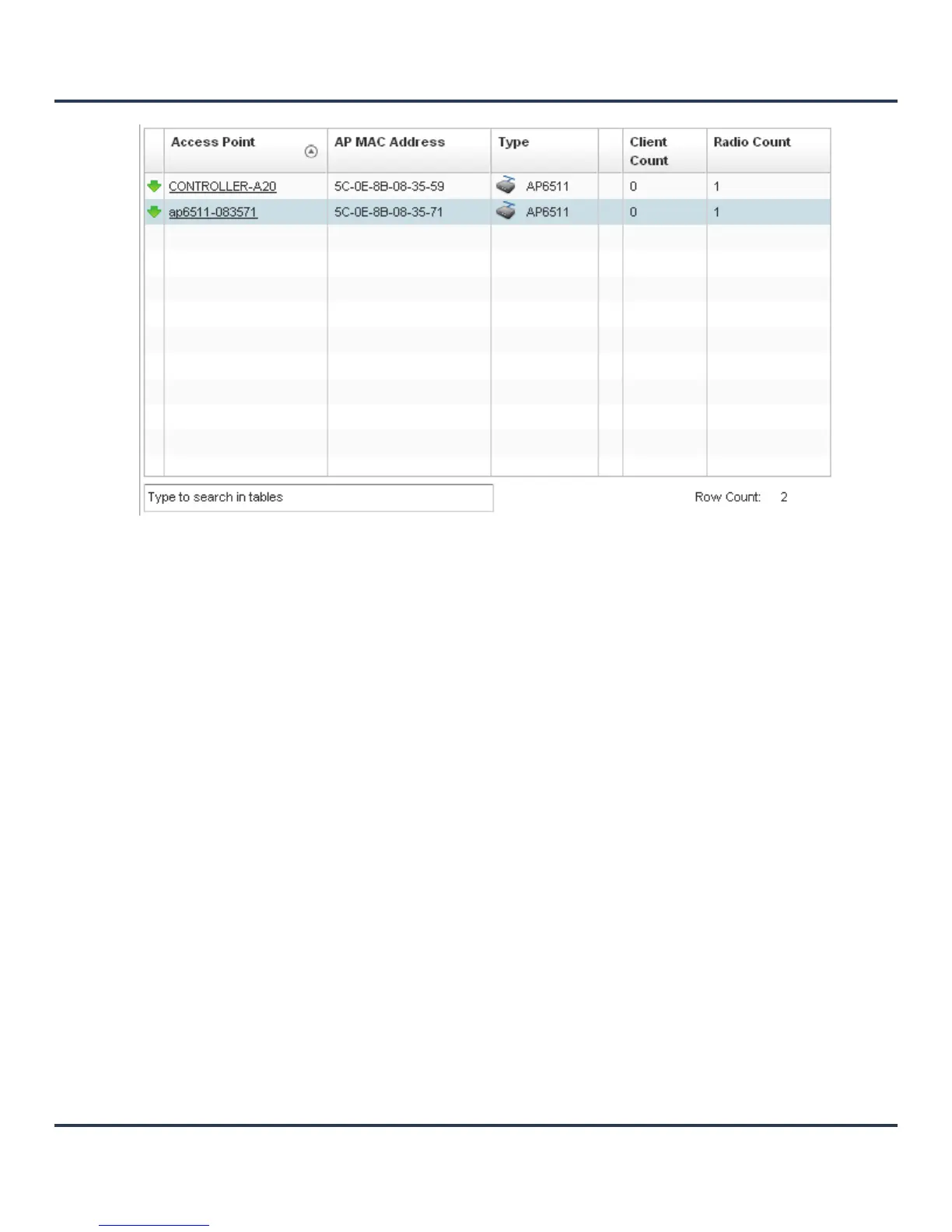Motorola Solutions AP-6511 Access Point System Reference Guide
13-8
Figure 13-3 Access Points screen
13.2.2 AP Detection
RF Domain
The AP Detection statistics screen displays information about detected rogue APs. A rogue is a wireless
Access Point installed on a company network without explicit authorization from a local network
administrator. This creates a threat to the organization, as anyone can ignorantly or maliciously install an
inexpensive router that can allow access to a secure network.
To view the Rogue AP statistics:
1. Select the Statistics menu from the Web UI.
2. Select the RF Domain tab from the left navigation pane and then select the RF Domain node.
3. Select AP Detection.
Access Point Displays the name of the Access Point.
AP MAC Address Displays the MAC address of the Access Point.
Type Displays the Access Point type.
Mode Displays AP’s the mode of operation, either WLAN or sensor.
Client Count Displays the number of clients associated with each Access Point.
Radio Count Displays the number of radios associated with each Access Point.
