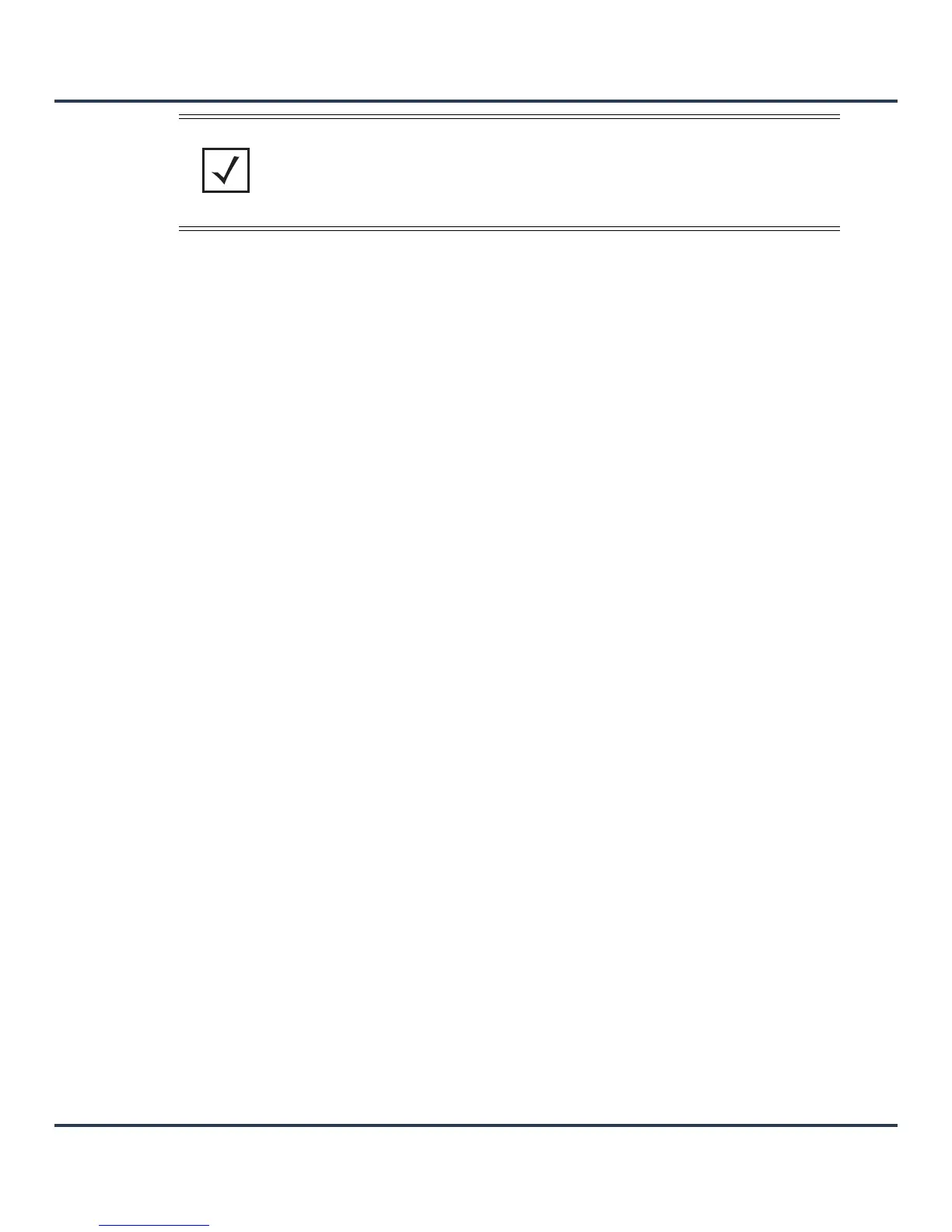Motorola Solutions AP-6511 Access Point System Reference Guide
5-28
19. Set the AP as a Controller AP. A Controller AP mediates the configuration and monitoring of a multiple
AP-6511 deployment. A Controller AP can adopt other APs and provide a single management and control
node for a deployment.
20. Use the Adoption Policy drop-down menu to select an AP-6511 specific AP adoption policy. An
Adoption Policy screen displays requiring a name be defined before the policy’s configuration can be set.
6. Select + Add Row below the Network Time Protocol (NTP) table to define (or override) the
configurations of NTP server resources used it obtain system time. Set the following parameters to
define the NTP configuration:
7. Select OK to save the changes and overrides made to the general profile configuration. Select Reset to
revert to the last saved configuration.
5.4.1 Profile Interface Override Configuration
An AP-6511 requires its Virtual Interface be configured for layer 3 (IP) access or layer 3 service on a VLAN.
A virtual interface defines which IP address is associated with each connected VLAN ID.
If the profile is configured to support an Access Point radio, an additional Radios option is available, unique
to the Access Point’s radio configuration.
Each profile interface configuration can have overrides applied to customize the configuration to a unique
deployment. However, once an override is applied to this configuration, it becomes independent from the
profile that may be shared by a group of devices in a specific deployment and my need careful administration
until a profile can be re-applied to the target device. For more information, refer to the following:
• Ethernet Port Override Configuration
• Virtual Interface Override Configuration
• Radio Override Configuration
NOTE: A blue override icon (to the left of a parameter) defines the parameter as having
an override applied. To revert the override back to its original setting, select the override
icon to display an Action pop-up. Select the Remove Override checkbox to revert the
override to its original setting for this profile.
AutoKey Select the radio button to enable an autokey configuration for the NTP
resource. The default setting is disabled.
Key If an autokey is not being used, manually enter a 64 character maximum key
shared for interoperation.
Prefer Select the radio button to designate this particular NTP resource as preferred.
If designating multiple NTP resources, preferred resources will be given first
opportunity to connect to and provide NTP calibration.
Server IP Set the IP address of each server added as a potential NTP resource.
Version Use the spinner control to specify the version number used by this NTP server
resource. The default setting is 0.
