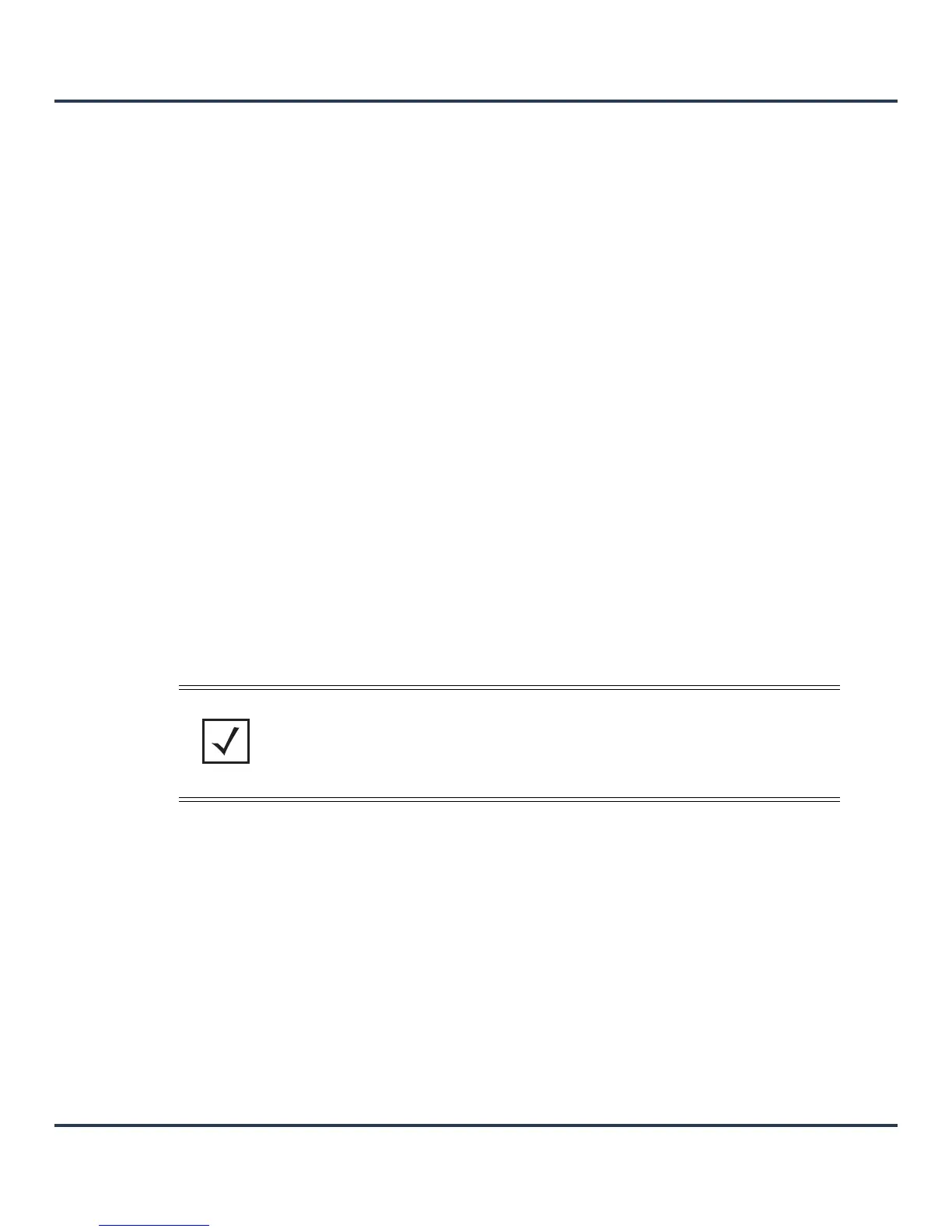Motorola Solutions AP-6511 Access Point System Reference Guide
5-58
5.4.2.6 Overriding a Profile’s Bridge VLAN Configuration
Overriding a Profile’s Network Configuration
A Virtual LAN (VLAN) is separately administrated virtual network within the same physical. VLANs are
broadcast domains to allow control of broadcast, multicast, unicast, and unknown unicast within a Layer 2
device.
For example, say several computers are used into conference room X and some into conference Y. The
systems in conference room X can communicate with one another, but not with the systems in conference
room Y. The creation of a VLAN enables the systems in conference rooms X and Y to communicate with one
another even though they are on separate physical subnets. The systems in conference rooms X and Y are
managed by the same single entity, but ignore the systems that aren't using same VLAN ID.
Administrators often need to route traffic to interoperate between different VLANs. Bridging VLANs are only
for non-routable traffic, like tagged VLAN frames destined to some other device which will untag it. When a
data frame is received on a port, the VLAN bridge determines the associated VLAN based on the port of
reception. Using forwarding database information, the Bridge VLAN forwards the data frame on the
appropriate port(s). VLAN's are useful to set separate networks to isolate some computers from others,
without actually having to have separate cabling and Ethernet switches.
To define a bridge VLAN configuration or override for a device profile:
1. Select Devices from the Configuration tab.
2. Select a target device (by double-clicking it) from amongst those displayed within the Device
Configuration screen.
Devices can also be selected directly from the Device Browser in the lower, left-hand, side of the UI.
3. Select Profile Overrides from the Device menu to expand it into sub menu options.
4. Select Network to expand its sub menu options.
5. Select Bridge VLAN.
NOTE: A blue override icon (to the left of a parameter) defines the parameter as having
an override applied. To revert the override back to its original profile setting, select the
override icon to display an Action pop-up. Select the Remove Override checkbox to
revert the override to its original setting for this profile.
