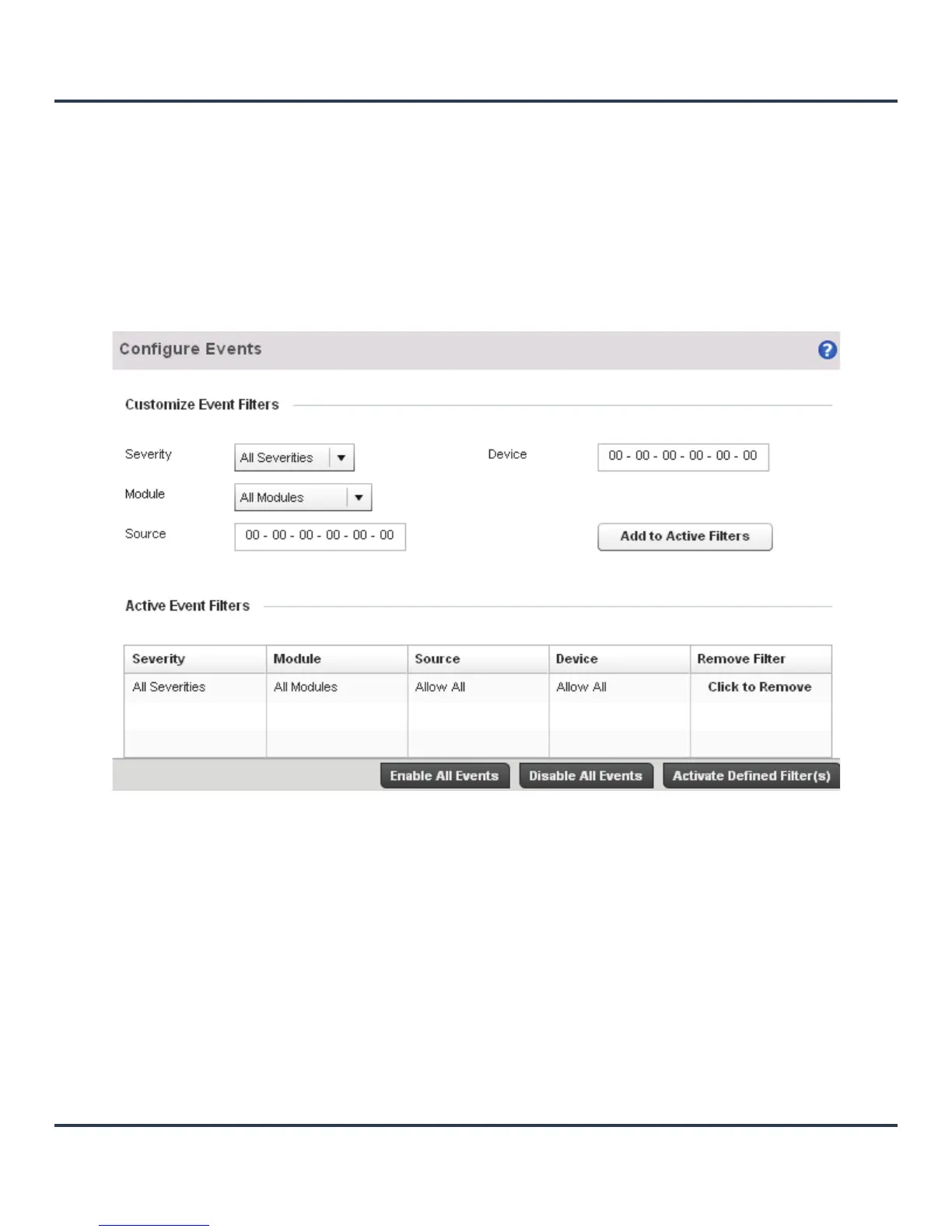Motorola Solutions AP-6511 Access Point System Reference Guide
11-2
11.1 Fault Management
Fault management enables user's administering multiple sites to assess device performance and issues that
may be effecting the network. Use the Fault Management screens to view and administrate errors generated
by an Access Point or wireless client.
1. Select Diagnostics > Fault Management.
The Configure Events screen displays by default. Use this screen to configure how events are tracked
and managed. By default, all events are enabled, and an administrator has to turn off events if they don’t
require tracking.
Figure 11-1 Fault Management Configure Events screen
Use the Configure Events screen to create filters for managing AP-6511 events. Events can be filtered
based on severity, the module received, the source MAC of the event, the device MAC of the event and
the MAC address of the wireless client.
