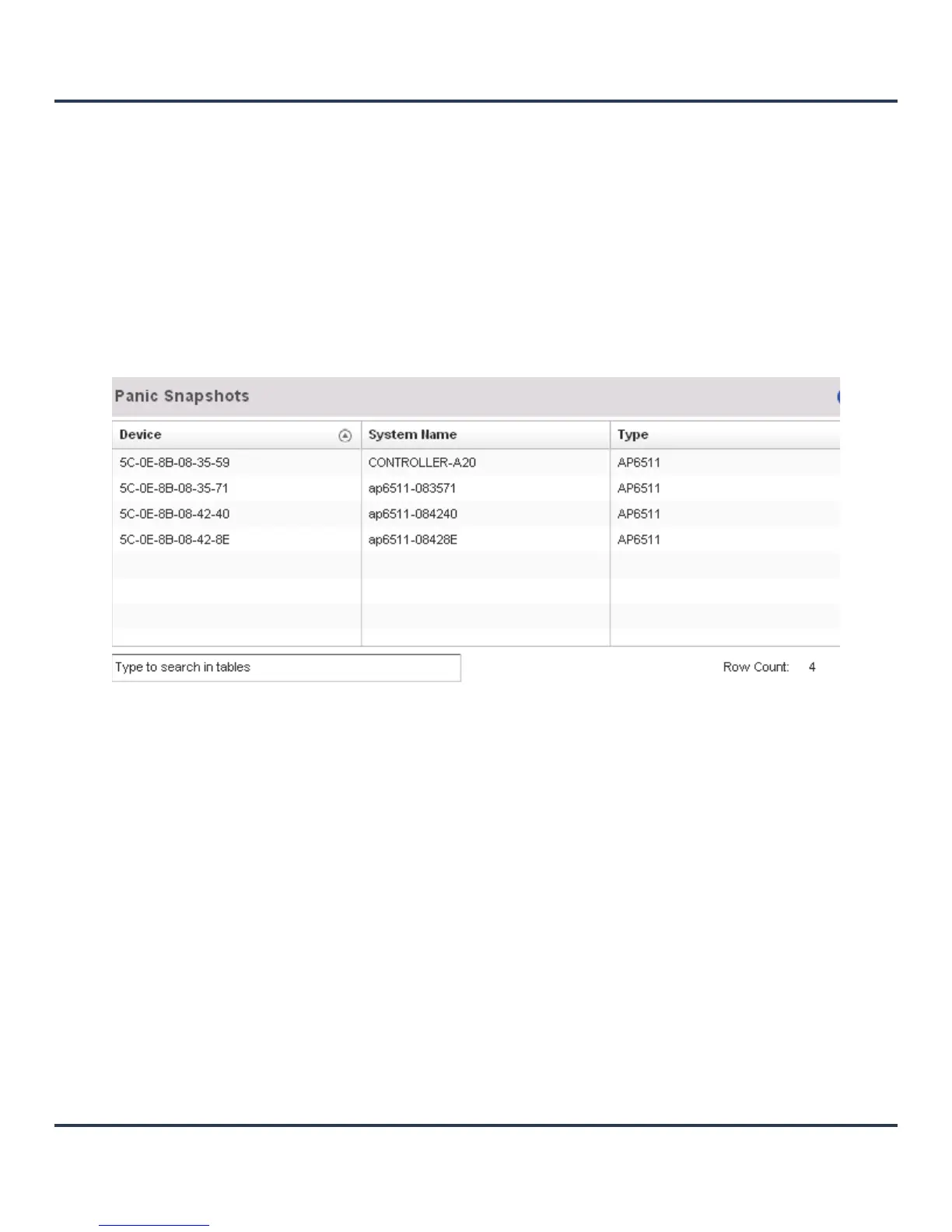Motorola Solutions AP-6511 Access Point System Reference Guide
11-6
11.2.2 Panic Snapshots
Snapshots
Refer to the Panic Snapshots screen to view panic dump files used to troubleshoot issues specific to the
device on which it was generated. When necessary for issue evaluation, panic files can be sent to the
support team to expedite issues with the reporting device.
To review panic snapshots impacting the network:
1. Select Diagnostics > Snapshots.
2. Select Panic Snapshots from the upper, left-hand, side of the UI. A list of device MAC addresses
impacted by panic events displays.
3. Select a device from those displayed in the lower, left-hand, side of the UI.
Figure 11-4 Panic Snapshots screen
4. The screen expands to display the following parameters for each reported panic snapshot:
Device Displays the factory encoded MAC address assigned to the device reporting
the panic.
System Name Lists the name assigned to each listed managed device.
Type Displays the device type (model) of each device providing a panic.
