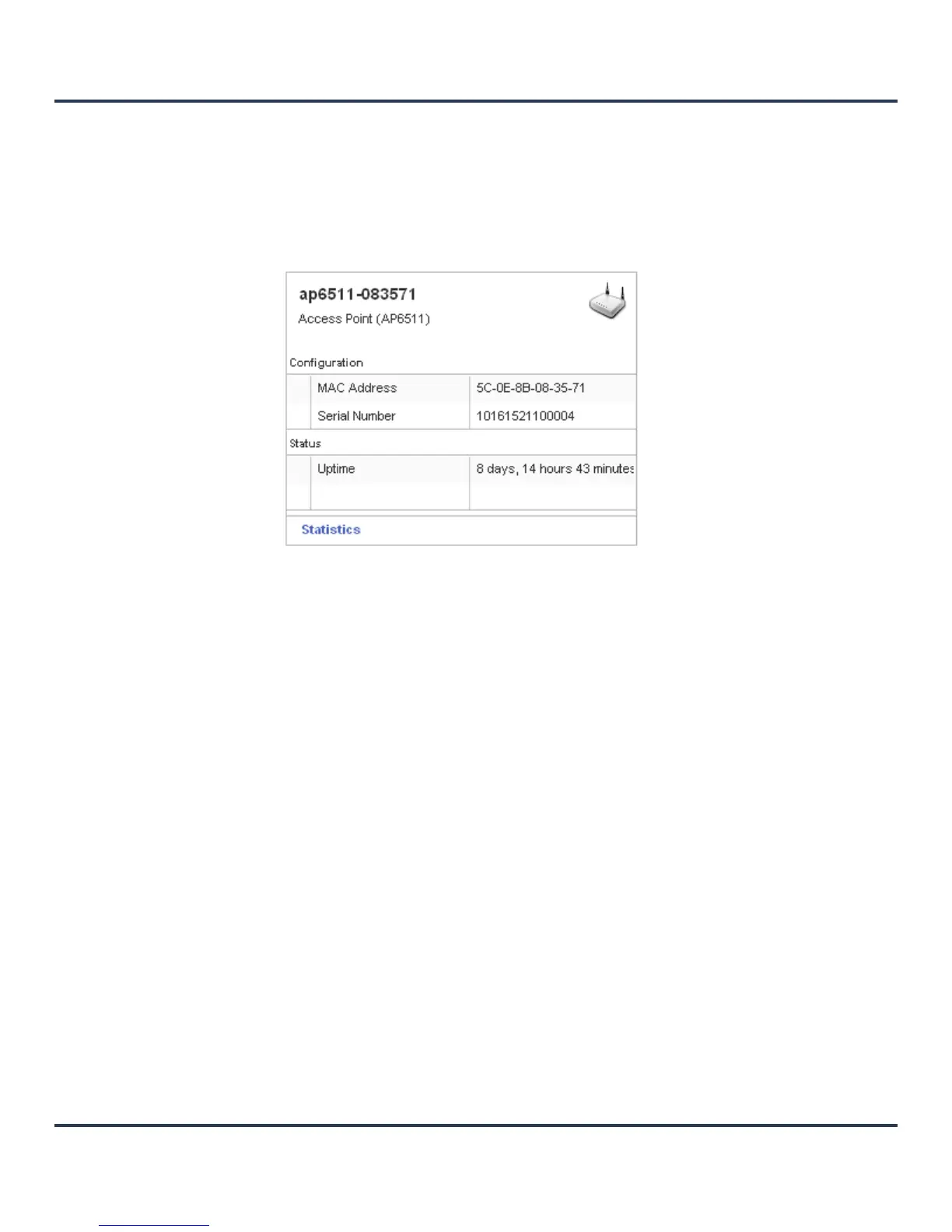Motorola Solutions AP-6511 Access Point System Reference Guide
4-12
4.2.2 Device Specific Information
Network View
The device specific information field displays information for a selected device. The screen displays the
Access Points factory encoded MAC address and serial number. While this information cannot be modified
by the administrator, it does enable the administrator to review the device’s system uptime within the
AP-6511 managed network.
Figure 4-16 AP-6511 Device Specific Information
Optionally select the Statistics link at the bottom of the display a screen where Access Point device data can
be reviewed on a much more granular level. For more information, see Health on page 4-2.