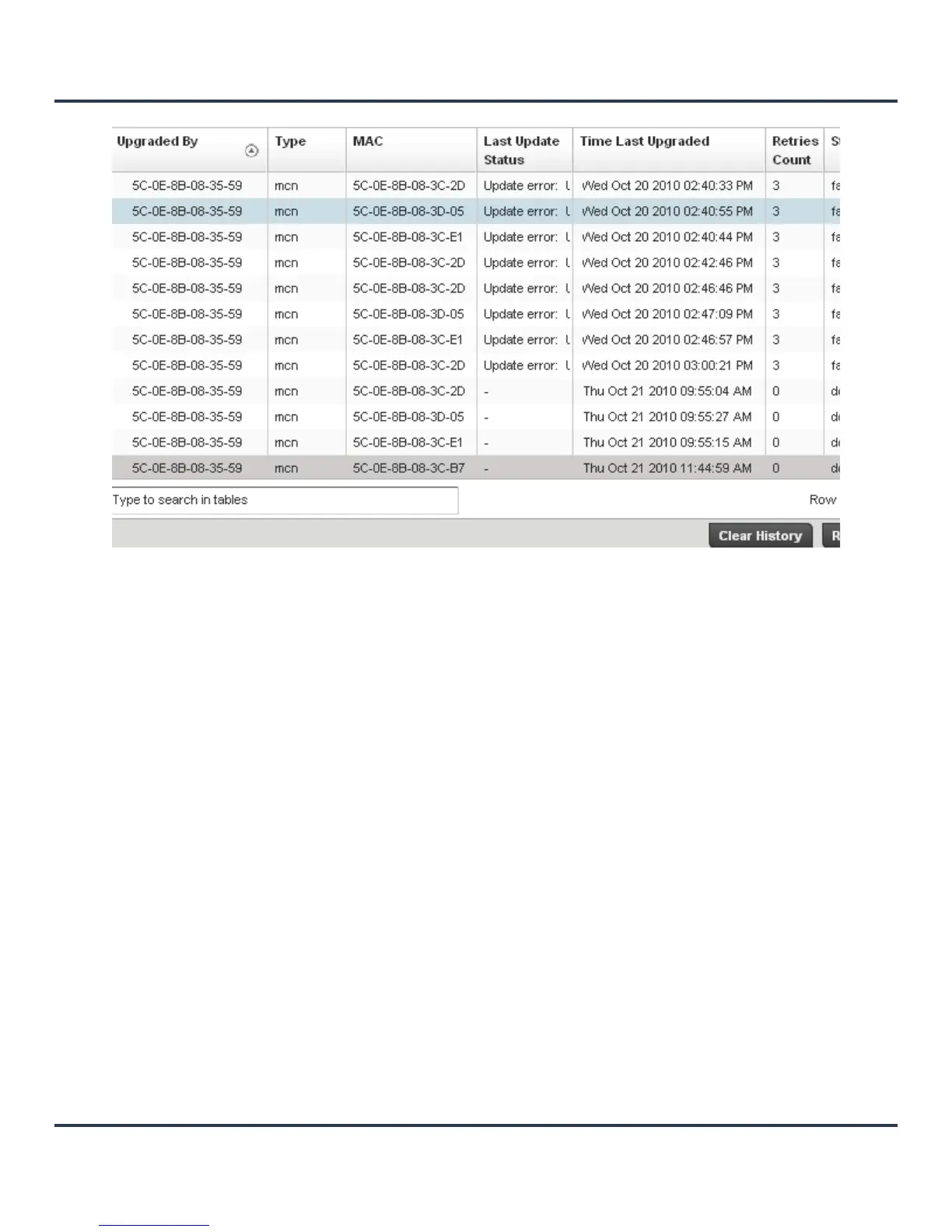Motorola Solutions AP-6511 Access Point System Reference Guide
13-28
Figure 13-17 Access Point - AP Upgrade screen
The Upgrade screen displays the following:
13.3.5 AP Detection
Access Point Statistics
The AP Detection screen displays potentially hostile access points, their SSIDs, reporting AP, and so on.
Continuously revalidating the credentials of associated devices reduces the possibility of an access point
hacking into the network.
To view the AP detection statistics:
1. Select the Statistics menu from the Web UI.
2. Select the System tab from the left navigation pane and then select the Access Point node.
Upgraded By Displays the device that performed the upgrade.
Type Displays the model of Access Point.
MAC Displays the MAC Address of each Access Point.
Last Update
Status
Displays the error status of the last upgrade.
Time Last
Upgraded
Displays the date and time of the last upgrade.
Retries Count
Displays the number of retries made in the current state.
State
Displays the current state of the Access Point upgrade.
