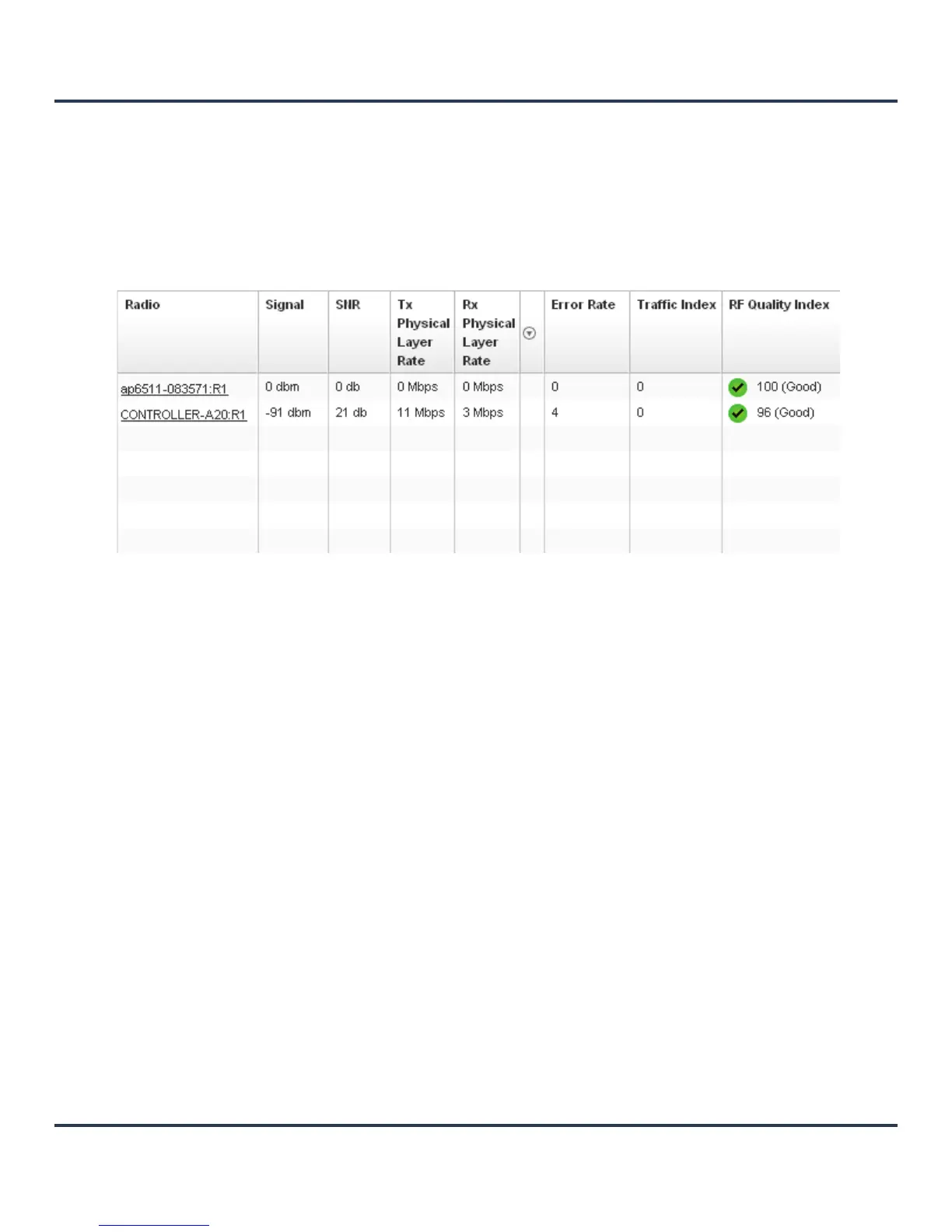Motorola Solutions AP-6511 Access Point System Reference Guide
13-34
13.3.8.2 Radio RF Statistics
To view the Access Point radio statistics:
1. Select the Statistics menu from the Web UI.
2. Select the System tab from the left navigation pane and then select the Access Point node.
3. Expand Radios.
4. Select RF Statistics.
Figure 13-22 Access Point Radios - RF Statistics screen
This screen provides the following information:
Radio Displays the name assigned to the radio as its unique identifier.
Signal Displays the power of radio signals in dBm.
SNR Displays the signal to noise ratio of all associated wireless clients.
Tx Physical
Layer Rate
Displays the data transmit rate for the radio’s physical layer. The rate is
displayed in Mbps.
Rx Physical
Layer Rate
Displays the data receive rate for the radio’s physical layer. The rate is
displayed in Mbps.
Error Rate Displays the average number of retries per packet. A high number indicates
possible network or hardware problems.
Traffic Index Displays the traffic utilization index of the radio. This is expressed as an
integer value. 0–20 indicates very low utilization, and 60 and above indicate
high utilization.
RF Quality Index Displays an integer that indicates overall RF performance. The RF quality
indices are:
• 0–50 (poor)
• 50–75 (medium)
• 75–100 (good)
