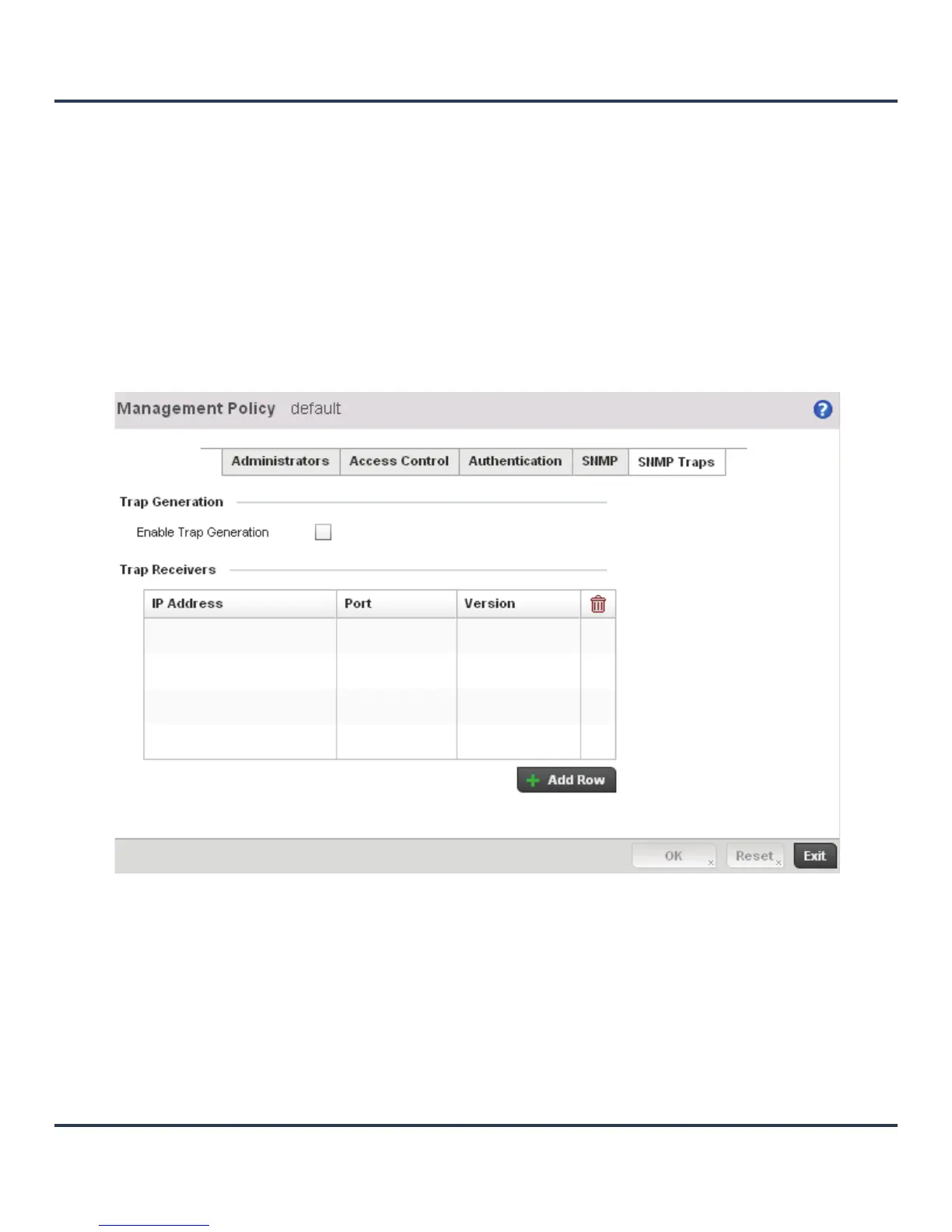Motorola Solutions AP-6511 Access Point System Reference Guide
10-14
10.1.1.5 SNMP Trap Configuration
Adding or Editing a Management Access Policy
The AP-6511 can use SNMP trap receivers for fault notifications. SNMP traps are unsolicited notifications
triggered by thresholds (or actions) on devices, and are therefore an important fault management tool.
A SNMP trap receiver is the SNMP message destination. A trap is like a Syslog message, just over another
protocol (SNMP). A trap is generated when a device consolidates event information and transmits the
information to an external repository. The trap contains several standard items, such as the SNMP version,
community etc.
SNMP trap notifications exist for most operations, but not all are necessary for day-to-day operation.
To define a SNMP trap configuration for receiving events at a remote destination:
1. Select the SNMP Traps tab from the Management Policy screen.
Figure 10-8 Management Policy screen - SNMP Traps tab
2. Select the Enable Trap Generation checkbox to enable trap creation using the trap receiver
configuration. This feature is disabled by default.
3. Refer to the Trap Receiver table to set the configuration of the external resource receiving trap
information. Select Add Row + as required to add additional trap receivers. Select the Delete icon to
permanently remove a trap receiver.
IP Address Set the IP address of the external server resource receiving SNMP traps.
