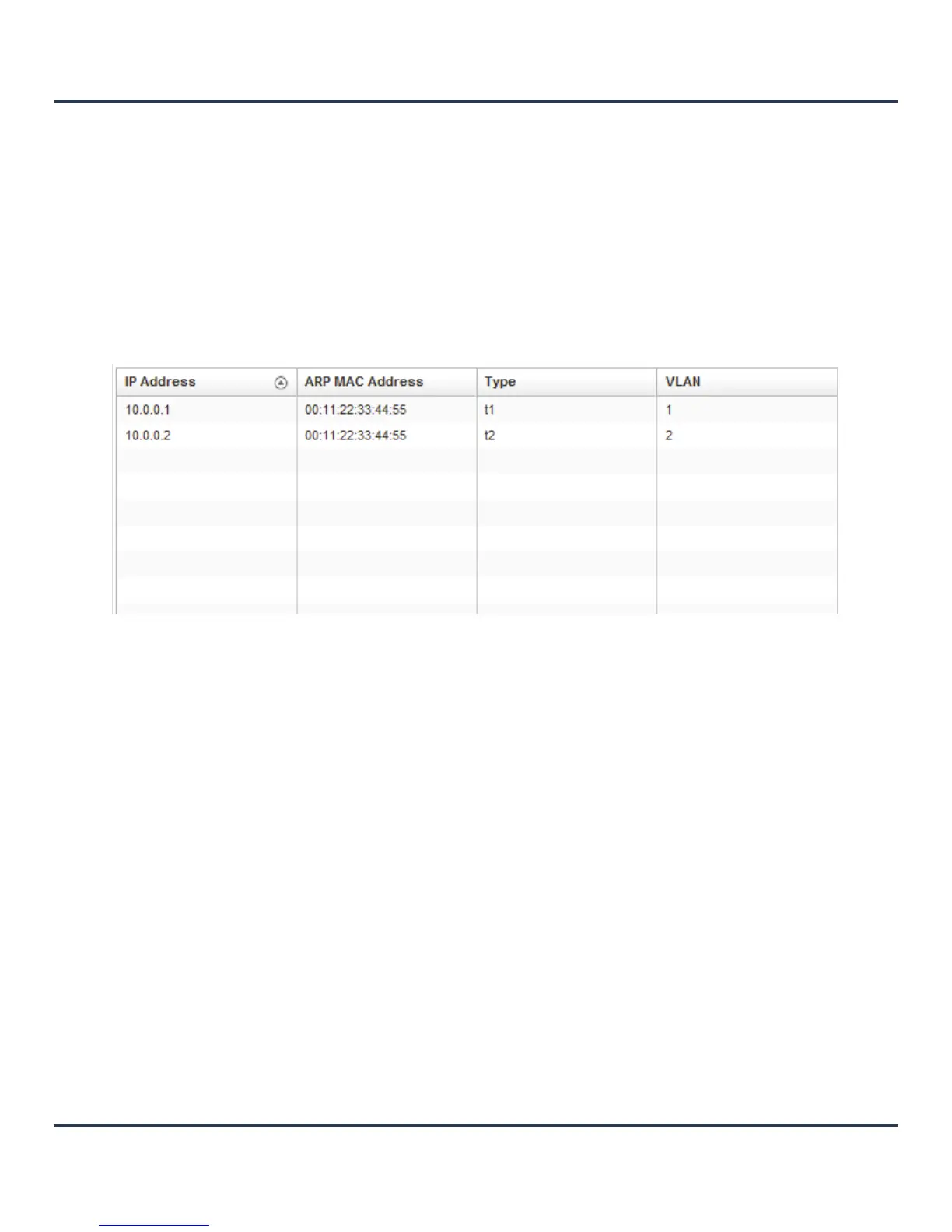Motorola Solutions AP-6511 Access Point System Reference Guide
13-42
13.3.10.1 ARP Entries
Network
ARP is a networking protocol for determining a network host’s hardware address when its IP address or
network layer address is known.
To view the ARP statistics:
1. Select the Statistics menu from the Web UI.
2. Select the System tab from the left navigation pane and then select the Access Point node.
3. Select Network and expand the menu to reveal its submenu items.
4. Select ARP Entries.
Figure 13-26 Access Port Network - ARP Entries screen
The ARP Entries screen describes the following:
13.3.10.2 Route Entries
Network
The route entries screen provides details about the destination subnet, gateway, and interface for routing
packets to a defined destination. When an existing destination subnet does not meet the needs of the
network, add a new destination subnet, subnet mask and gateway.
To view the route entries:
1. Select the Statistics menu from the Web UI.
2. Select the System tab from the left navigation pane and then select the Access Point node.
3. Select Network and expand the menu to reveal its sub menu items.
IP Address Displays the IP address of the client being resolved.
ARP MAC
Address
Displays the MAC address corresponding to the IP address being resolved.
Type Defines whether the entry was added statically or dynamically in respect to
network traffic. Entries are typically static.
VLAN Displays the name of the VLAN where an IP address was found.
