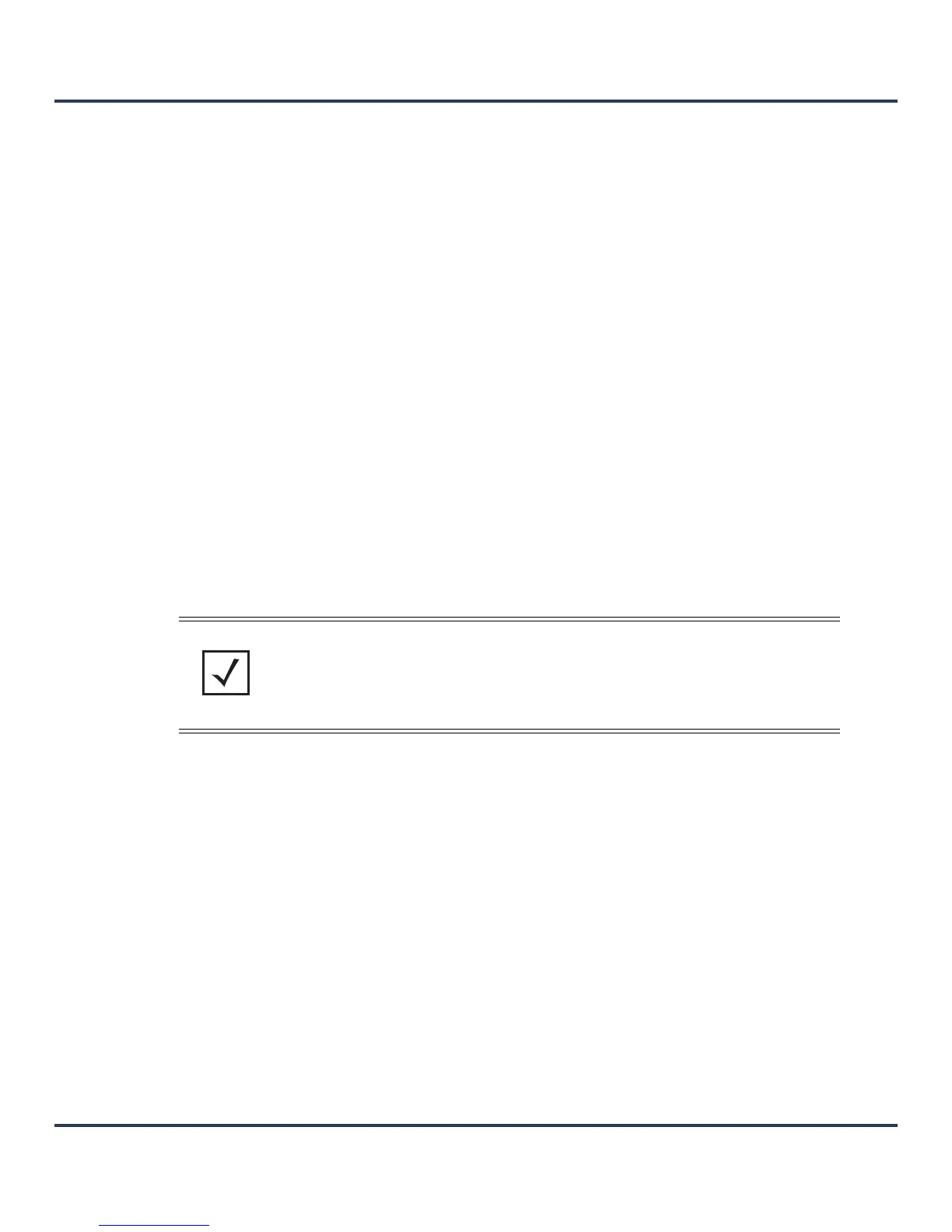Motorola Solutions AP-6511 Access Point System Reference Guide
5-50
5.4.2.2 Overriding a Profile’s ARP Configuration
Overriding a Profile’s Network Configuration
Address Resolution Protocol (ARP) is a protocol for mapping an IP address to a hardware MAC address. ARP
provides protocol rules for making this correlation and providing address conversion in both directions. This
ARP assignment can be overridden as needed, but removes the device configuration from the managed
profile that may be shared with other similar device models.
When an incoming packet destined for a host arrives at the AP-6511, the AP-6511 gateway uses ARP to find
a physical host or MAC address that matches the IP address. ARP looks in its ARP cache and, if it finds the
address, provides it so the packet can be converted to the right packet length and format and sent to the
destination. If no entry is found for the IP address, ARP broadcasts a request packet in a special format to all
the machines on the LAN to see if one machine knows it has that IP address associated with it. A machine
that recognizes the IP address as its own returns a reply indicating as such. ARP updates the ARP cache for
future reference and then sends the packet to the MAC address that replied.
To define an ARP supported configuration:
1. Select Devices from the Configuration tab.
2. Select a target device (by double-clicking it) from amongst those displayed within the Device
Configuration screen.
Devices can also be selected directly from the Device Browser in the lower, left-hand, side of the UI.
3. Select Profile Overrides from the Device menu to expand it into sub menu options.
4. Select Network to expand its sub menu options.
5. Select ARP.
NOTE: A blue override icon (to the left of a parameter) defines the parameter as having
an override applied. To revert the override back to its original profile setting, select the
override icon to display an Action pop-up. Select the Remove Override checkbox to
revert the override to its original setting for this profile.
