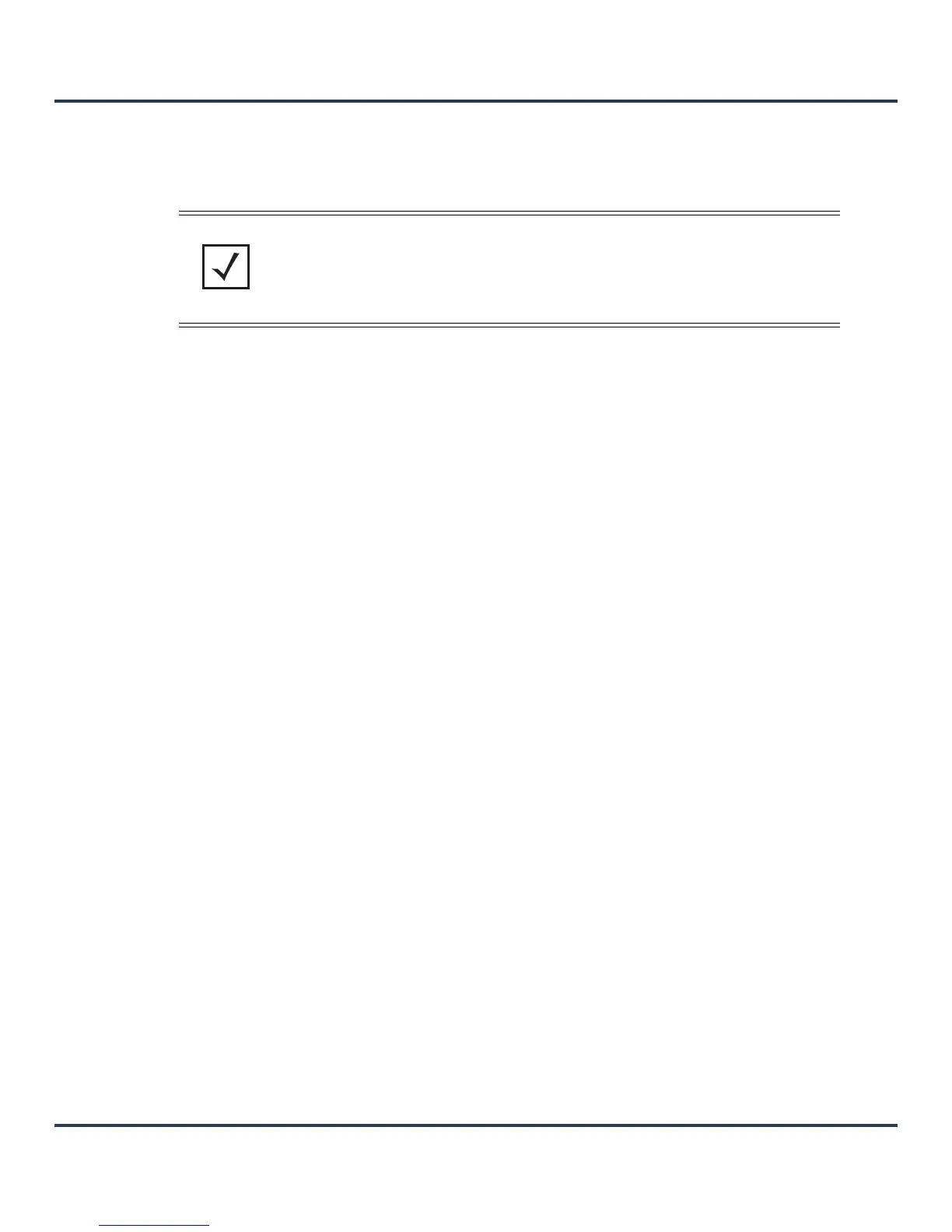Wireless Configuration
6-11
6.1.2.3 PSK / None
Configuring WLAN Security
Open-system authentication can be referred to as no authentication, since no actual authentication takes
place. A client requests (and is granted) authentication with no credential exchange.
6.1.2.4 Captive Portal
Configuring WLAN Security
A captive portal is guest access policy for providing guests temporary and restrictive access to the wireless
network. The primary means of securing such guest access is the use of a hotspot. For an overview of the
Captive Portal process and information on how to define a captive portal policy that can be applied to a
WLAN, see Configuring Captive Portal Policies on page 9-2.
To assign a captive portal policy to a WLAN:
1. Select Configuration > Wireless > Wireless LAN Policy to display a high-level display of the existing
WLANs available to the wireless network.
2. Select the Add button to create an additional WLAN or select an existing WLAN and select Edit to
modify the properties of an existing wireless controller WLAN.
3. Select Security.
4. Refer to the Captive Portal field within the WLAN Policy security screen
Select the Captive Portal Enable option if authenticated guess access is required with the selected
WLAN. This feature is disabled by default.
8. Select the Captive Portal Policy to use with the WLAN from the drop-down menu. If no relevant
policies exist, select the Create icon to define a new policy to use with this WLAN or the Edit icon to
update the configuration of an existing Captive Portal policy. For more information, see Configuring
Captive Portal Policies on page 9-2.
5. Select OK when completed to update the Captive Portal configuration. Select Reset to revert the WLAN
Policy Security screen back to the last saved configuration.
6.1.2.5 WPA/WPA2-TKIP
Configuring WLAN Security
Wi-Fi Protected Access (WPA) is an encryption scheme specified in the IEEE Wireless Fidelity (Wi-Fi)
standard, 802.11i. WPA provides more sophisticated data encryption than WEP. WPA is designed for
corporate networks and small-business environments where more wireless traffic allows quicker discovery
of encryption keys by an unauthorized person.
The encryption method is Temporal Key Integrity Protocol (TKIP). TKIP addresses WEP’s weaknesses with a
re-keying mechanism, a per-packet mixing function, a message integrity check, and an extended initialization
vector, however TKIP also has vulnerabilities.
NOTE: Although None implies no authentication, this option is also used when
pre-shared keys are used for encryption (thus the /PSK in the description).
