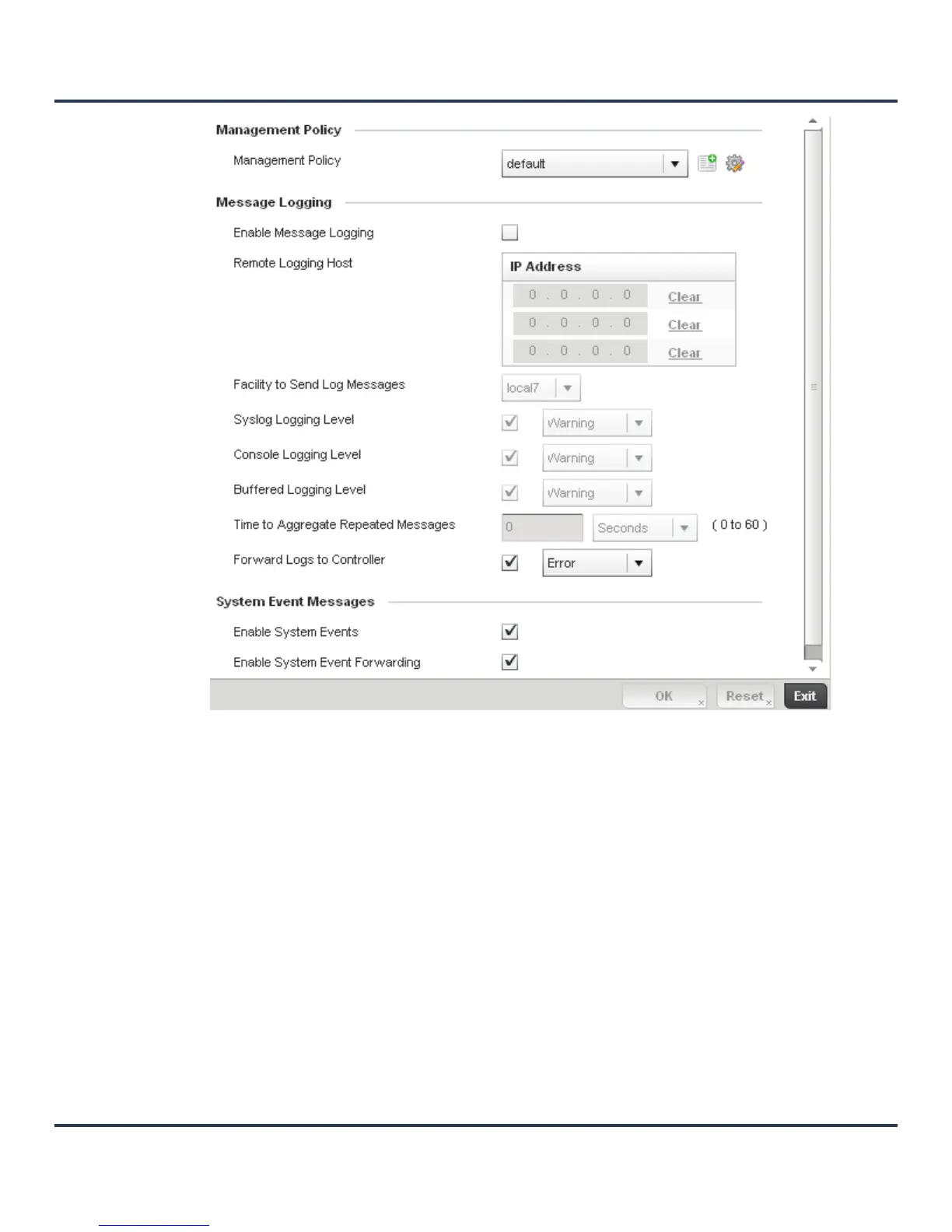Motorola Solutions AP-6511 Access Point System Reference Guide
5-78
Figure 5-45 Profile Overrides - Management Settings screen
5. Refer to the Management Policy field to set or override a management configuration for use with this
profile. A default management policy is also available if no existing policies are usable.
Use the drop-down menu to select an existing management policy to apply to this profile. If no
management policies exist meeting the data access requirements of this profile, select the Create icon
to access a series of screens used to define administration, access control and SNMP configurations.
Select an existing policy and select the Edit icon to modify the configuration of an existing management
policy. For more information, see Management Access Policy Configuration on page 10-1.
