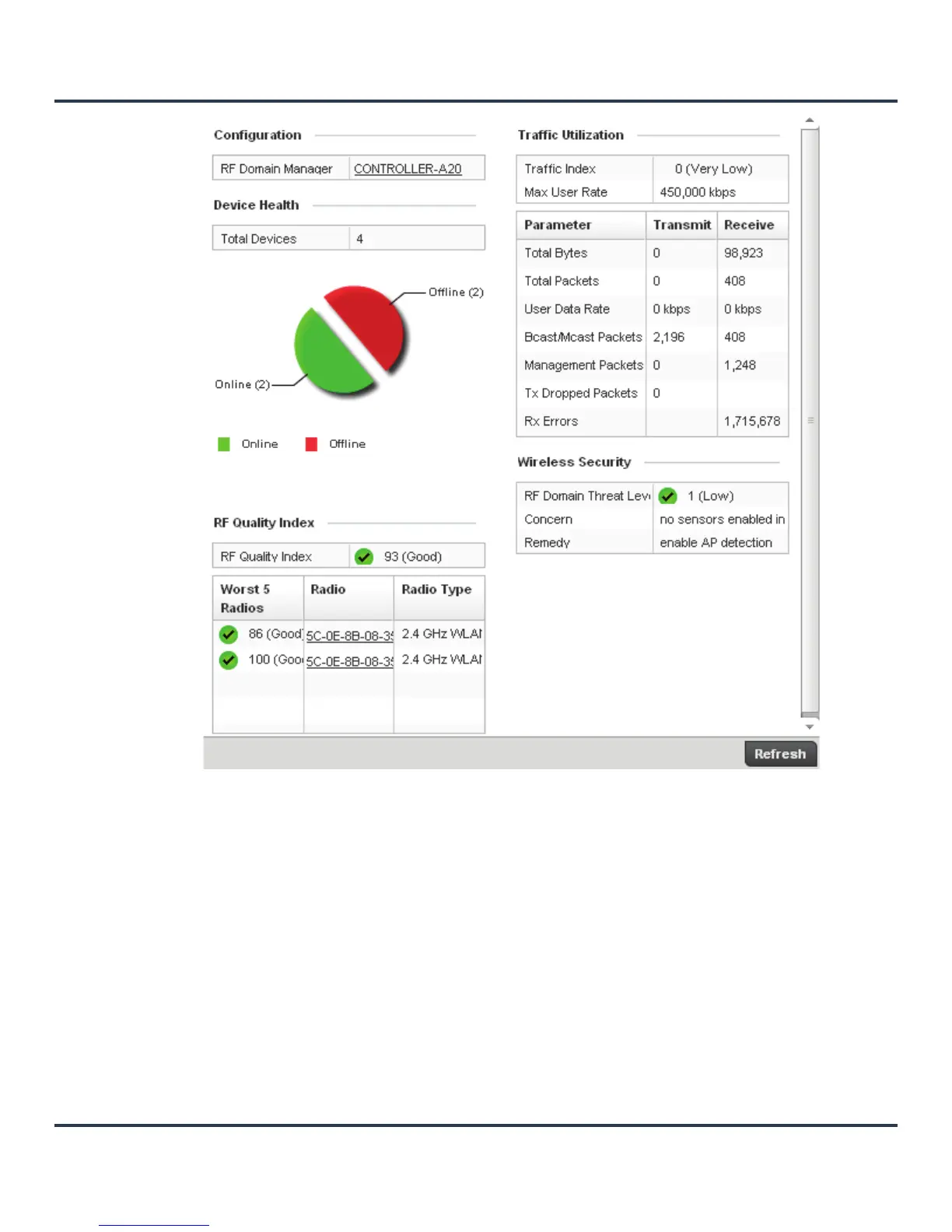Statistics
13-3
Figure 13-1 System screen
This screen displays fields supporting Device Health, RF Quality Index, Utilization, and Wireless
Security.
The Device Health field displays a table showing the total number of devices in the network. The pie
chart illustrates a proportional view of how many devices are functional and are currently online. Green
indicates online devices and the red offline devices.
The RF Quality Index filed displays the overall RF performance of the network. Quality indices are:
• 0–50 (Poor)
• 50–75 (Medium)
• 75–100 (Good).
