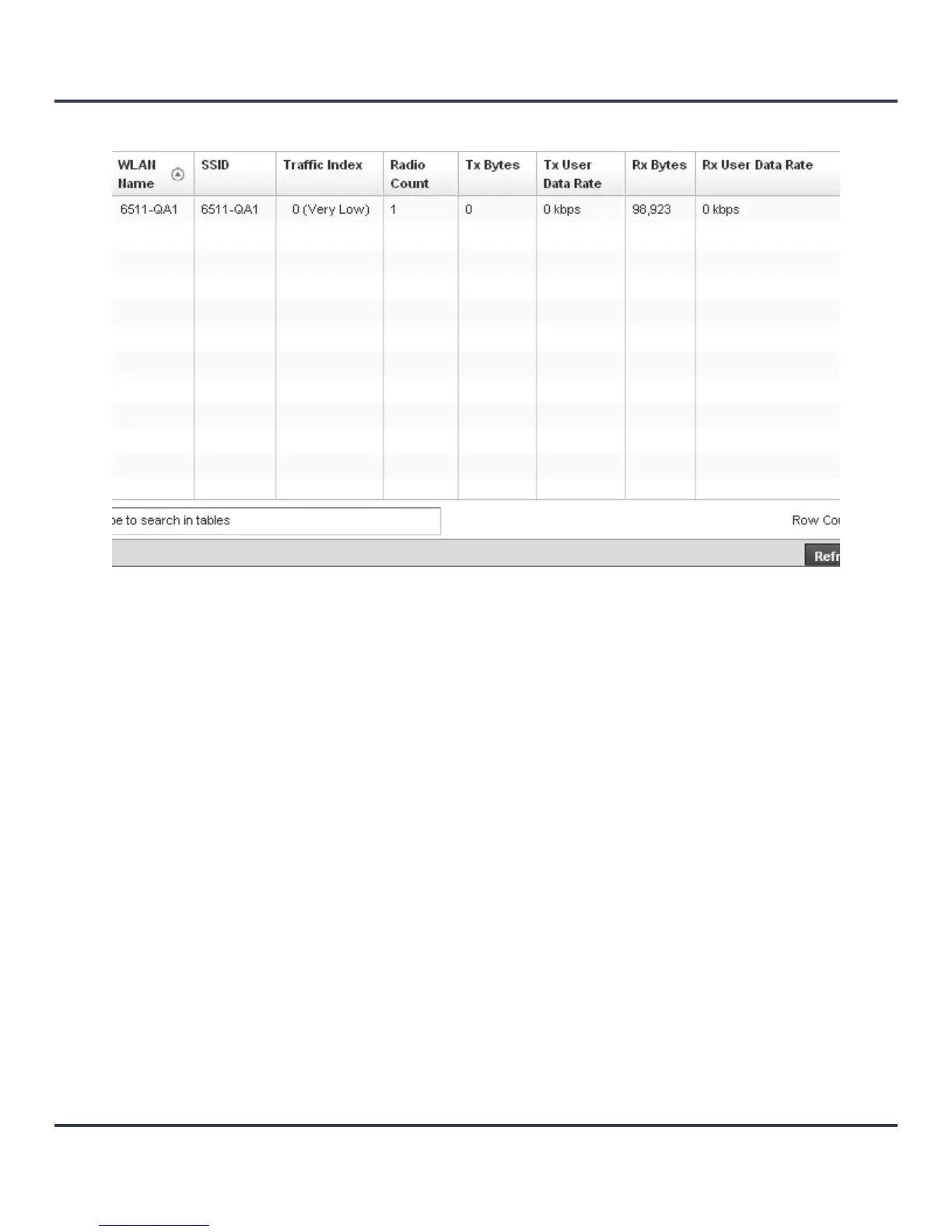Statistics
13-31
3. Select Wireless LANs.
Figure 13-20 Access Point - Wireless LANs screen
This screen provides the following:
WLAN Name Displays the name of the WLAN the Access Point is currently associated with.
SSID Displays the Service Set ID of the WLAN to which the access point is
associated.
Traffic Index Displays the traffic utilization index, which measures how efficiently the
traffic medium is used. It’s defined as the percentage of current throughput
relative to maximum possible throughput. Traffic indices are:
• 0–20 (very low utilization)
• 20–40 (low utilization)
• 40–60 (moderate utilization)
• 60 and above (high utilization)
Radio Count Displays the number of radios associated with this WLAN.
Tx Bytes Displays the average number of transmitted bytes sent on the selected
WLAN.
Tx User Data
Rate
Displays the transmitted user data rate in kbps.
