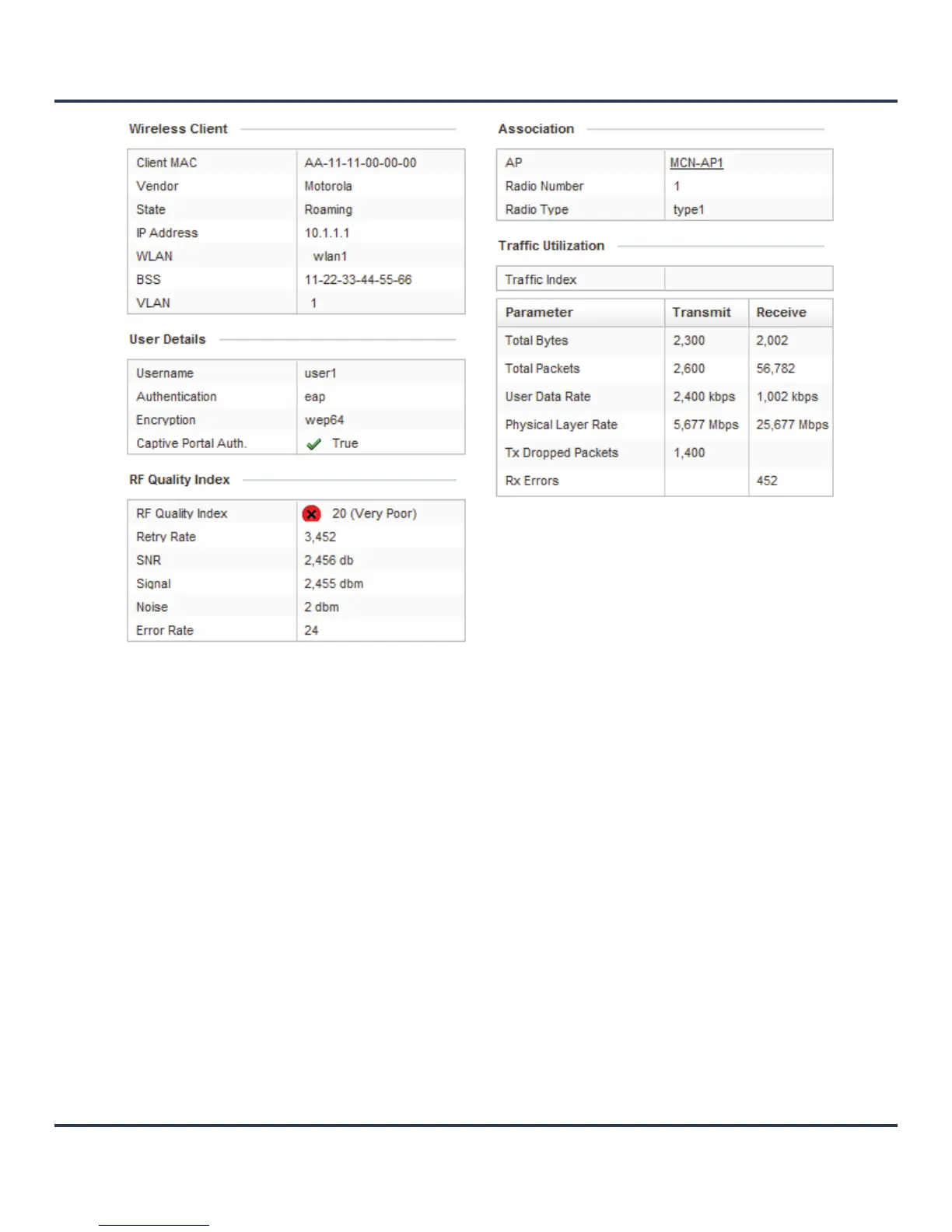Statistics
13-65
Figure 13-41 Wireless Clients - Health screen
The Wireless Client field displays the following:
The User Details field displays the following:
Client MAC Displays the MAC address of the wireless client.
Vendor Displays the vendor name or the manufacturer of the wireless client.
State Displays the state of the wireless client. It can be idle, authenticated,
associated or blacklisted.
IP Address Displays the IP address of the wireless client.
WLAN Displays the WLAN name the wireless client belongs to.
BSS Displays the basic service station ID of the network the wireless client
belongs to.
VLAN Displays the VLAN ID the wireless client is associated with.
Username Displays the unique name of the administrator or operator.
Authentication Lists if any authentication is applied. If there is authentication, the status is
displayed.
