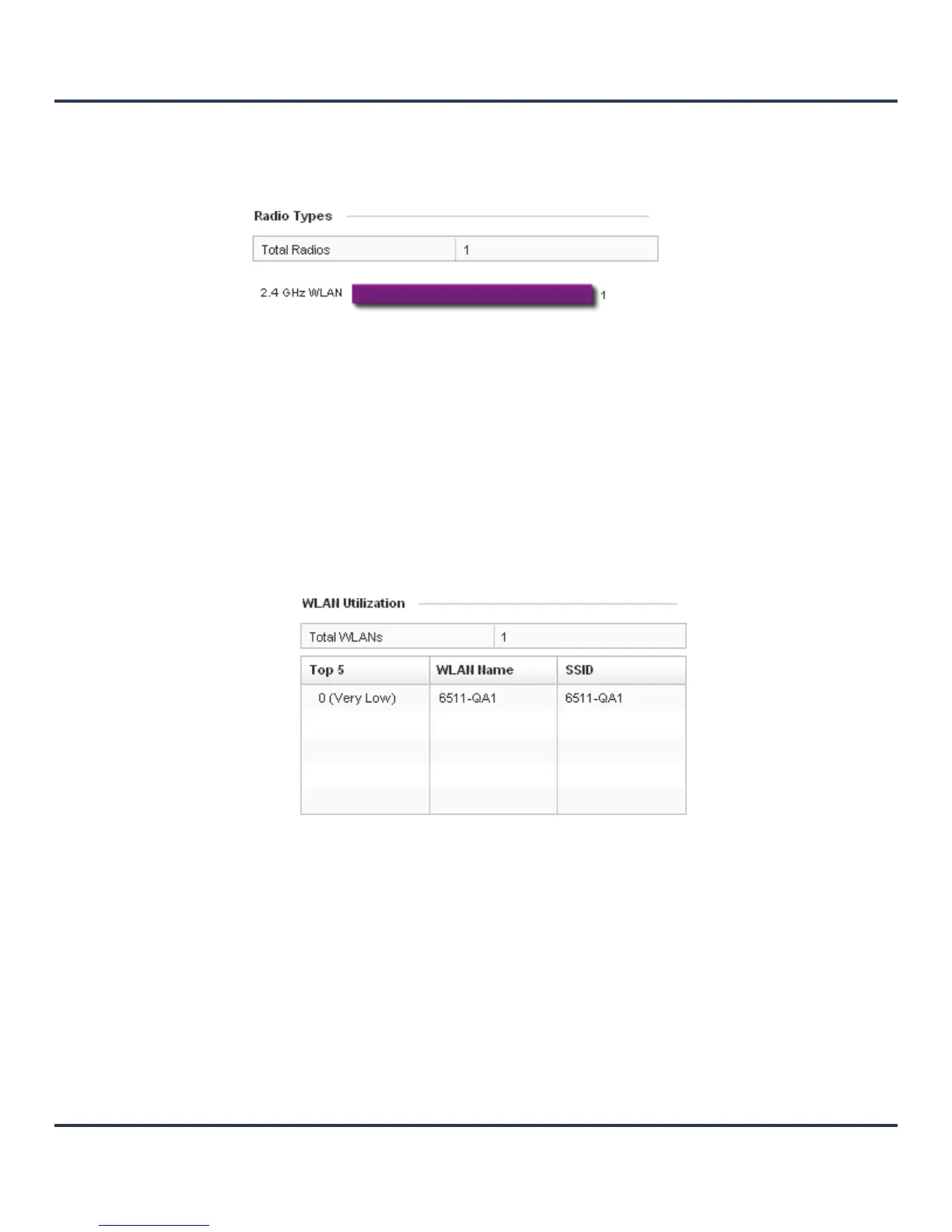Dashboard
4-7
4.1.1.2.5 Radio Types
Inventory
The Radio Types field displays the total number and types of radios managed by the AP-6511.
Figure 4-8 Radio Types field
Refer to the Total Radios column to review the number of AP-6511 managed radios. Additionally, use the
charts on the bottom of the Radio Types field to assess the number WLANs that are utilized in the 2.4 and 5
GHz channels. Do these WLAN deployment support the client needs of this AP-6511?
Periodically select Refresh (at the bottom of the screen) to update the radio information.
4.1.1.2.6 WLAN Utilization
Inventory
The WLAN Utilization field displays the top 5 WLANs utilized by this AP-6511 in respect to deployment on
behalf of AP-6511 client support.
Figure 4-9 Device Types field
The table displays how effectively each WLAN is utilized, its WLAN name and each listed WLANs’s SSID.
Periodically select Refresh (at the bottom of the screen) to update WLAN utilization information.
4.1.1.2.7 Wireless Clients
Inventory
The Wireless Clients field displays information about the wireless clients managed by this AP-6511.
