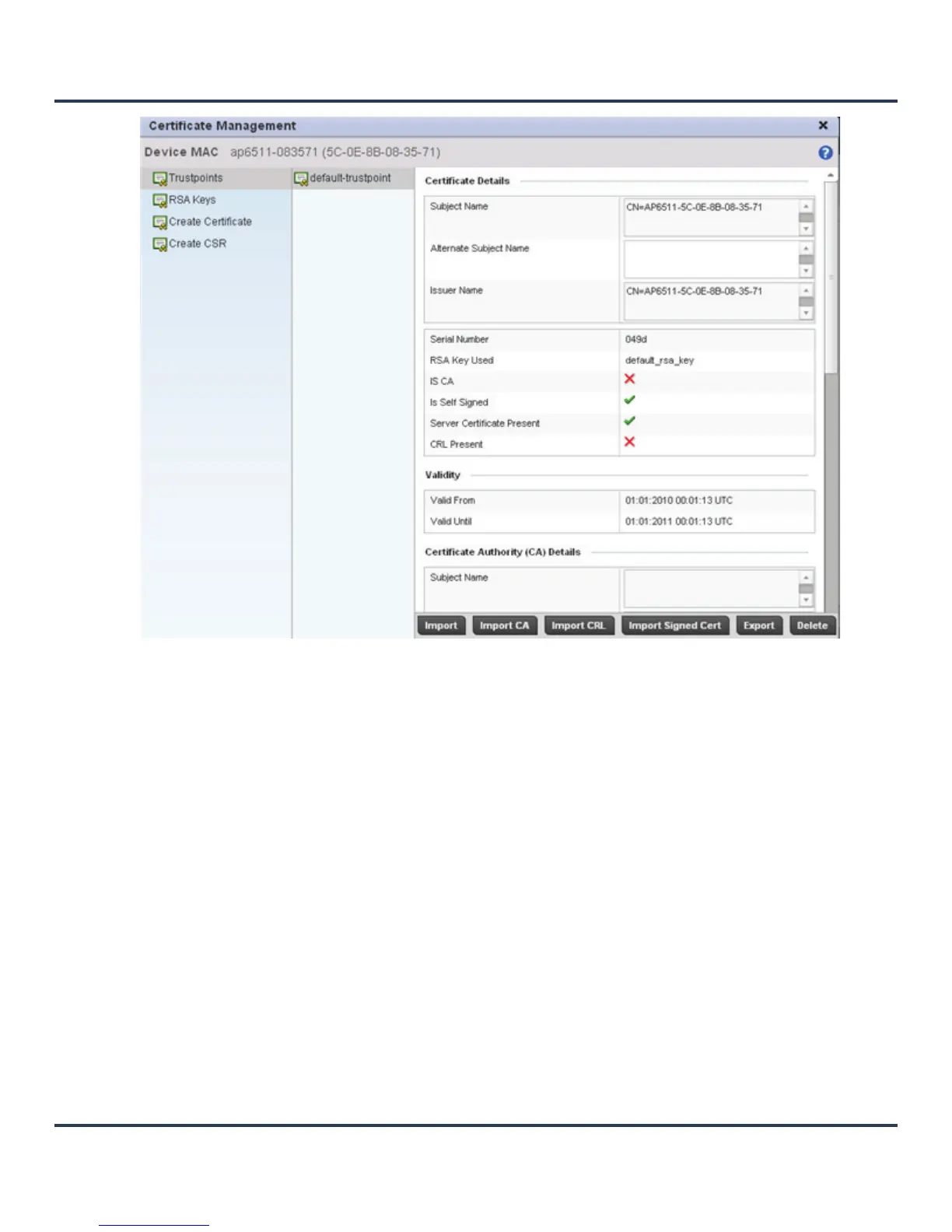Device Configuration
5-7
Figure 5-3 Certificate Management - Trustpoints screen
The Certificate Management screen displays with the Trustpoints section displayed by default.
2. Select a device from amongst those displayed to review its certificate information.
Refer to the Certificate Details to review the certificate’s properties, self-signed credentials, validity
period and CA information.
3. To optionally import a certificate, select the Import button from the Certificate Management screen. The
Import New Trustpoint screen displays.
