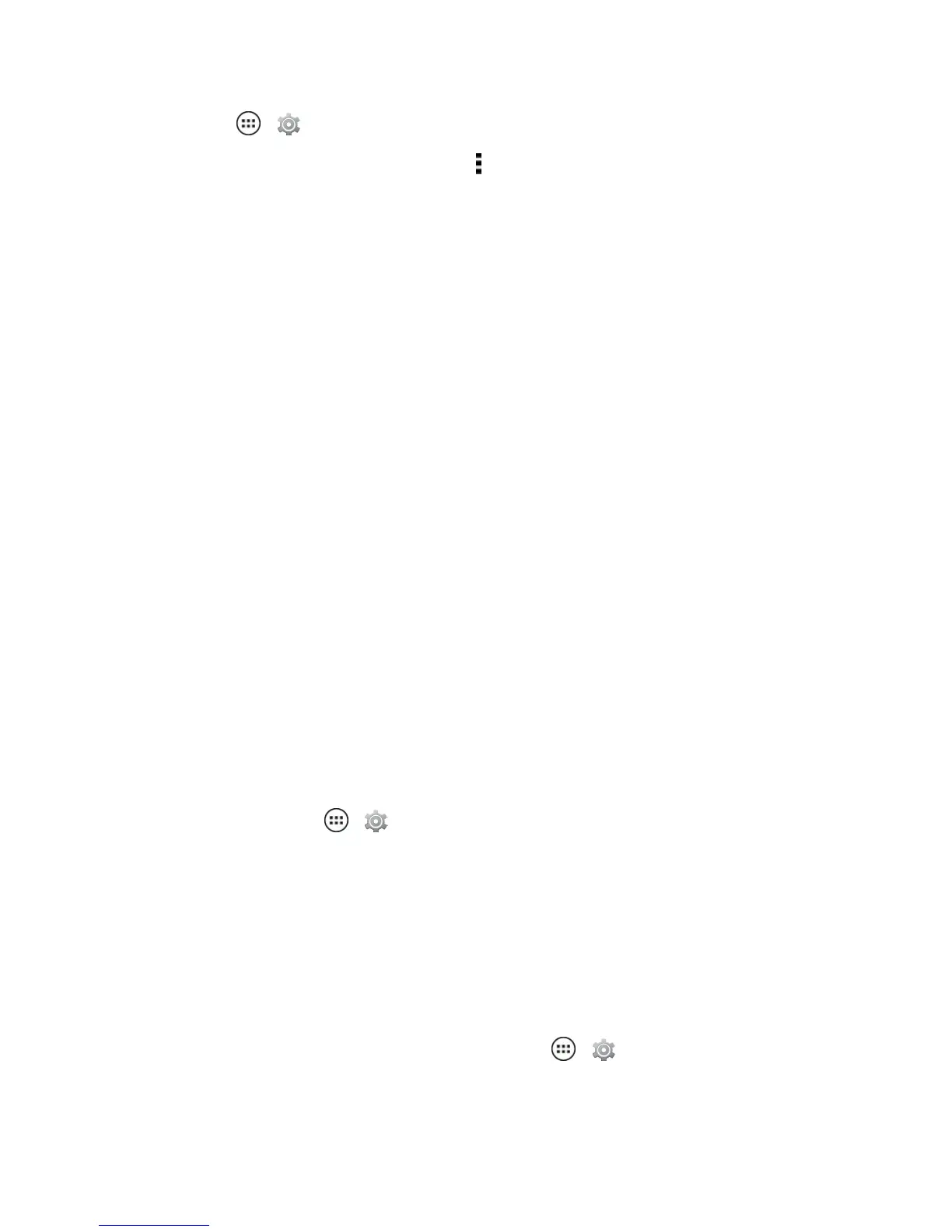Tools and Calendar 92
1.
TouchApps > Settings>Bluetooth.
2.
Touchthepaireddevicenameandthentouch >Rename.
3. Edittheexistingnameorenteranewname,thentouchOK.
Near Field Communication (NFC)
Technology
NearFieldCommunication(NFC)technologyisashort-range,wirelesstechnologythatletsyou
quicklyandwirelesslyexchangeinformationbetweenyourphoneandotherNFC-enabled
smartphones,smartaccessories,andNFC-enabledaccesspoints.YoucanalsouseNFC
technologytosave,view,create,orchangesmarttags.
Dependingontheapplicationsthatyouhaveaddedtoyourphone,youmightbeabletouseyour
phoneasatransitpassorasanaccesspassbytappingthebackofyourphoneagainstanNFC-
enabledaccesspoint,subjecttoapplicabletermsandconditionsfromtheparticularvendor.
Mobilepayments,wirelessconnections,andcontentsharingalldemandsecurity:
n Range: NFConlyworksoverashortrange(about4cm/1.5inches),soit'sunlikelyyou’ll
connectbymistake—ifyoudid,youwouldstillhavetoaccepttheconnectiontosendorreceive
information.
n Encryption: Yourphoneusesthelatestsecurity,encryption,andauthenticationfeaturesto
protectyourpersonalinformationformobilepaymentsandcontentsharing.
Turn NFC On and Off
Youcanturnyourphone’sNFCfeatureonandoff.
n
Fromhome,touchApps > Settings>More…>NFC.
Your Cloud
Oneaccountwithaccesstoeverything,everywhere—phone,tablet,computer.
WhenyoulogintothesameGoogleAccount,alldevicescangettoallthesameappsformovies,
books,andmusiconGooglePlay.YoucansharethesameGmail,GoogleCalendar™,andother
GoogleMobile™services.
n
Toaddaccountstoyourphone,fromhome,touchApps > Settings>Add account.
