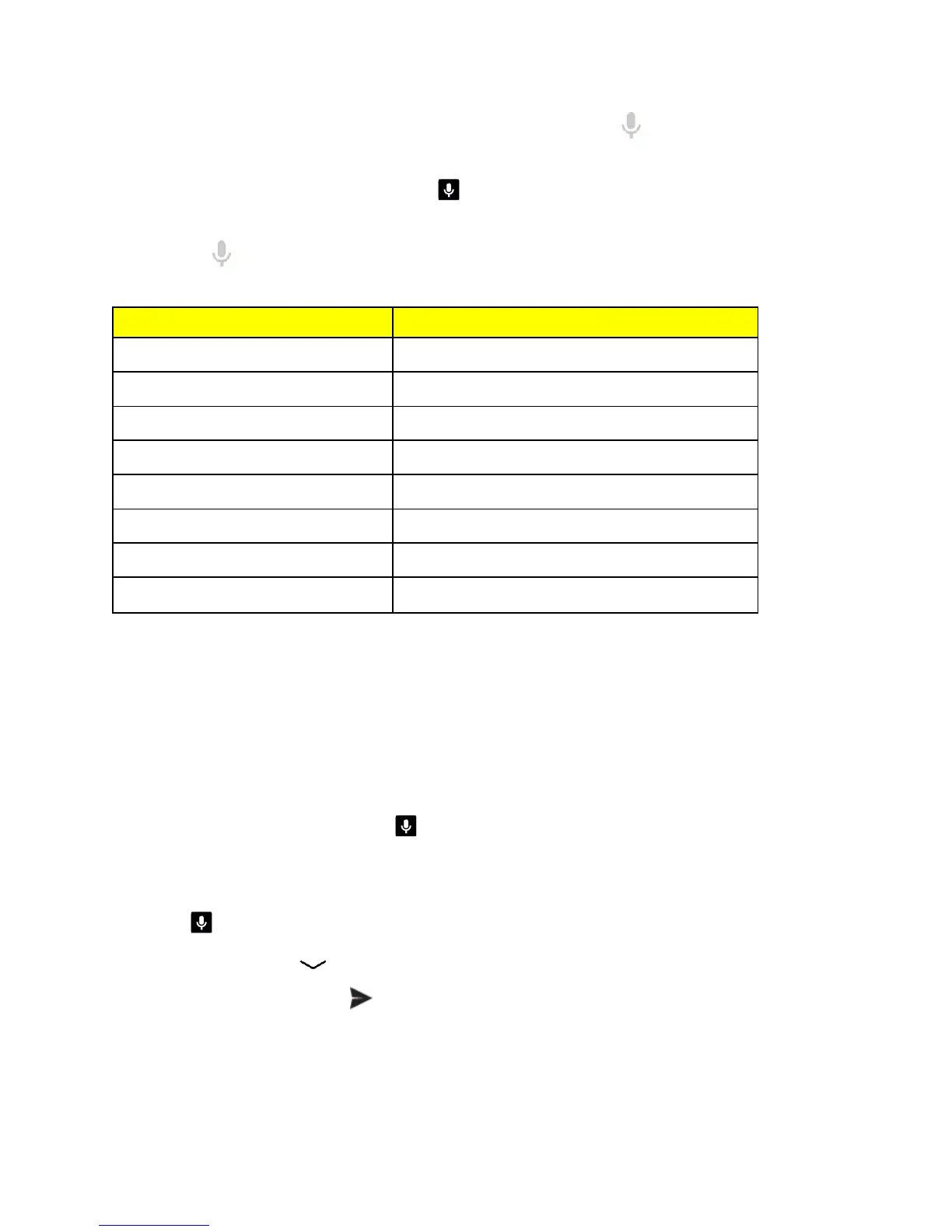Phone Basics 25
Search.Tobeginavoicesearchwhileonthehomescreen,touch andbeginspeaking.Your
searchbeginsimmediately.FormoreaboutGoogleNow,seeGoogleNow.
Note:Ifyou’rewritingatextmessage,touch tobegindictationmode.Yourphonerecognizes
wordsyouspeakandentersthemintoyourmessage.
n
Or,touch intheGoogleNowSearchwidgetandspeak.Forexample,youcansayoneofthe
followingcommands:
To do the following: Say
Map a route “navigateto”
Send a text message “sendtext”
Make a call “call”
Send email “sendemail”
Find local businesses “mapof...”
Browse the Web “goto”
Make a voice note “notetoself”
Get directions “directionsto”
Voice Typing
Youcanuseyourvoicetoenteramessage,email,ortextinotherapplications.Yourspeechis
convertedtotext.Addanypunctuationbysayingthenameofthepunctuationmark,suchas
“period,”“semi-colon,”or“comma”.
Tousevoiceentryinamessage,emailorothertextbox:
1.
Touchthetextbox,andthentouch onthekeyboard.
2. BeginspeakingclearlywhenyouseeSpeak now,sayingthenameofapunctuationmarkwhen
needed.
3.
Touch topauseorrestart.
4. Toeditthetext,touch toreturntothekeyboard.
5.
Tosendthemessage,touch .
