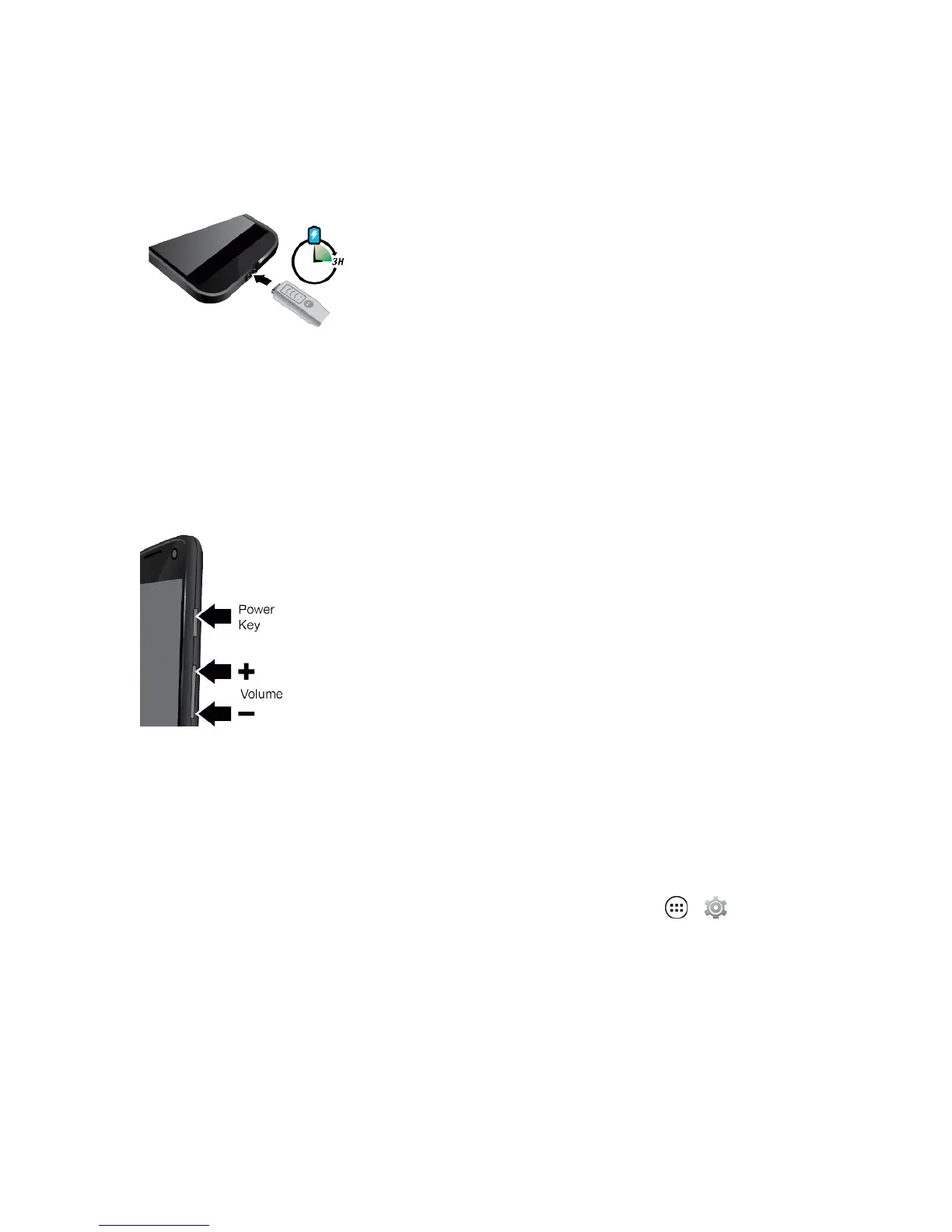Get Started 2
Caution:Beforeusingyourphone,pleasereadthesafety,regulatoryandlegalinformation
providedwithyourproduct.
1. PlugtheUSBconnectorintothecharger/accessoryjackonthebottomofyourphone.
2. PlugtheACadapterintoanelectricaloutlet.Fullychargingabatterymaytakeuptothreehours.
YourphonemayturnonwhenyouconnecttheACadaptertotheoutlet—thisisnormal.
Note:Thisproductusesanon-removablebattery.Thebatteryshouldonlybereplacedbya
Motorola-approvedservicefacility.Anyattempttoremoveorreplaceyourbattery,unlessperformed
byaservicerepresentative,maydamagetheproductandvoidyourwarranty.
3. PressandholdthePowerkeytoturnthephoneon.
l Ifyourphoneisactivated,itwillturnon,searchforSprintservice,andshowsetup
instructions.
l Ifyourphoneisnotyetactivated,seeActivateYourPhoneformoreinformation.
Note:Ifyourphonebecomesunresponsive,tryaforcedreboot—pressandholdthePowerkeyfor
about10secondsuntilthescreengoesdarkandthesmartphonerestarts.
Anytimeyouwanttoseewhat'susingupphonebatterypower,touchApps > Settings>
Battery.
Activate Your Phone
Dependingonyouraccountorhowandwhereyoupurchasedyourphone,itmaybereadytouseor
youmayneedtoactivateitonyourSprintaccount.
