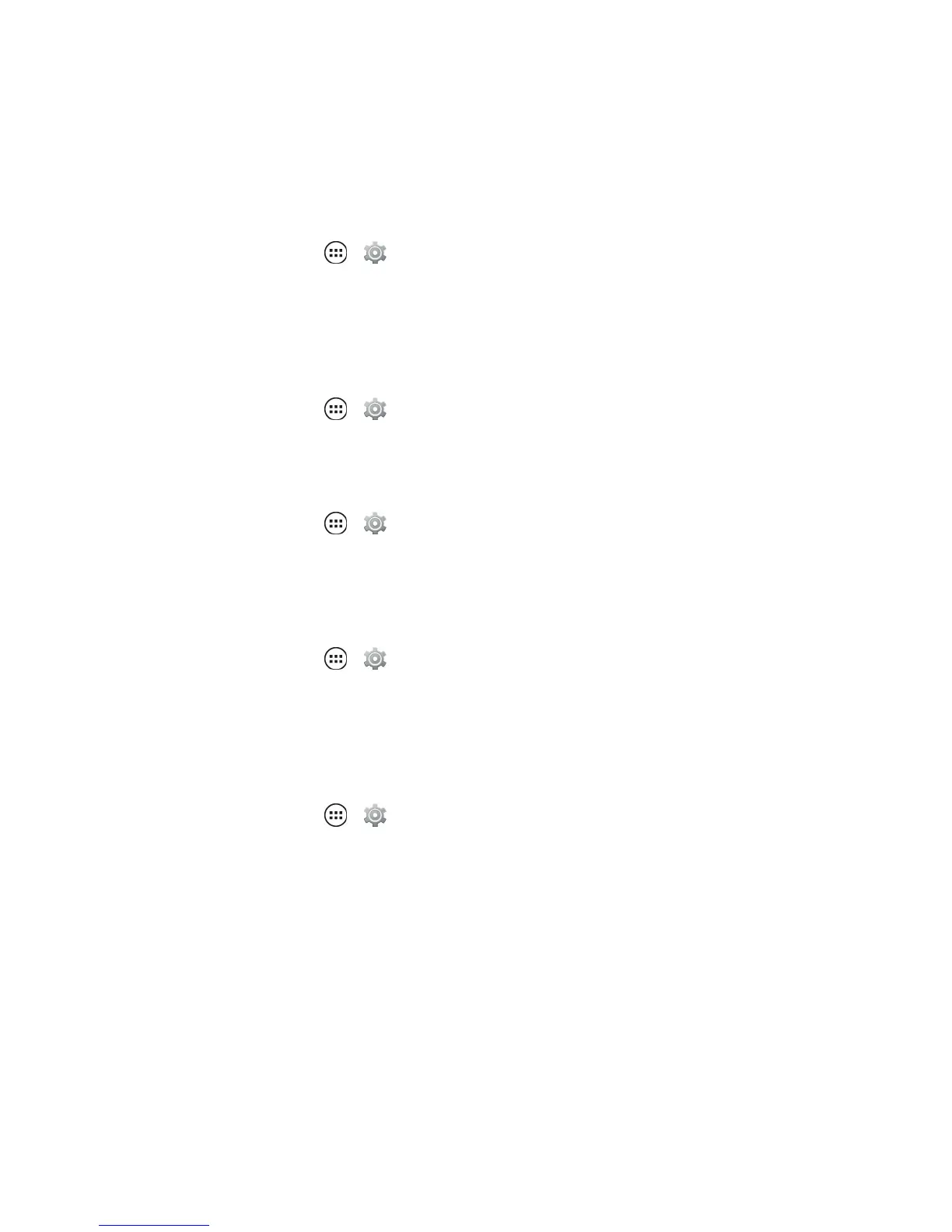Settings 110
Note:Whenyouselectthedefaultnotificationsound,asampleofthesoundplaystohelpyou
choose.
Dial Pad Touch Tones
Whenmakingacall,youcanchoosetohearorsilencethetonesasyoutouchthedialpad.
n
Fromhome,touchApps > Settings>SoundandthenselectDial pad touch tones
andthenselectorclearTouch sounds.
Touch Sounds
Whenselectingoptionsonyourphone,youcanchoosetohearorsilencethefaintsoundasyou
touchthescreen.
n
Fromhome,touchApps > Settings>SoundandthenselectorclearTouch sounds.
Screen Lock Sound
Choosetohearorsilenceafaintsoundwhenyoulockorunlockyourphone.
n
Fromhome,touchApps > Settings>SoundandthenselectorclearScreen lock
sound.
Vibrate on Touch
Whenpressingthekeysyourphone,youcanchoosetofeelorturnoffafaintvibration.
n
Fromhome,touchApps > Settings>SoundandthenselectorclearVibrate on
touch.
Emergency Tone
ManageiforhowyoureceiveanEmergencyTonenotificationtobeawareofalocalornational
crisis.
n
Fromhome,touchApps > Settings>Sound>Emergency Toneandthentouchan
option:Off,Alert,orVibrate.
Display Settings
Customizewhatyouseeonyourphoneincludingthefontsize,screenbrightness,andthewallpaper
ofyourhomescreen.Youcanalsocontroltheautorotationofthescreenandwhenyourphonegoes
tosleep.Daydreamletsyourphonefadeinandoutwithyourphotosorselectedwidgets.
Adjustingyourphone’sdisplaysettingsnotonlyhelpsyouseewhatyouwant,itcanalsohelp
increasebatterylife.
