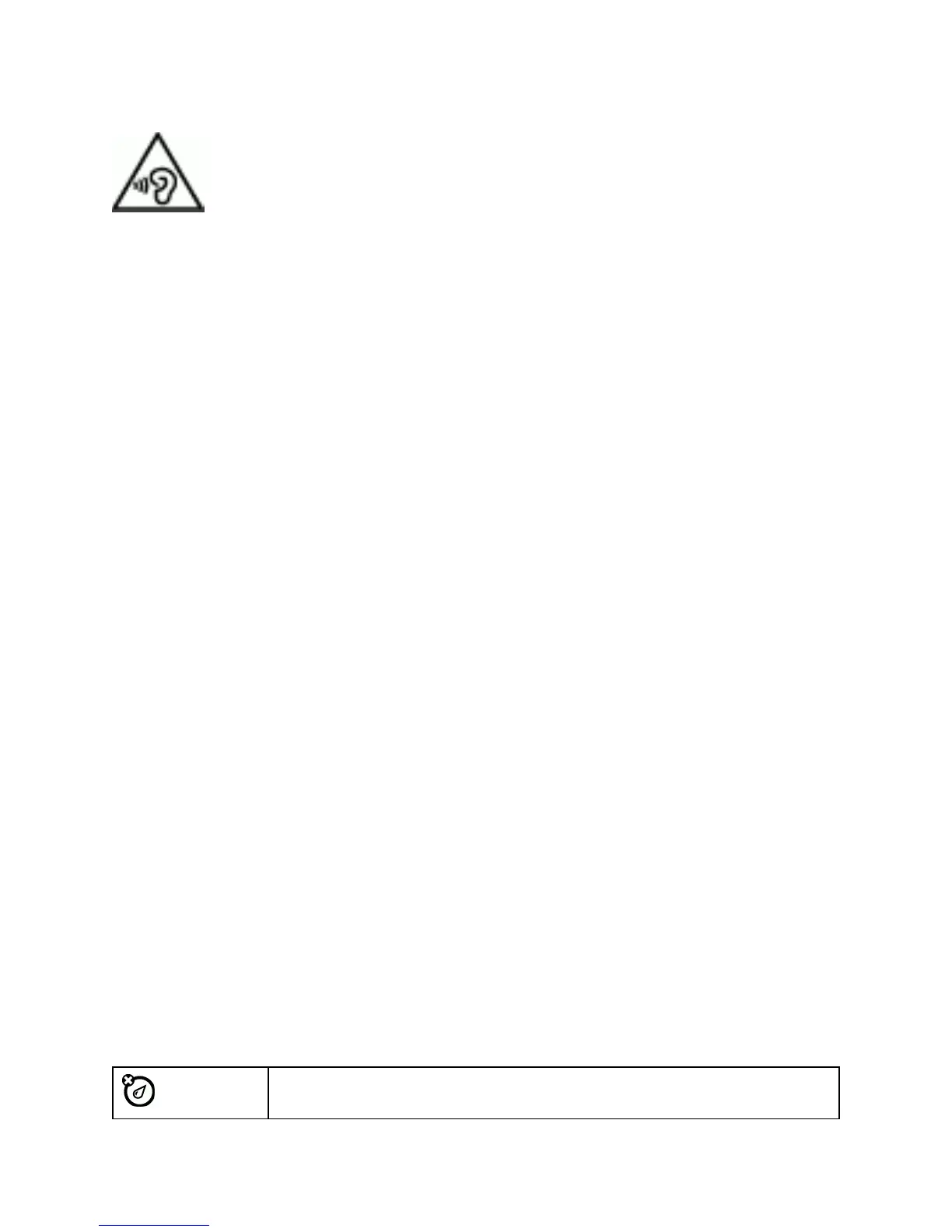Safety, Regulatory & Legal 134
n Limittheamountoftimeyouuseheadsetsorheadphonesathighvolume.
n Avoidturningupthevolumetoblockoutnoisysurroundings.
n Turnthevolumedownifyoucan’thearpeoplespeakingnearyou.
Ifyouexperiencehearingdiscomfort,includingthesensationofpressureorfullnessinyourears,
ringinginyourears,ormuffledspeech,youshouldstoplisteningtothedevicethroughyourheadset
orheadphonesandhaveyourhearingchecked.
Repetitive Motion
Whenyourepetitivelyperformactions,suchaspressingkeys,youmayexperiencediscomfortin
yourhands,arms,shoulders,neck,orotherpartsofyourbody.Ifyoucontinuetohavediscomfort
duringoraftersuchuse,stopuseandseeaphysician.
Children
Keep your mobile device and its accessories away from small children.Theseproductsare
nottoysandmaybehazardoustosmallchildren.Forexample,achokinghazardmayexistforsmall,
detachableparts.
Supervise access.Ifachilddoesuseyourmobiledevice,monitortheiraccesstohelppreventloss
ofdataorunexpectedchargesfordataorapplicationpurchases.
Glass Parts
Somepartsofyourmobiledevicemaybemadeofglass.Thisglassmaybreakiftheproduct
receivesasubstantialimpact.Ifglassbreaks,don’tattempttoservicethedeviceyourself.Stopusing
yourmobiledeviceuntiltheglassisreplacedbyaqualifiedservicecenter.
Use and Care
TocareforyourMotorolamobiledevice,pleaseobservethefollowing:
Don’texposeyourmobiledevicetowater,rain,extremehumidity,sweat,or
otherliquids.
