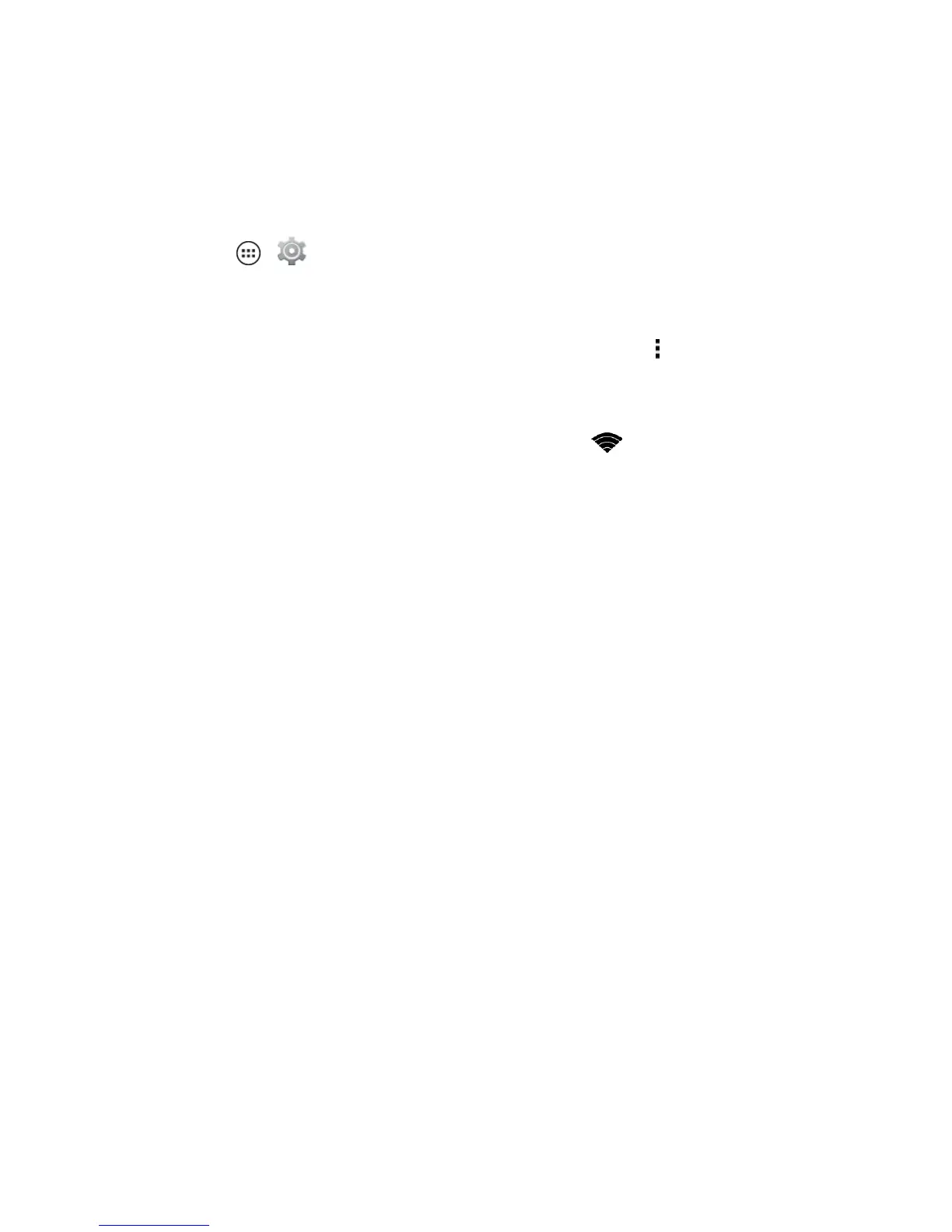Web and Data 69
Wi-Fi Search and Connect
Tofindnetworksinyourrange,followtheinstructionsbelow.
1.
TouchApps > Settings>Wi-Fi.
2. TurnonWi-Fitoscanforavailablenetworks.IfWi-Fiisalreadyon,touchWi-Fitoseeliststhelist
ofnetworksyourphonefindswithinrange.
Tip:Toseeyourphone’sMACaddressorotherWi-Fidetails,touchMenu >Advanced.
3. Touchanetworktoconnect.
4. Ifnecessary,enterNetworkSSID,Security,andWirelesspassword,andtouchConnect.When
yourphoneisconnectedtothenetwork,thewirelessindicator appearsinthestatusbar.
Tip:WhenyouareinrangeandWi-Fiison,youwillautomaticallyreconnecttoavailablenetworks
you’veconnectedtobefore.
Wi-Fi Modes
Forthosewholiketogetabitmoretechnical,yourphonesupportsthefollowingWi-Fimodes802.11
b,g,n.
Wi-Fi Hotspot
YoucansetupyourphoneasaWi-Fihotspottoprovideportable,convenientInternetaccessforup
toeightotherWi-Fienableddevices.
Note:YouneedtosubscribetoWi-Fihotspotservicetousethisfeature.ContactSprintfordetails.
Note:Wi-FiHotspotisnotavailablewhenroamingdomestically.
Set Up the Hotspot
Setupyourhotspot’ssecurityfeatures.
Note:RiskscanbeassociatedwithconnectingtothepublicInternet.Yourphoneallowsyouto
createa3Gor4GMobileHotspot,whichmaybeaccessiblebyunauthorizedusers.Itishighly
recommendedthatyouuseapasswordotherpossiblestepstoprotectyourcomputerfrom
unauthorizedaccess.
ToaddsecuritytoyourWi-Fihotspot:
