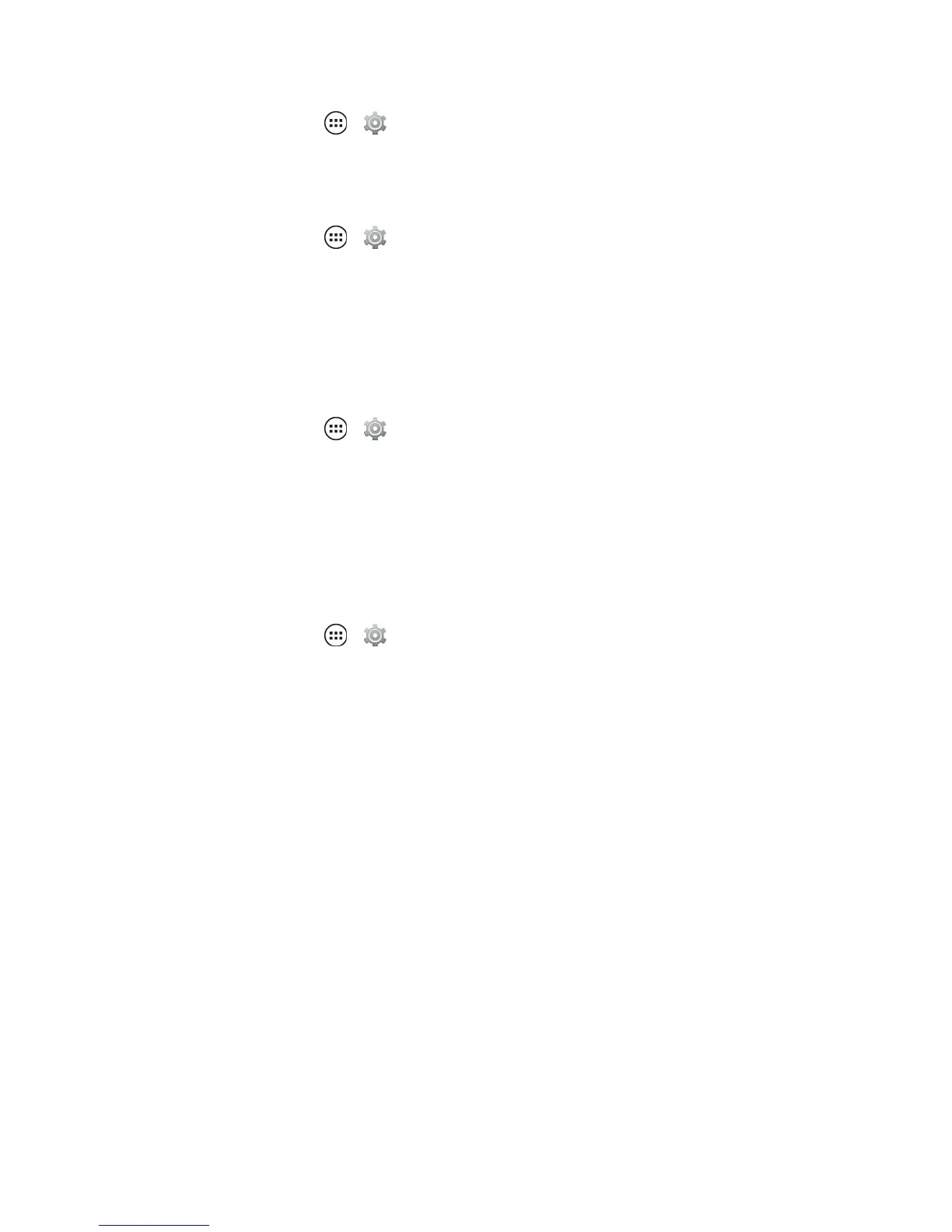Settings 127
n
Fromhome,touchApps > Settings>System update>Profile.
Update Motorola Software
Checkanytimetoautomaticallydownloadsoftwareupdates.
n
Fromhome,touchApps > Settings>System update>Update Motorola Software.
UICC Unlock
AUniversalIntegratedCircuitCard(UICC)aidsinkeepingtheintegrityandsecurityofpersonal
datasavedtoyourphone.AUICCalsoidentifiesthephonetoitscarrier.
Note:UnlockingtheUICCisanadvancedfunctionandnotrecommendedasitmaydiscontinue
serviceandresultinseveredataloss.
n
Fromhome,touchApps > Settings>System update>UICC Unlock.
Date & Time Settings
UsetheDate&Timesettingsmenutoselecttimeanddateformats.Formore,seeClockand
Calendar.
Setyourcurrentdate,time,timezone,andformats.
n
Fromhome,touchApps > Settings>Date & time.
l Tochoosetheautomaticsettingsprovidedbythenetwork,touch:
o
Automatic date and time:Turnonoroff.
o
Automatic time zone:Turnonoroff.
l Toselectthedateortimeyourself,touch:
o
Set date:Scroll,selectdate,andtouchDone.
o
Set time:Scroll,selecttime,andtouchDone.
o
Select time zone:Flickupthelisttotouchyourtimezone.
l Forchoosingtimeanddateformats,touch:
o
Use 24-hour format:Turnonoroff.
o
Choose date format:Selectfromthelist.
Accessibility Settings
TheAccessibilitysettingsletyoucustomizeyourphoneforyourneedsanduse.
