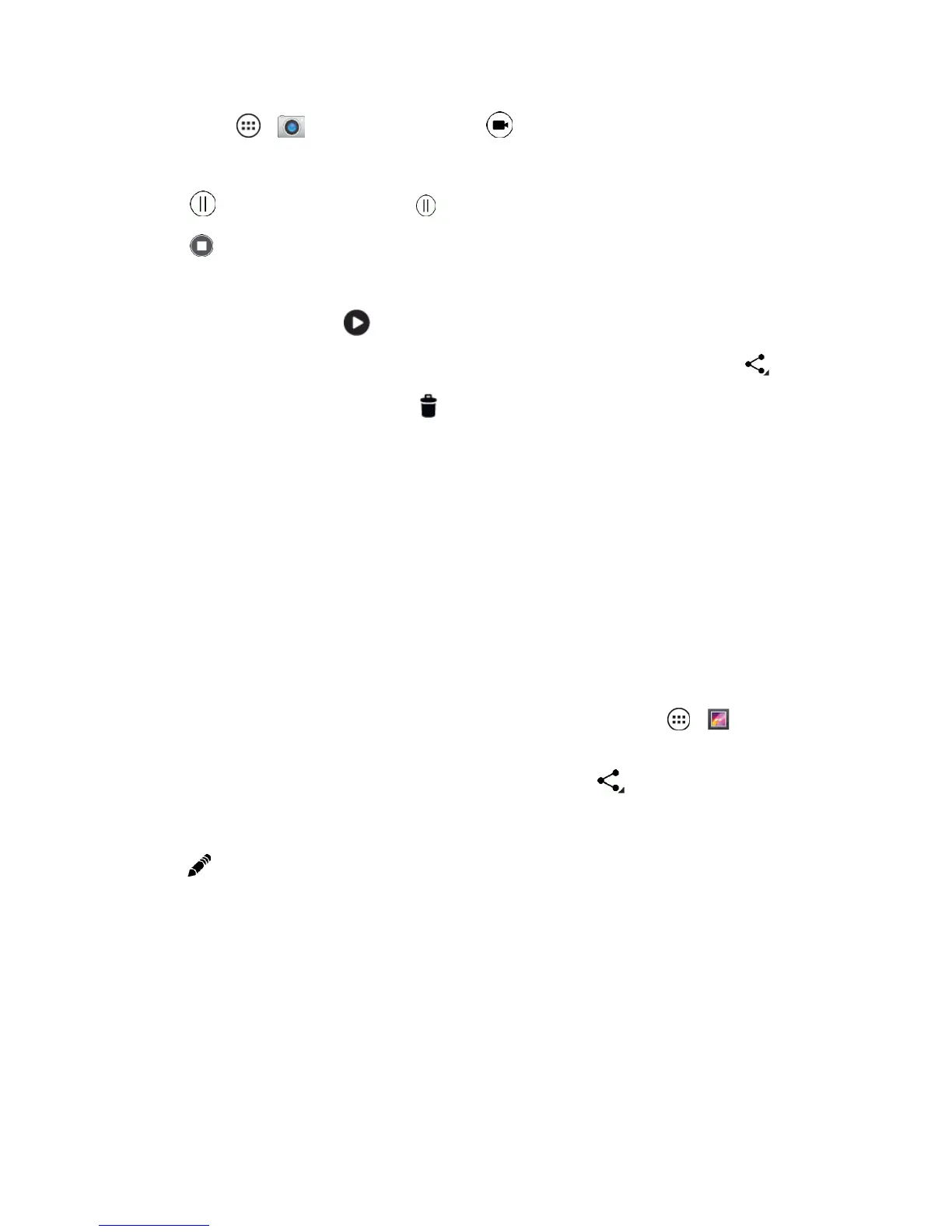Camera and Video 76
1.
TouchApps > Cameraandthentouch .
l Thecamerastartsrecordingrightaway.
2.
Touch topausetherecordingand toresume.
3.
Touch toendtherecording.
4. SwipeleftonthescreentoopentheGallerytoaccessthevideo:
l
Toplaythevideo,touch .
l
Tosendthevideoinamessageorpostitonline,touchthevideoandthentouch .
l
Todeletethevideo,touchit,touch ,andtouchOK.
Note: Duringavideorecording,presstheVolumekeystosnapsinglephotos.Later,viewboththe
recordingandthesinglesnapsintheGallery.
Capture Your Screen
Shareascreencaptureofyourfavoriteplaylist,yournewhighscore,orafriend’scontact
information.Ifyoucanshowitonyourphone,youcanshareitwithyourfriends.Yourscreenshotis
savedintheGallery.
n Tocaptureyourphone’sscreen,pressandholdthePowerandVolumeDownkeysatthe
sametime.
l
ToopentheGallerytoseeyourscreenshot,fromhome,touchApps > Gallery>
Screenshotorswipethescreentotheleft.
l
Tosharethescreenshot,touchthephotoandtouchShare andchooseanapptoemail,
messageorpostitonline.
Tip:Youcanedityourscreenshotusingthephotoeditingtools.Touchthephototoshowthetools
andtouch .TouchSAVEwhenyouaredone.
View Photos, Images, and Videos
UsingtheGalleryapplication,youcanviewphotos,images,andwatchvideosthatyou’vetakenwith
yourphone’scamera,downloaded,orcopiedontoyourstoragecard.
Youcandobasicediting,suchasrotatingandcropping,onyoursavedphotos.Youcanalsomakea
photoyourcontactpictureorwallpaperandsharephotoswithyourfriends.
