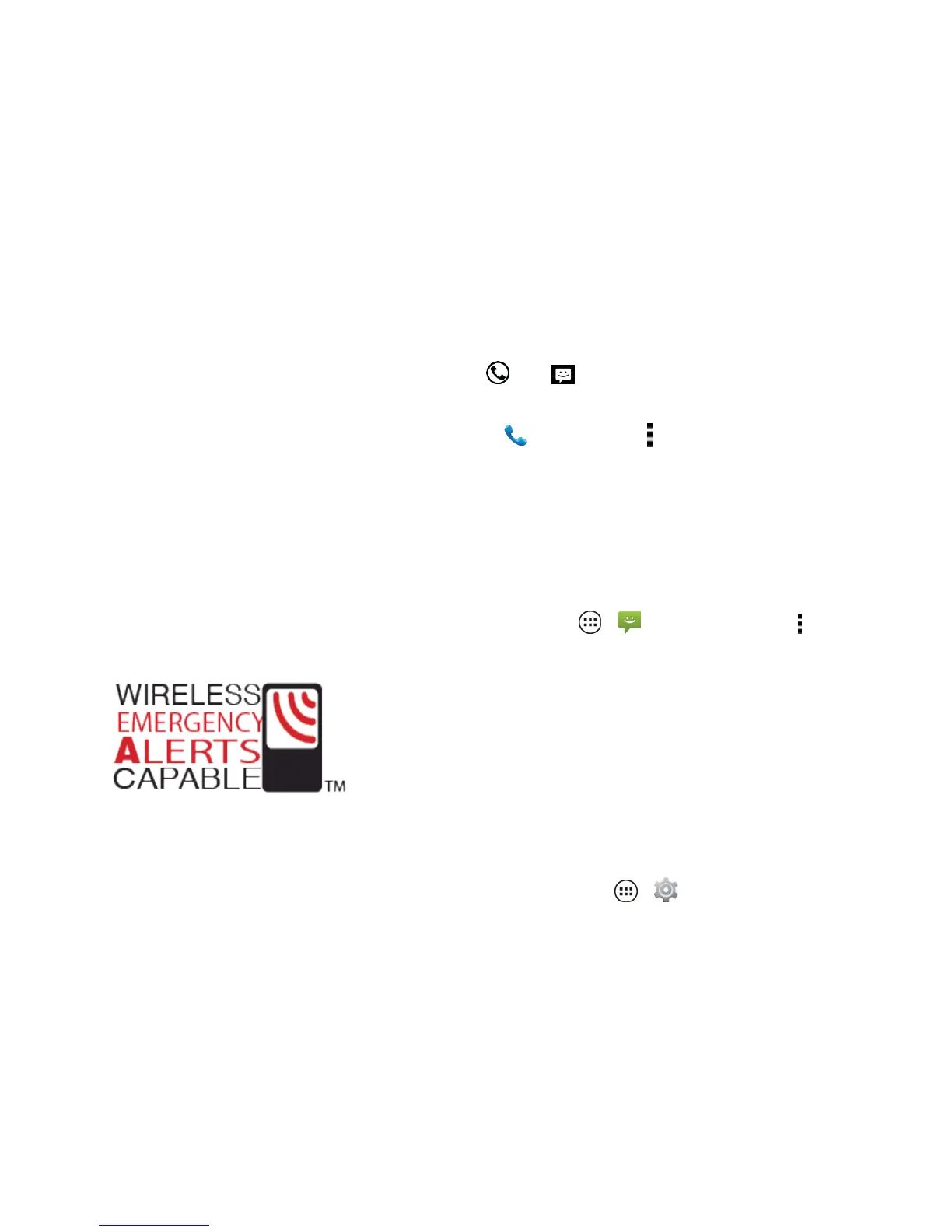Accounts and Messaging 53
l Roaming auto-retrieve: AutomaticallyretrieveMMSmessageswhileroaming.
l Notifications: Allowphonemessagenotificationsappearinthestatusbar.
l Sound: Chooseanotificationringtonefromalist.
l Vibrate: Setyourphonetovibratewhenitreceivesamessage.
Text Message Reply
Whenyouignoreanincomingcall,yourphonecanautomaticallysendatextmessagetothecaller.
n
Tosendatextmessagetoanignoredcall,slide upto andtouchastoredtextmessage
fromthelistorcreateyourownmessagestoselect.
n
Toedittheoutgoingmessages,fromhome,touch Phone>Menu >Settings >Quick
responses,andtouchaquickresponsetoeditit.
Wireless Emergency Alerts
WirelessEmergencyAlerts,alsoknownasCMASorPLAN,isaU.S.nationalemergencyalert
system.Emergencyalertscanpopuptotellyouaboutanationalorlocalcrisis.Afteryouclosean
alert,youcanreopenitfromthehomescreenbytouchingApps > Messaging>Menu >
Emergencyalerts.
Tip:Emergencyalertshaveaspecialsoundandvibrationthatistwosecondslong,followedbyone
second,thenanotheronesecond.
Tochoosewhichtypesofalertsyoureceive,fromhome,touchApps > Settings>More>
Emergency alerts.TheU.S.andlocalgovernmentssendthesealertsthroughyourservice
provider.Soyouwillalwaysreceivealertsfortheareawhereyouare,andyouwillnotreceivealerts
ifyouareoutsidetheU.S.
Formore,visitctia.org/consumerinfo/safety.
