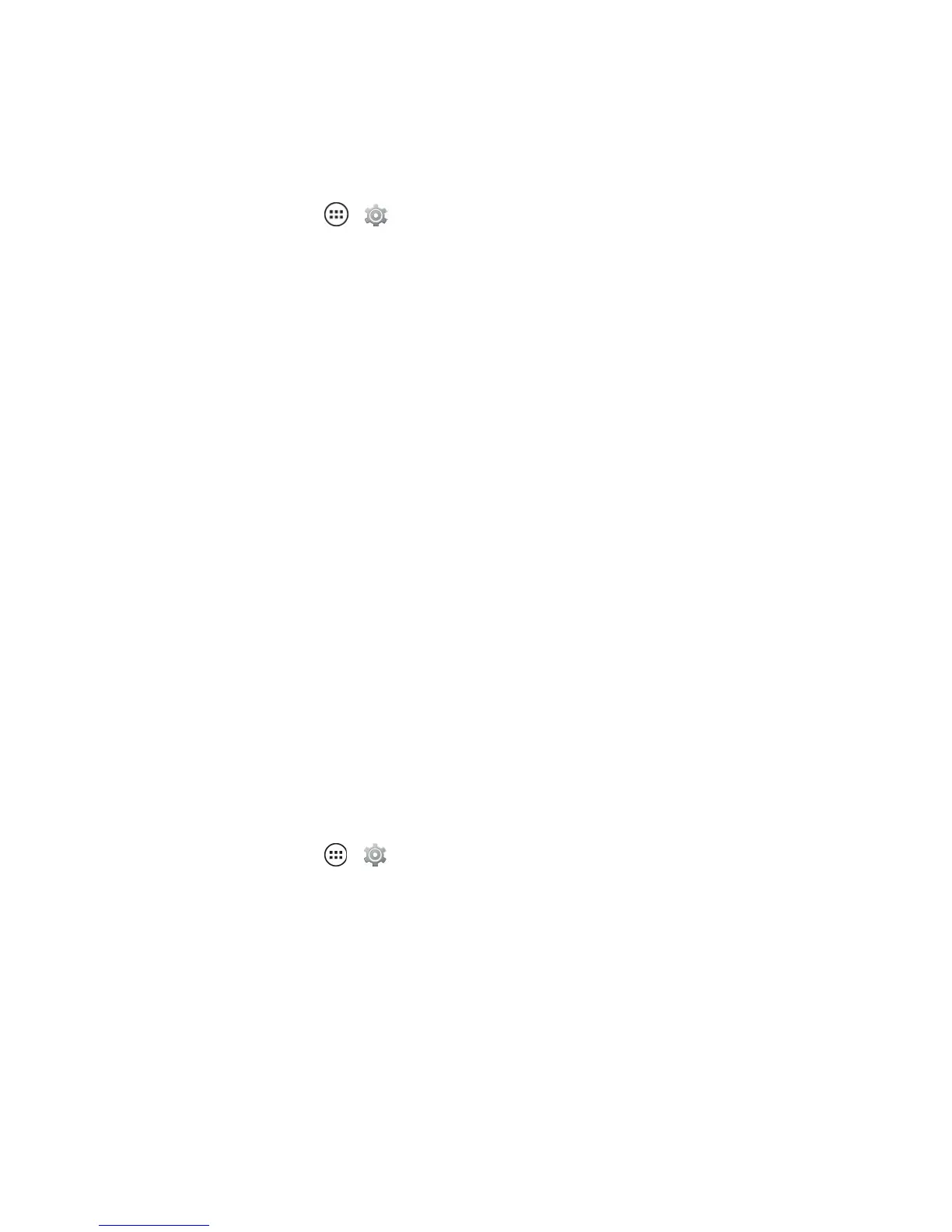Settings 115
YoucansetupGoogleWallettopayyourSprintbill.Formore,seeCreateaGoogleWallet™
Account.
FollowthestepstosetupTap&pay:
n
Fromhome,touchApps > Settings>Tap & payandthentouchLearn more.
Note: Youcanuseanysecurepaymentapptopayforpurchases(whereavailable).Lookforthe
NFClogotoconfirmthatyoucanmakeamobilepayment.Touchthebackofyourphonetothe
paymentdevicetopayforyourpurchase.Formore,seeNFCSettingsandNearField
Communication(NFC)Technology.
Personal Settings
UsethePersonalSettingstodecidehowmuchyouwanttosharewithyourfriendsandothers,and
tosecureyourphoneandinformation.
Location Settings
TheLocationsettingsletyouselecthowyourphonedeterminesitslocation(usingthewireless
network,GPSsatellites,both,orneither).Formoreinformationonusingmapsandnavigation,see
GoogleMaps.
Thesefeaturesallowthenetworktodetectyourposition.Turninglocationreportingoffbyindividual
GoogleAccountshidesyourlocationfromeveryone,except9-1-1.
Note:TurningonLocationallowsthenetworktodetectyourposition,makingsomeSprint
applicationsandserviceseasiertouse.TurningLocationoffdisablessharingforallpurposes
except9-1-1,butwillnothideyourgenerallocationbasedonthecellsiteservingyourcall.No
applicationorservicemayuseyourlocationwithoutyourrequestorpermission.GPS-enhanced9-
1-1isnotavailableinallareas.
Choosetheoptionsfordeterminingyourphone’slocation.
1.
Fromhome,touchApps > Settings>LocationandthentouchONatthetoprightofthe
screen.
2. TouchModeandtouchoneofthefollowingoptions:
l High accuracy: AllowGPS,Wi-Fiandmobilenetworkstoestimateyourlocation.
l Battery saving:AllowtheuseofWi-Fiandmobilenetworkstoestimatelocation.
l Device only: AllowGPStopinpointyourlocation.
Controlreportingyourphone’slocationsettingsbyaccount.
