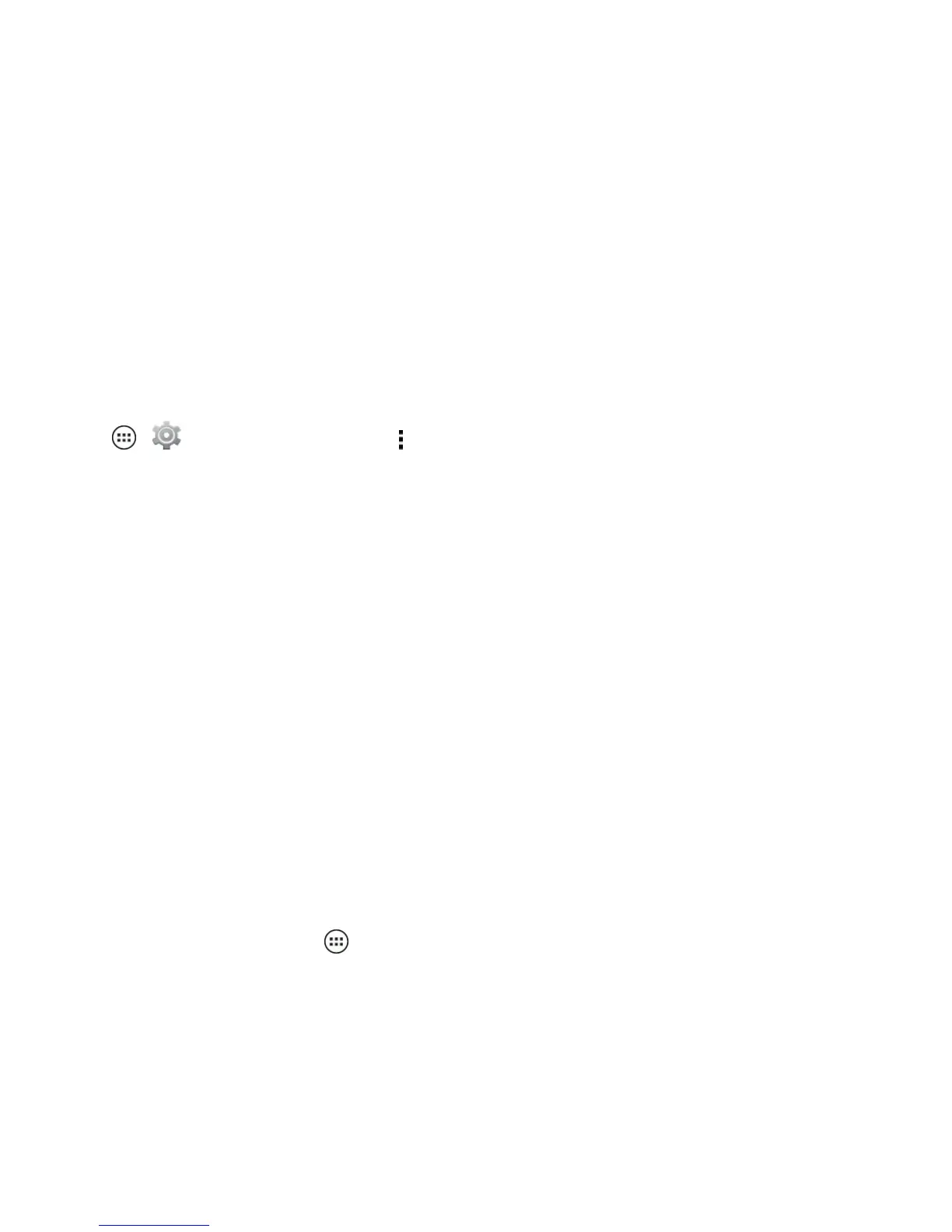Apps and Entertainment 63
Get Music
Thereareseveralwaystoloadmusiconyourphone.
Note:Copyright–doyouhavetheright?Alwaysfollowtherules.SeeContentCopyright.
Transferring Music from a Windows Computer
1. UsingaUSBcable,connectyourphonetoyourcomputer.
2. Flickdownthestatusbar,andmakesurethatyourphone’sUSBconnectionissettoMedia
device (MTP).
Note:IftheUSBconnectionoptionsdonotappear,youcanchangethesettingsbytouchingApps
> Settings>Storage>Menu >USB computer connection>Media device (MTP).
3. Yourphone’sinternalstorageorSIMcardappearsonyourcomputerasadrive.Youcancopy
musicfilesontoyourphone’sstorageasyouwouldtoanyotherdrive.
4. Whenfinished,disconnectyourphonefromyourcomputer.
Transferring Music from a Macintosh
®
Computer
Note:MacOSdoesnotnativelysupportMediadevice(MTP)filetransfer.Totransfermediafiles
betweenyourphoneandaMac,youneedtouseAndroidFileTransfer.Formoreinformation,see
android.com/filetransfer.
1. InstallAndroidFileTransfer,andthenopenit.
Note:AfterthefirstuseofAndroidFileTransfer,itautomaticallyopenswhenyouconnectyour
phonetoyourcomputer.
2. UsingaUSBcable,connectyourphonetoyourcomputer.
3. Awindowdisplayingthecontentsofyourphoneappears.Youcanthencopymusicfilesonto
yourphone.
4. Whenfinished,disconnectyourphonefromyourcomputer.
Control Music from the Home Screen
1.
Fromhome,touchApps >WIDGETS(topleftofscreen).
2. FlicklefttolocatetheGoogle Play Musicwidget.
3. Touchandholdthewidgetandthenreleaseitontoyourhomescreen.
