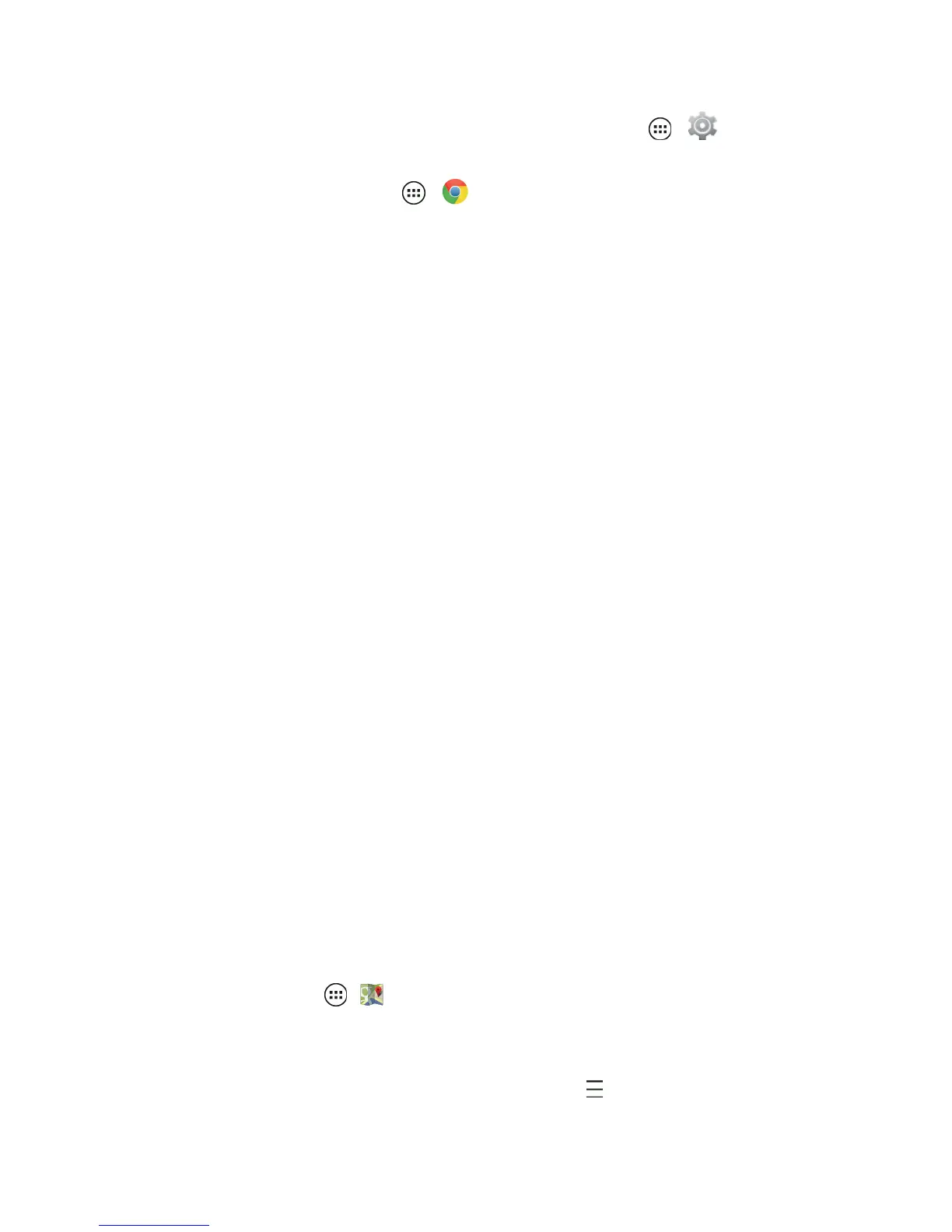Apps and Entertainment 59
1.
Toallowyourphonetodownloadappsfromanywebsite,touchApps > Settings>
Security >Unknown sources.
2.
Tolaunchthebrowser,touchApps > Chrome.
3. Findtheappyouwanttodownloadandtouchthedownloadlink.
Note:Wheninstallinganapp,makesureyoureadthealertsthattellyouwhatinformationtheapp
willaccess.Ifyoudon’twanttheapptohaveaccesstothisinformation,canceltheinstallation.
Choose Apps Carefully
Appsaregreat.There'ssomethingforeveryone.Play,communicate,work,orhavefun.But
remember,chooseyourappscarefully.Hereareafewtips:
n Chooseappsfromtrustedsites,likeGooglePlay.
n OnGooglePlay,youcanchecktheapp’sratingsandcommentsabouttheappbefore
installation.
n Ifyoudoubtthesafetyofanapp,don'tinstallit.
n Likeallapps,downloadedappswilluseupmemory,data,battery,andprocessingpower—
somemorethanothers.Forexample,asimplebatterylevelwidgetwilluselessthanastreaming
musicplayerapp.Afterinstallinganapp,ifyou'renothappywithhowmuchmemory,data,
batteryorprocessingpowerit'susing,uninstallit.Youcanalwaysinstallitagainlater.
n JustlikeWebbrowsing,youmaywanttomonitorchildren’saccesstoappstohelpprevent
exposuretoinappropriatecontent.
n Certainappsmaynotprovidecompletelyaccurateinformation.Takecare,especiallywhenit
comestopersonalhealth.
Google Maps
Yourphoneoffersanumberoflocation-basednavigationprogramstohelpyoufigureoutwhereyou
areandgetyouwhereyou’regoing.Sharethisinformationwithyourfriendsandfamilyonareal
timebasisorbymessaging.
Findoutwhereyouare,orgetdirectionstowhereyouaregoing.
n
Fromhome,touchApps > Maps.
GoogleMaps™offerspowerful,user-friendlymappingtechnologyandlocalbusinessinformation—
includingbusinesslocations,contactinformation,anddrivingdirections.
Forhelportopersonalizeyourmappingexperience,touchMenu >Help.
