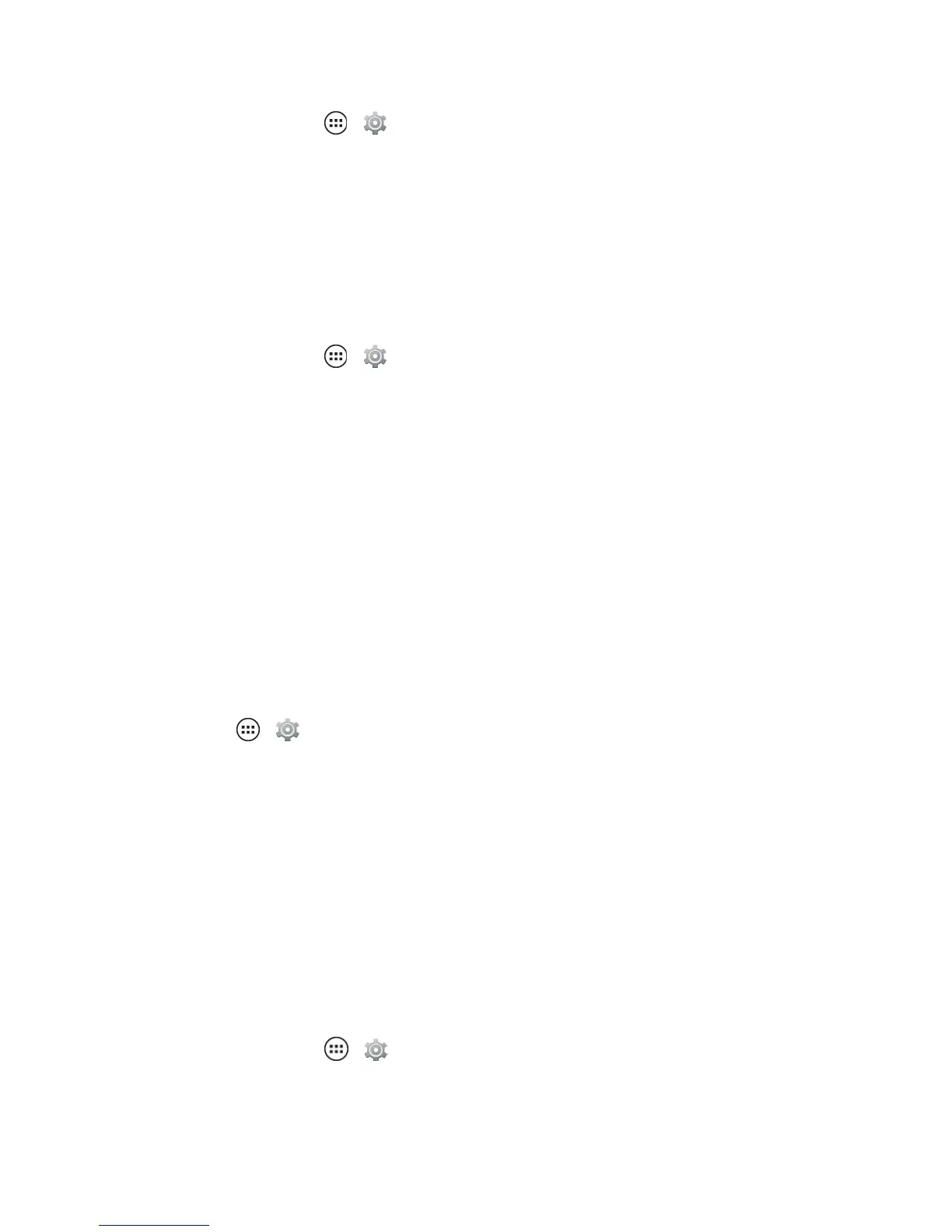Settings 106
n
Fromhome,touchApps > Settings>More…>Mobile networkstoselecttheroaming
featuresyouwouldliketoactivate.
Call Guard
YourphonehastwowaysofalertingyouwhenyouareroamingofftheNationwideSprintNetwork,
includingtheon-screenroamingiconandCallGuard.CallGuardrequiresanextrastepbeforeyou
canplaceoransweraroamingcall.(Thisextrastepisnotrequiredwhenyoumakeorreceivecalls
ontheNationwideSprintNetwork.)
ToturnCall Guardonoroff:
1.
Fromhome,touchApps > Settings>More…>Mobile networks>Roaming
Guards.
2. CheckoruncheckCall GuardunderDomesticRoamingandInternationalRoaming.
Note:VoicedialingisnotavailablewhenyouareroamingwithCallGuardenabled.
Note:IftheCallGuardfeatureissettoOn,youneedtotakeextrastepstomakeandreceive
roamingcalls.
Data Roam Guard
Dependingonserviceavailabilityandroamingagreements,yourphonemaybeabletoaccessdata
serviceswhileroamingoncertaindigitalsystems.Youcansetyourphonetoalertyouwhenyouare
roamingofftheNationwideSprintNetworkandtrytousedataservicessuchasmessaging.
Note:DataRoamGuardisturnedonbydefaultonyourphone.
TosetyourDataRoamGuardnotification:
1.
TouchApps > Settings>More…>Mobile networks>Roaming Guards.
2. CheckoruncheckData GuardunderDomesticRoamingandInternationalRoaming.
TousedataserviceswhenDataRoamGuardisactive:
n Whenanotificationappearsinformingyouthatdataroamchargesmayapply,touchRoamto
connect.
Emergency Alerts Settings
Extreme,severeandAmberemergencyalertsaretransmittedbytheU.S.nationalemergencyalert
system.Youcanchoosetodisplaythesealertsandalarmsonyourphone.Formore,seeWireless
EmergencyAlerts.
n
Fromhome,touchApps > Settings>More…> Emergency alertsandchoosewhich
alertsyouwanttoreceive.
