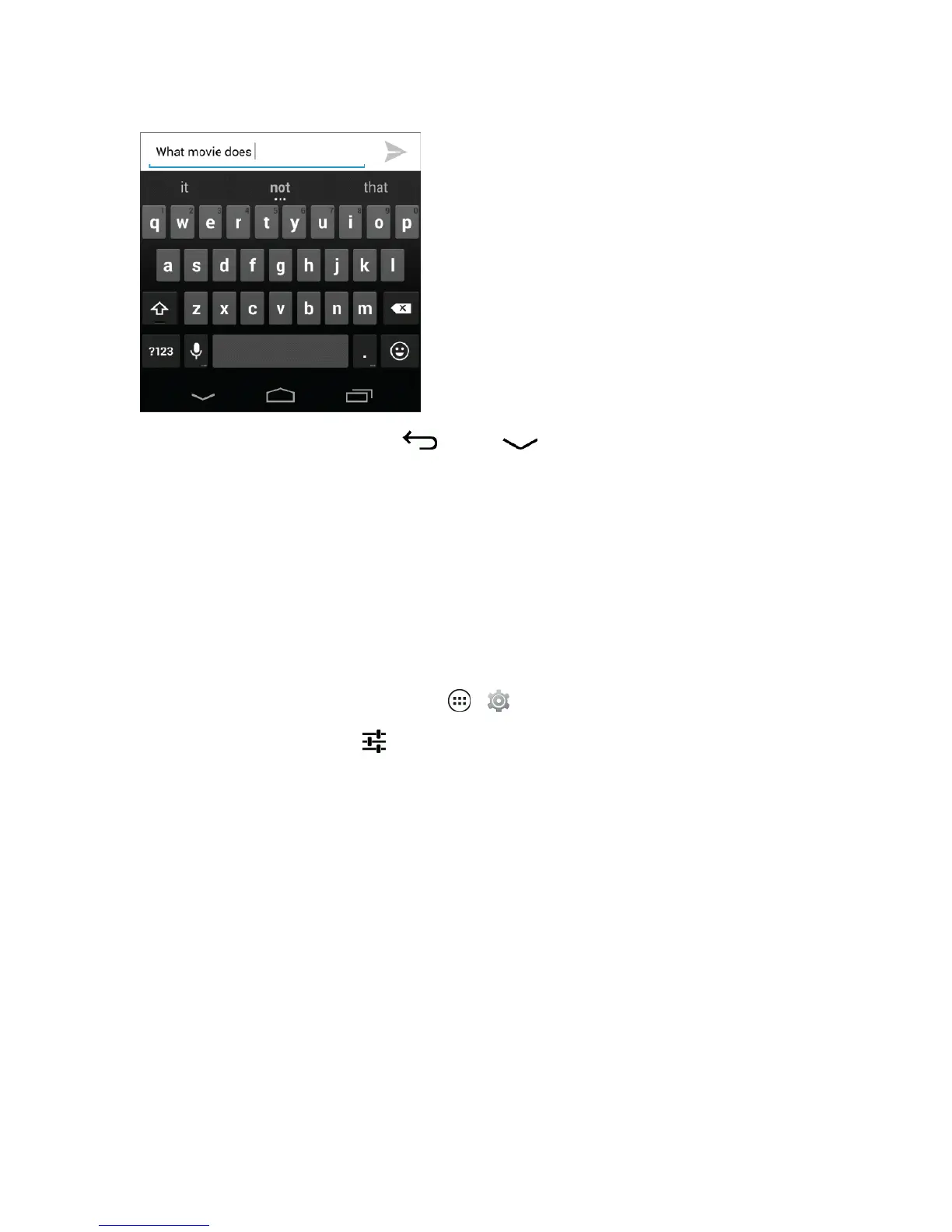Phone Basics 22
n
Close the keyboard: TouchBack ortouch atthebottomofyourphone.
Note:Yourtouchscreenkeyboardlooksslightlydifferentdependingonwhetheryou’reenteringa
textmessage,email,orothertext.
YoucanalsouseGoogleVoicetypingtoentertextusingyourvoice(seeVoiceTypingfordetails).
Text Entry Settings and Dictionary
Youcanchangethepreferenceswhenusingyourkeyboard,voiceentryoptions,andeditthe
dictionaryofwordsyourphonesuggests.
Tochangethetextentrysettings,touchApps > Settings >Language & input:
n
Tochangepreferences,touch .Youcanchangethelanguage,automaticpunctuation,and
more.
n Toaddoreditthewordsthatyourphonesuggestsandrecognizes,touchPersonal dictionary.
Youcanalsoaddwordstothedictionaryfromyourtypedentries.
Tips for Editing Text
Youcancut,copy,andpastenames,phonenumbers,addresses,quotes,oranythingelseinatext
box.Youcancut,copyandpastewithinthesamemessageorbetweenapps.
Youusetheiconsatthetopofanappscreenorselectscreenoptionsthatguideyouwhenyoutouch
thetypedwordsinyourmessage.
