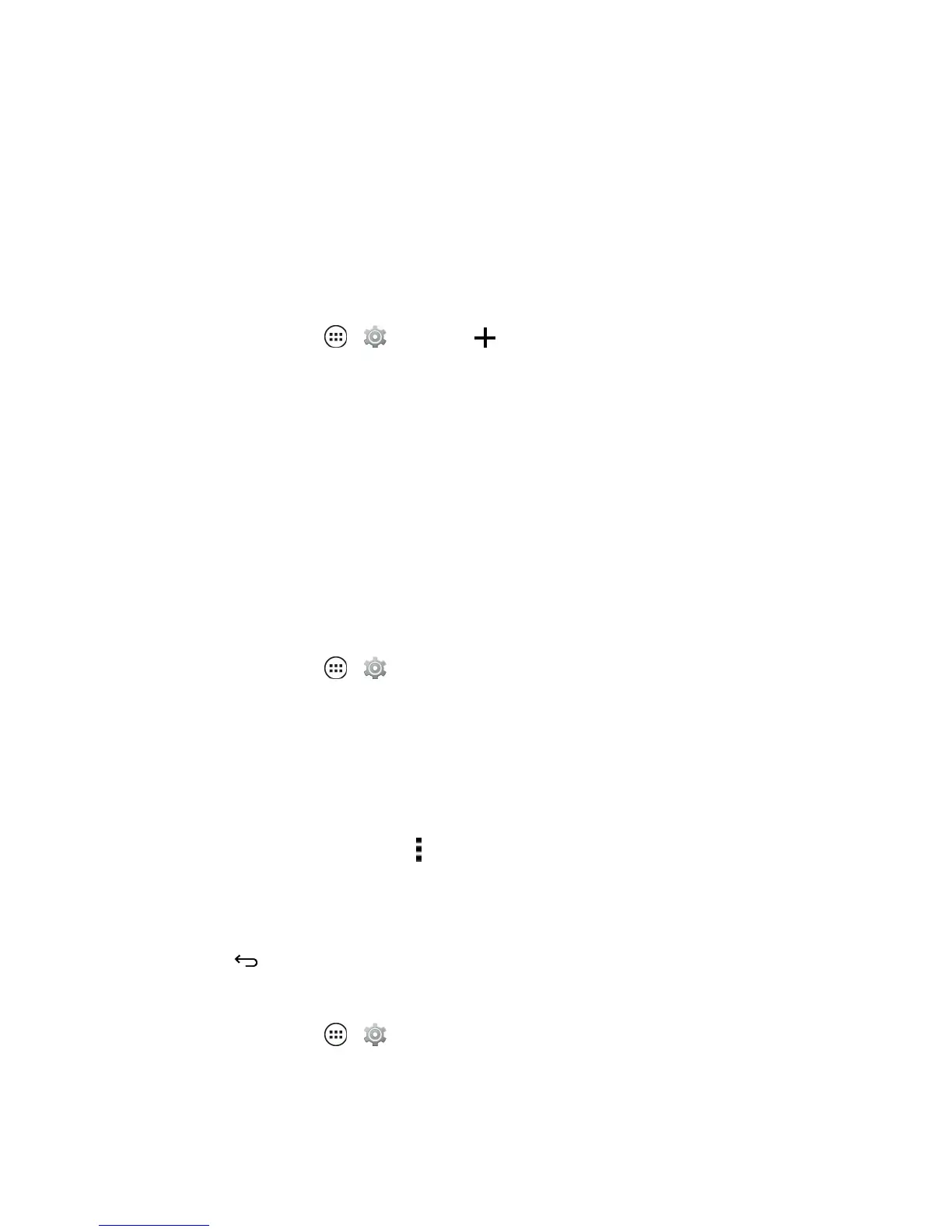Settings 125
Accounts Settings
TheAccountsmenuletsyouadd,delete,andmanageallemail,socialnetworking,pictureandvideo
sharingaccounts.Youcanalsosynchronizeyouraccountswithotherdevices.Formoreinformation,
seeAccountsandMessaging.
Set Up a New Account
1.
Fromhome,touchApps > Settings> Add account.
2. Touchanaccounttype:
l Corporate,Email,orGoogle.
Note:YoursetupFacebookaccount,isalsolistedhere.
3. EnteryouraccountinformationandtouchNext.
l Dependingontheaccounttype,youmayneedtoenteranemailaddressoruseraddress,
password,domainname,orotherinformation.ForCorporateaccounts,contactyourserver
administratortodeterminewhatinformationyouwillneed.
4. TouchDonewhenyouarefinished.
Synchronize or Delete Existing Accounts
1.
Fromhome,touchApps > Settings> Accounts andthentouchanaccounttype.
l Corporate.
l Email.
l Google.
l Facebook(appearsifyousetituponyourphone).
2.
Touchanaccountinthelistandtouch .
l TouchSync nowtosynchronizeitsmessages,contacts,andotherdata.
l TouchRemoveaccounttodeleteitfromyourphone.
3. TouchBack whenyouarefinished.
Customize Google Accounts
n
Fromhome,touchApps > Settings>Accounts andthentouchGoogle.
l Search: TouchSearchandthentouchanyofthefollowing:
o
Google Now: Turnitonandmanageitsoptions.
