
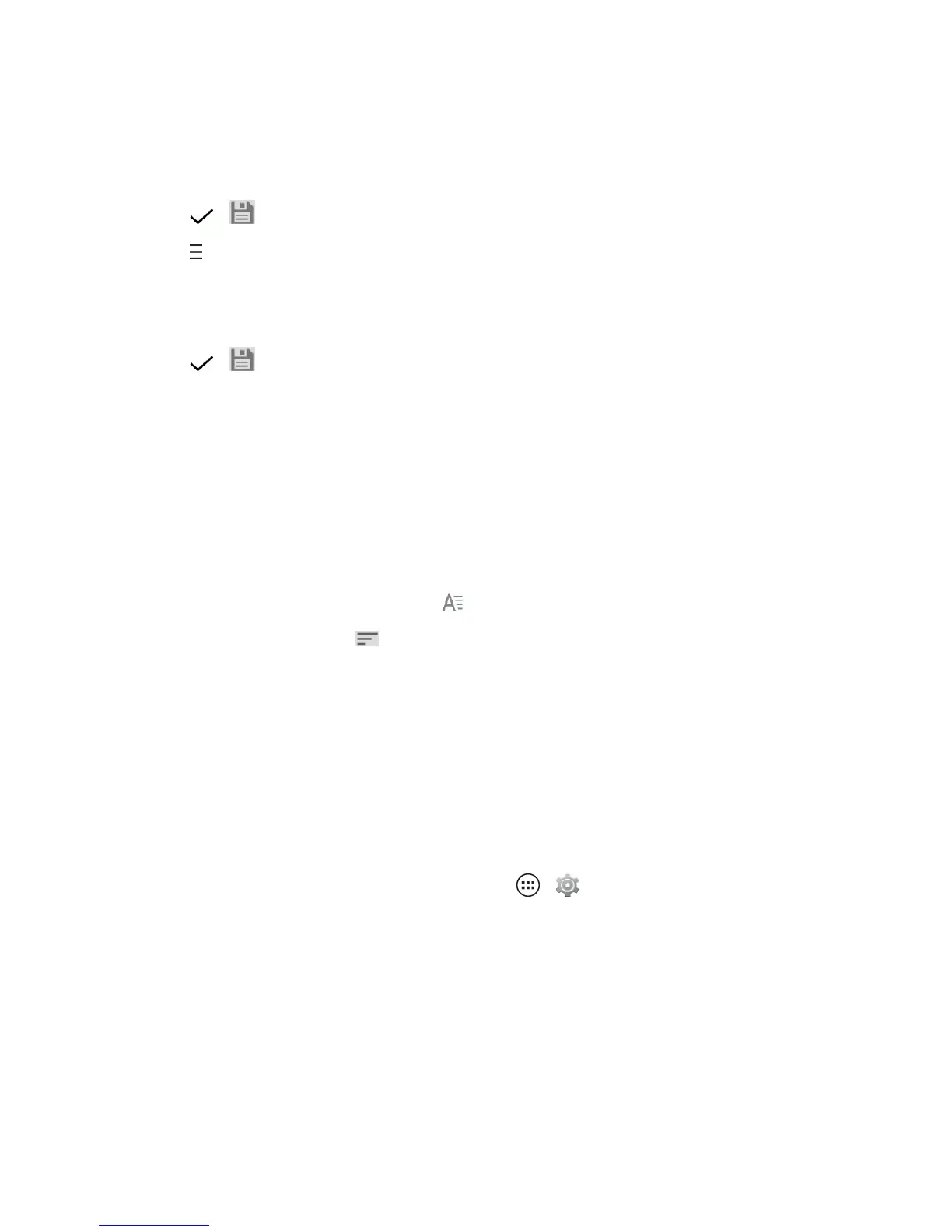 Loading...
Loading...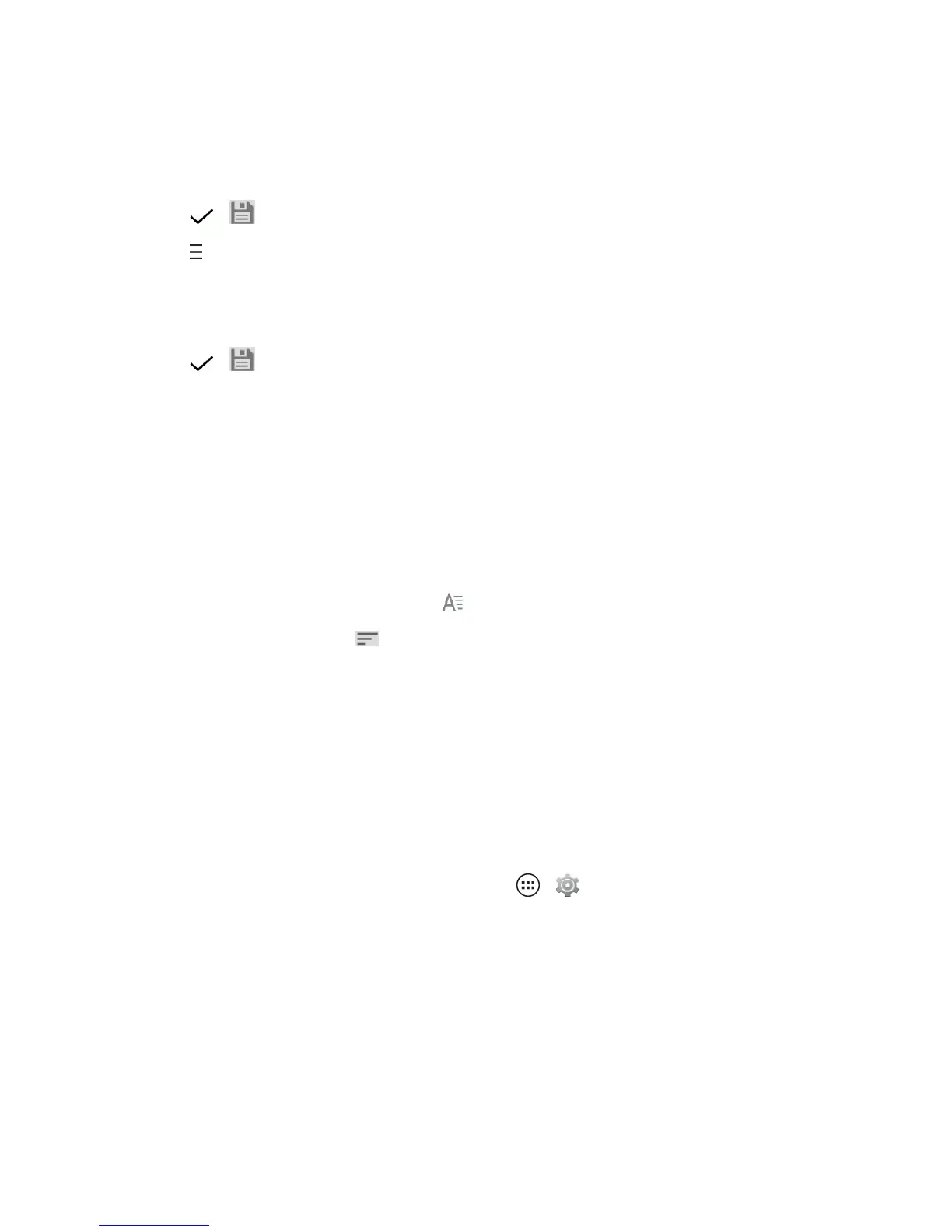





Do you have a question about the Motorola moto X and is the answer not in the manual?
| Display Size | 4.7 inches |
|---|---|
| Resolution | 720 x 1280 pixels |
| Pixel Density | 312 ppi |
| Processor | Qualcomm Snapdragon S4 Pro |
| CPU | Dual-core 1.7 GHz Krait |
| GPU | Adreno 320 |
| RAM | 2 GB |
| Main Camera | 10 MP |
| Front Camera | 2 MP |
| Battery | 2200 mAh |
| Operating System | Android 4.2.2 (Jelly Bean), upgradable to 5.1 (Lollipop) |
| Display Type | AMOLED |
| Internal Storage | 16 GB / 32 GB |
| Dimensions | 129.3 x 65.3 x 10.4 mm (5.09 x 2.57 x 0.41 in) |
| Weight | 130 g |
Identifies phone features and buttons.
Steps to activate the phone on the Sprint network.
Guide through initial phone configuration.
Instructions for setting up voicemail and greeting.
Info on account access and passwords.
Explains external features and buttons of the phone.
Instructions for powering the phone on and off.
Describes basic touch gestures for phone interaction.
Starting point for accessing apps and functions.
Methods for typing on the phone's touchscreen.
Ways to place calls using the phone dialer and contacts.
Procedure for making emergency calls.
How to answer, silence, or reject calls.
Accessing and managing voicemail messages visually.
Ways to view and manage contact information.
Steps to add new contacts to the phone.
How to save numbers directly from the dialpad.
Methods for backing up and moving contact data.
Configuring email and social networking accounts.
Sending and receiving text and multimedia messages.
Quick guide to composing and sending SMS.
Accessing apps, music, movies, and books.
How to search for and download apps.
Using navigation and location services.
Listening to and managing music.
Connecting to wireless networks for internet access.
Browsing websites on the phone.
Setting up the phone as a Wi-Fi hotspot.
Instructions for capturing still images.
How to record video clips.
Accessing and viewing captured media.
Creating and managing events and appointments.
Using the phone as an alarm clock.
Features to assist users with disabilities.
Managing network connections.
Managing location services and privacy.
Protecting the phone and data.
Customizing the phone's visual appearance.
Safety guidelines for using the phone while driving.
Information on RF exposure and compliance.
Recommendations for protecting personal information.
Details of the product warranty.