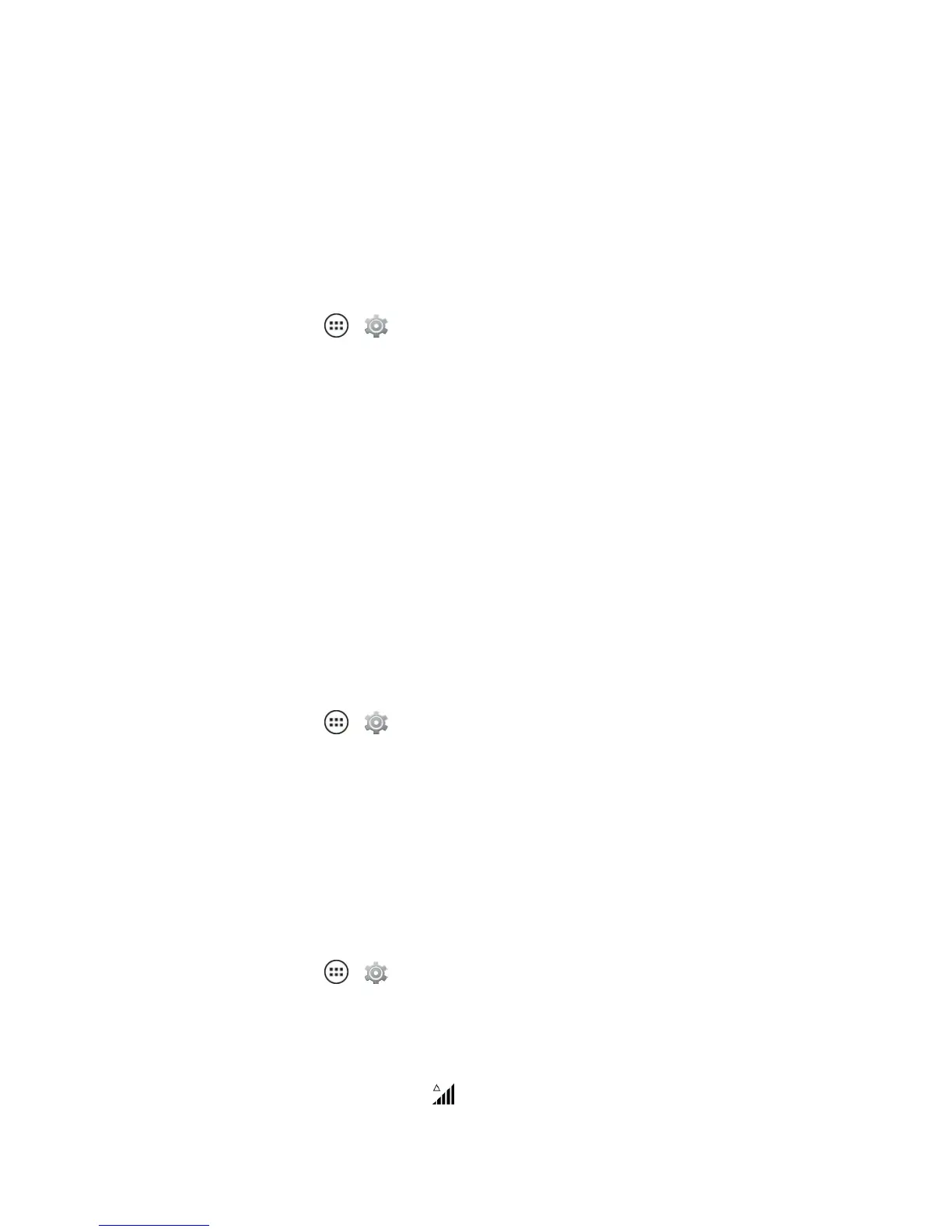Settings 105
Tethering and Portable Hotspot Settings
YoucanwirelesslyaccesstheInternetoryourcorporatenetworkthroughavarietyofconnections.
Shareyourphone'smobiledataconnectionwithaUSBconnectionorconfigureitasaportable
hotspot.SeeWi-Fi.
Note:YoumustsubscribetotheTetheringandHotspotdataservicetousethesefeatures.
n
Fromhome,touchApps > Settings>More…>Tethering & portable hotspot and
thenselectanoption.
l USB tethering:ConnecttoanotherdevicebyusingaUSBcable.
l Portable Wi-Fi hotspot:AfteryousetuptheWi-Fihotspot,disconnectorreconnectas
needed.
l Set up Wi-Fi hotspot:Configureyourphoneasahotspotandsetupsecurityforit.
l Bluetooth tethering: TransferinformationbetweenyourphoneandanotherBluetooth-
enableddevice.
VPN Settings
YoucanconnecttoaVirtualPrivateNetwork(VPN).AVPNletsyouaccessfilesonasecured
network(likeanofficenetworkwithafirewall).ContactthenetworkadministratortoaskforVPN
settings,andanyadditionalappsorotherrequirements.
n
Fromhome,touchApps > Settings>More…>VPNandthenchoosethetypeofVPN
andentersettingsfromthenetworkadministrator.
ThenetworkisstoredintheVPNlistsoyoucanselectitwheneveryouneedtoconnect.
Mobile Networks Settings
Setoptionsforroamingorchooseyourpreferrednetworksettings.Availablenetworkmodesare
Sprint Only,CDMA/4G,CDMA,GSM/UMTS,or Automatic.Selectionofapreferredmode
determineswhichoptionsareavailable.
n
Fromhome,touchApps > Settings>More…>Mobile networks.
Roaming
WhenyouareoutsidethecoverageoftheSprintNetwork,yourphonemayroamonanother
carrier’snetwork.Yourphoneletsyouknowwhenyou’reofftheNationwideSprintNetwork.
Anytimeyouareroaming,thephoneshows .
