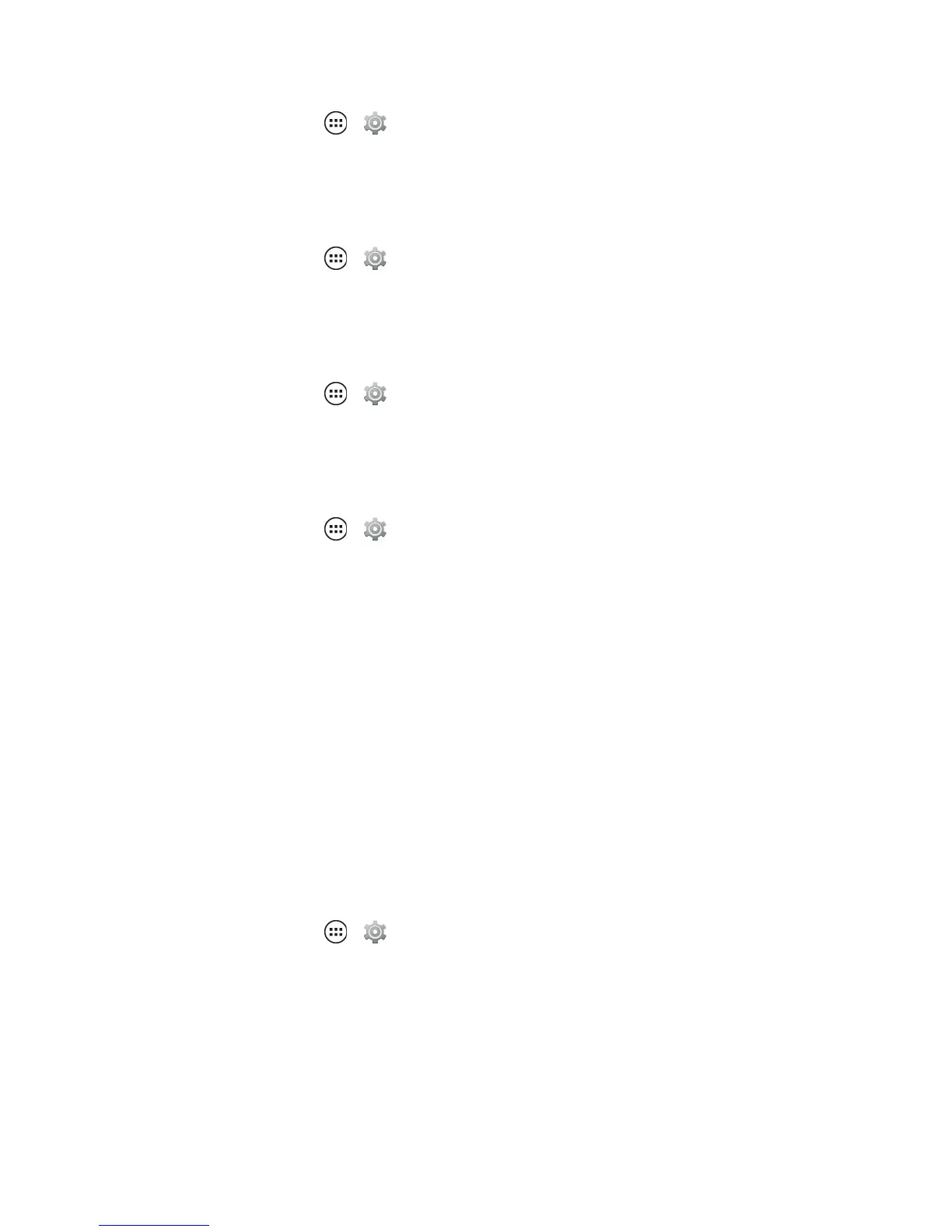Settings 124
n
Fromhome,touchApps > Settings>Backup & reset>andthentouchBackup my
data.
Backup Account
Choosetheaccountassociatedwithyourphonethatyouwanttobackup.
n
Fromhome,touchApps > Settings>Backup & reset>andthentouchBackup
accounttochooseanaccount.
Automatic Restore
Choosetorestoreallappsettingsanddatawhenyoureinstallanapp.
n
Fromhome,touchApps > Settings>Backup & reset>andthentouchAutomatic
restore.
Factory Data Reset
Eraseallthedataonyourphone.
n
Fromhome,touchApps > Settings>Backup & reset>andthentouchFactory data
reset.
Note:SelectingFactory data resetwillreturnallphonesettingsbacktotheirdefaultvaluesand
clearallinformation(textmessages,contacts,photos,music,emails,downloadedapps,appdata
andsettings,etc.).
Warning: AlldataonyourphonewillbedeletedinaFactorydataresetsoensureyouhavebacked
upallfilesyouwanttosave.
Motorola Device ID Setting
UsetheMotorolaDeviceIDsettingtolinkaGoogleAccounttoMotorolaservices.ThisIDletsyou
find/protectyourphoneifyouloseit.
SetupyourMotorolaDeviceIDnowsothat,incaseyourphoneislostorstolen,youcanlocateand
secureitremotely.AslongasyourphoneisonandhasadataorWi-Ficonnection,youcangoto
motorola.com/supportfromadesktopcomputerandlocateitorresetthescreenlock.
n
Fromhome,touchApps > Settings>Motorola Device ID.
l Ifnoaccountislistedortochangetheaccount,touchGoogle Accountorthecurrent
accountlistedtoselectfromalistofaccountsyou’veaccessedonyourphone.
l Choosefromanactiveaccountlistoraddanewaccount.
