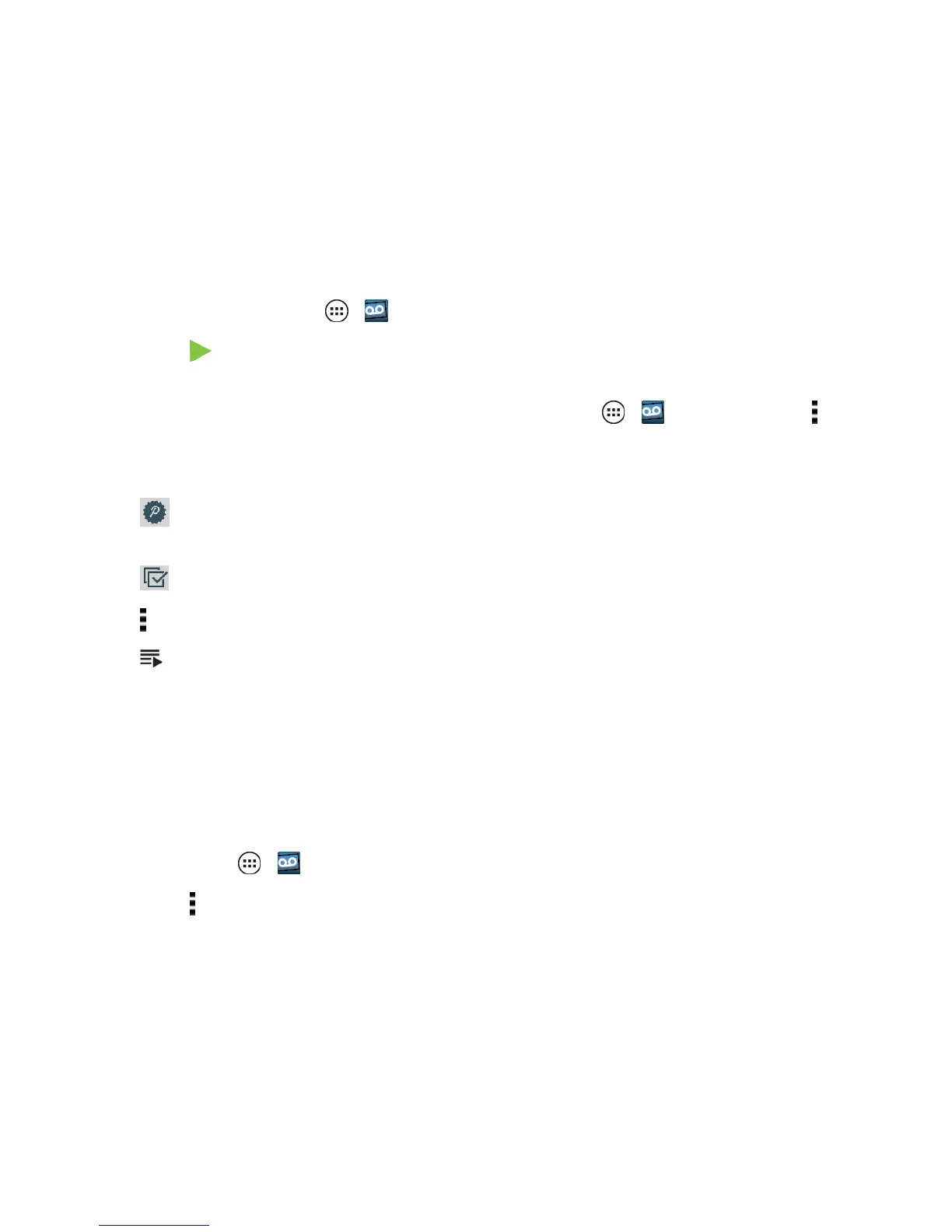Phone Calls 33
l Help:Openonlinehelp.
l Send feedback:Providefeedbackabouttheapp.
Access the Voicemail Options
Thefollowingstepshelpyouuseyourvoicemailaccount.
1.
Fromhome,touchApps > Voicemail.
2.
Touch intheleftboxtolistentothemessageortouchanywhereelseinthemessageboxto
openthemessagedetails.
Tip:Foranexplanationofallyouroptions,fromhome,touchApps > Voicemail>Menu >
Help>Setting up your Visual Voicemail.
Thefollowingoptionsareavailablewhilereviewingvoicemailmessages:
n
SubscribetosubscribetothepremiumVoice-to-Texttranscriptionservice.(Requiresan
additionalmonthlycharge.)
n
Select multipletochoosemorethanonemessagetosave,delete,oremail.
n
Menutoseeadditionaloptions.
n
Play Alltolistentoallunheardmessages.
Note:Notalloptionsareavailableforallmessages.
Configure Visual Voicemail Settings
TheVisualVoicemailsettingsmenuletsyouchoosesettingsfornotifications,pictures,greetings,
andmore.
1.
TouchApps > Voicemail.
2.
Touch >Settingsandselectfromthefollowinglisttochangesettings:
l Manage subscriptiontomanageyourVisualVoicemailsubscription.
l Auto forward to emailtoforwardvoicemailmessagestoyouremail.
l Personalize voicemailtoadjustyourvoicemailgreeting.
l Notificationstodeterminehowyouarenotifiedofnewvoicemails.Choosefrom:Select
soundandVibrate.
l Delete messages toselectwhenmessagesarepermanentlydeletedfromtheTrashfolder.
