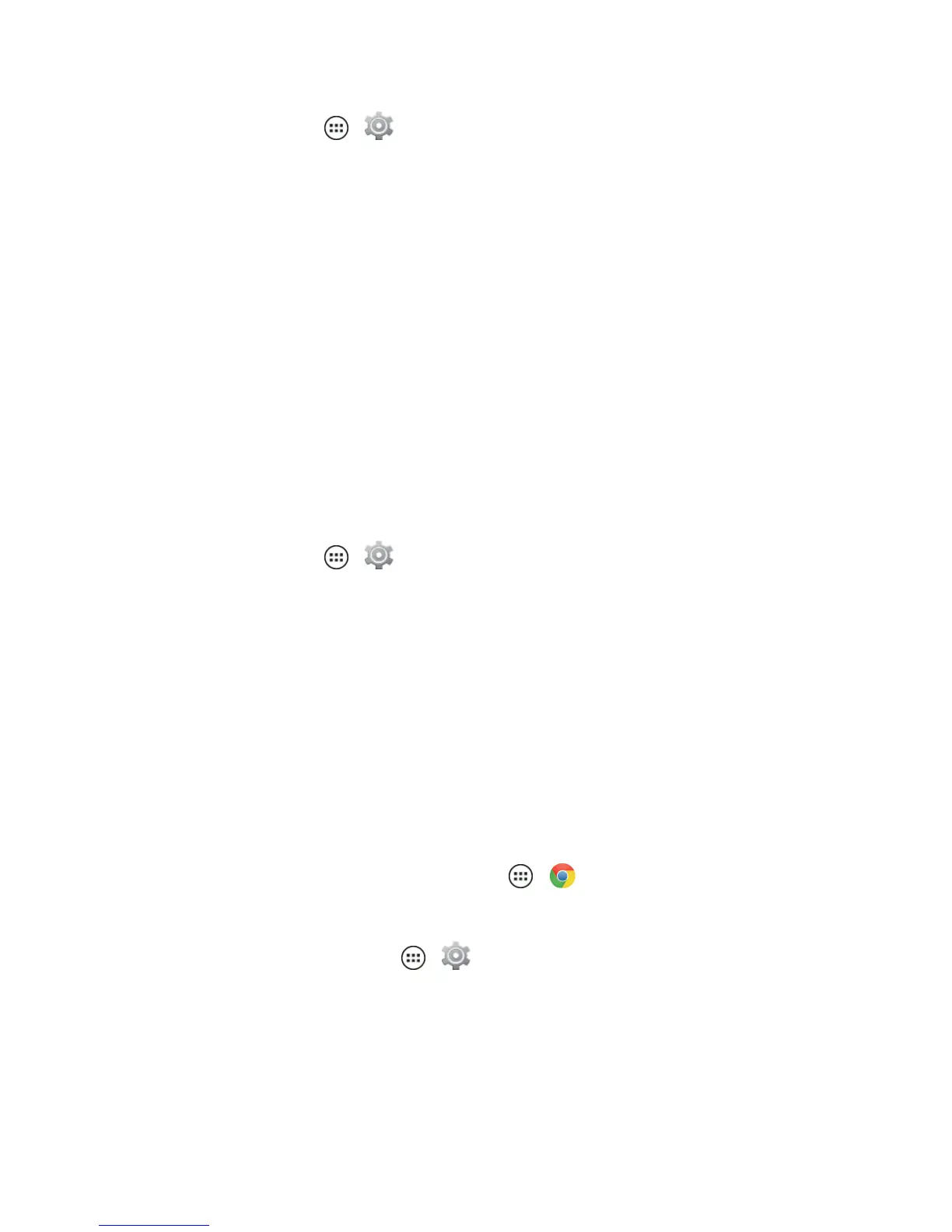Web and Data 70
1.
Fromhome,touchApps > Settings>More>Tethering &portable hotspot>Setup
Wi-Fi Hotspot.
2. Touchasettingtomodifyit:
l Network SSID: Enterauniquenameforyourhotspot.
l Security:Selectthetypeofsecurityyouwantfromtheavailableoptions.
l Hotspot frequency band: Selectachannelthatminimizespotentialinterference.Youmay
needtotrydifferentchannelsafteryourhotspotisactiveforatime.
l Password:Enterauniquepasswordwithatleast8charactersforyourhotspot.Otherusers
willneedthepasswordtoaccessyourWi-Fihotspot.
3. TouchSavewhenthesettingsarecomplete.
Activating the Hotspot
Turnyourhotspoton.
n
Fromhome,touchApps > Settings>More>Tethering &portable hotspot>
Portable Wi-Fi Hotspotandthentouchthecheckbox.
WhenyourWi-Fihotspotisactive,otherWi-Fienableddevicescanconnectbyenteringyour
hotspot’sSSID,selectingaSecuritytype,andenteringthecorrectWirelesspassword.
Chrome Browser
Yourphone’sWebbrowser,GoogleChrome™,givesyoufullaccesstobothmobileandtraditional
websitesonthego,byusingthe3Gor4Gmobilephonenetwork(overtheair),orWi-Fidata
connections.FormoreaboutGoogleChrome,seesupport.google.com/chrome.
Connect
n
ToopenGoogleChrome,fromhome,touchApps > Chrome.
n Togotoawebsite,touchtheURLareatoenteraWebaddress.
TouseaWi-Ficonnection,touchApps > Settings>Wi-Fi,andtouchON.TouchWi-Fito
seealistofnearbywirelessnetworksandthentouchanetworktoconnect.
Note:YourserviceprovidermaychargetosurftheWebordownloaddataoveryourmobilephone
network.
