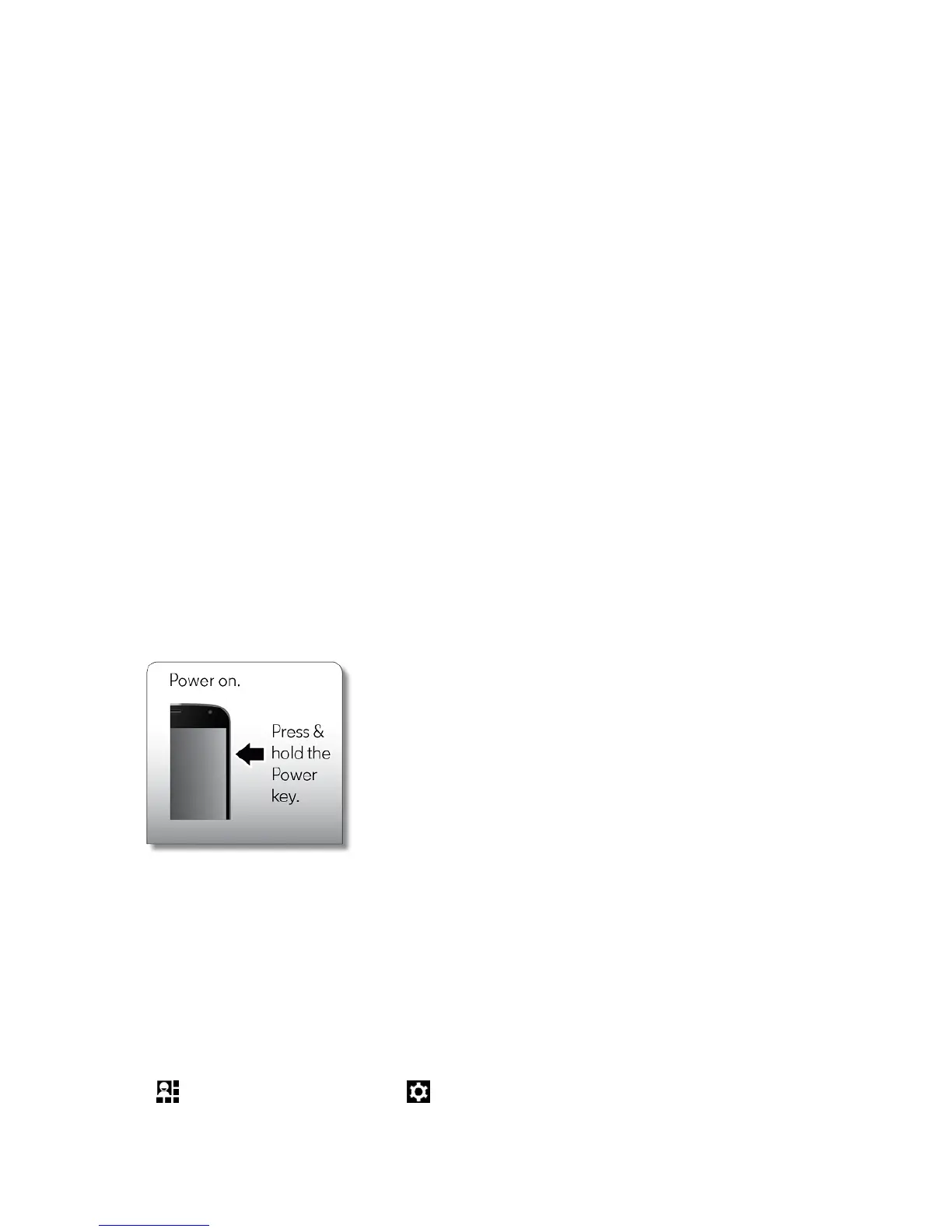Phone Basics 9
n Powerkeyletsyouturnthephoneonorofforturnthescreenonoroff,orswitchyourphoneto
silentmode,vibrationmode,orairplanemode.
n Volume keysallowyoutoadjusttheringtoneormediavolumeoradjustthevoicevolumeduring
acall.
n Micro USB/Charger JackallowsyoutoconnectthephonechargeroraUSBcable(included).
n Microphone transmitsyourvoiceforphonecallsorrecordsyourvoiceorambientsoundsfor
voicerecordingsandvideos.
n Nano SIM Card TraylocatesyourSIMcard.
n Flash(onback)helpsilluminatesubjectsinlow-lightenvironmentswhenthecameraisfocusing
andcapturingapictureorvideo.
n Photo/Video Camera(bothfrontandback)letsyoutakepicturesandvideos.Frontcamera
alsoallowsyoutovideoconference.
CAUTION: Insertinganaccessoryintotheincorrectjackmaydamagethephone.
Turn Your Phone On and Off
Theinstructionsbelowexplainhowtoturnyourphoneonandoff.
n Toturnyourphoneon,pressandholdthePowerkey.
Afteryourphoneisturnedon,itmaydisplay“SearchingforService.”Whenyourphonefindsa
signal,itentersstandbymode—thephone’sidlestate.Youarereadytobeginmakingandreceiving
calls.
n Toturnyourphoneoff,pressandholdthePowerkeytoopenthephoneoptionsmenuand
touchPower off.
Note:ThePowerSavefeatureconservesyourbatterypowerwhenyouareinanareawhereno
signalisavailable.
Tip:TochangeWi-Fi,Bluetooth
®
,Airplanemode,andothersettings,flickthestatusbardownand
touch .Forevenmoresettings,touch .
