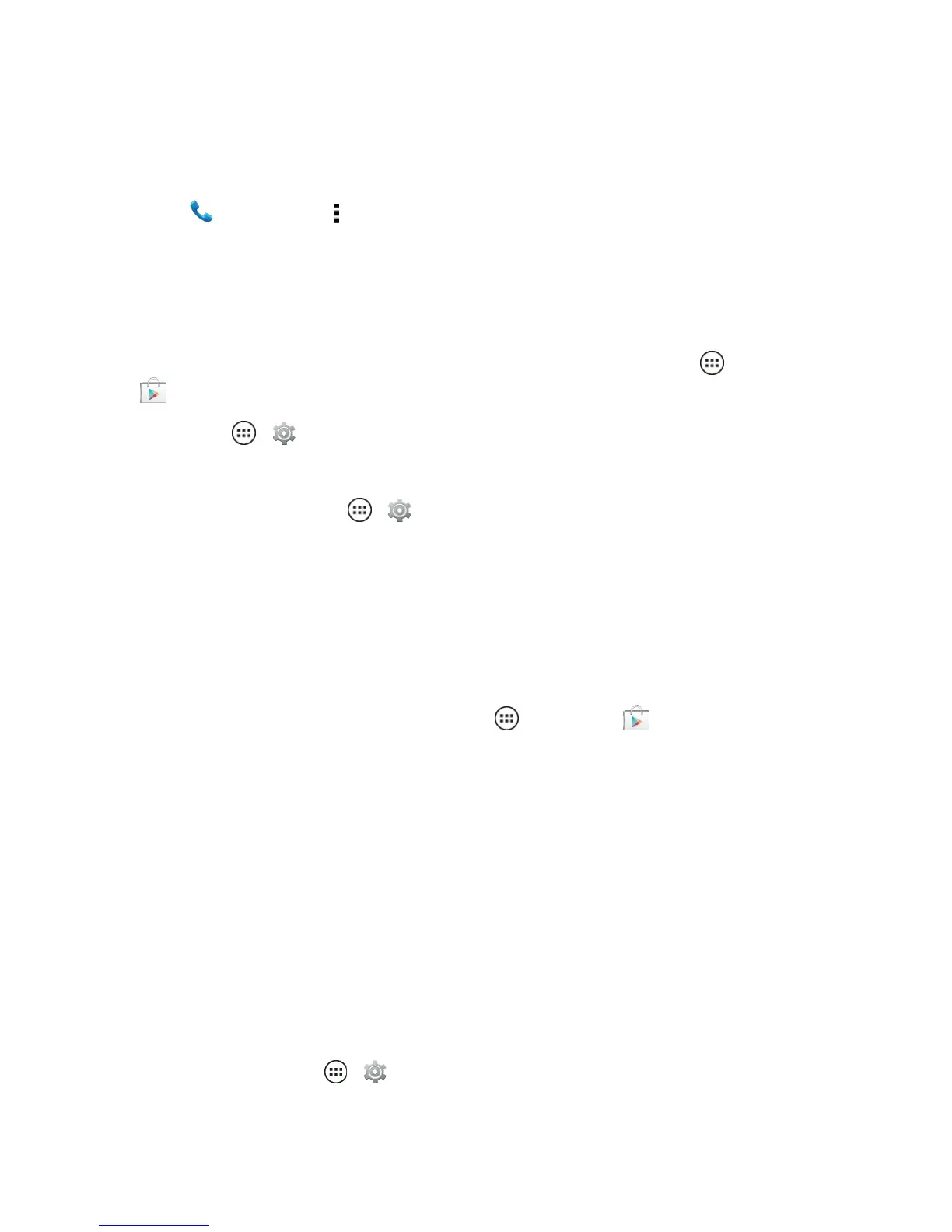Tools and Calendar 89
Hearing Aid Settings
Ifyouwearahearingaid,selectthissettingforcompatibility.
n
Touch Phone>Menu >Settings>Hearing Aids.
Braille
CombineyourBrailledisplaywithTalkBackforBrailleandspeechfeedback.
1.
TodownloadtheBrailleBackappfromtheGooglePlay™Store,touchApps >PlayStore
,andinstallitonyourphone.
2.
TouchApps > Settings>Accessibility>BrailleBack.
3. TurnonyourBrailledisplayandsetittotheBluetoothpairingmode.
4.
Onyourphone,touchApps > Settings>Bluetooth,thentouchtheBluetoothON
powerswitchtoturnitonandscan.
5. TouchthenameofyourBrailledisplaytopairitwiththephone.
Apps for Accessibility
GooglePlayStore™providesaccesstothousandsofapps,manywithusefulaccessibilityfeatures.
n
ToaccessGooglePlay,fromhome,touchApps >PlayStore andsearchfor
“accessibility”.
Bluetooth Connections
Bluetooth
®
isashort-rangecommunicationstechnologythatallowsyoutoconnectwirelesslytoa
numberofBluetoothdevices,suchasheadsetsandhands-freecarkits,andBluetooth-enabled
handhelds,computers,printers,andwirelessphones.TheBluetoothcommunicationrangeis
usuallyuptoapproximately30feet.
Turn Bluetooth On or Off
UsetheBluetoothsettingsmenutoenableordisableyourphone’sBluetoothcapabilities.
n
Fromhome,touchApps > Settings>BluetoothandtouchONorOFF.
