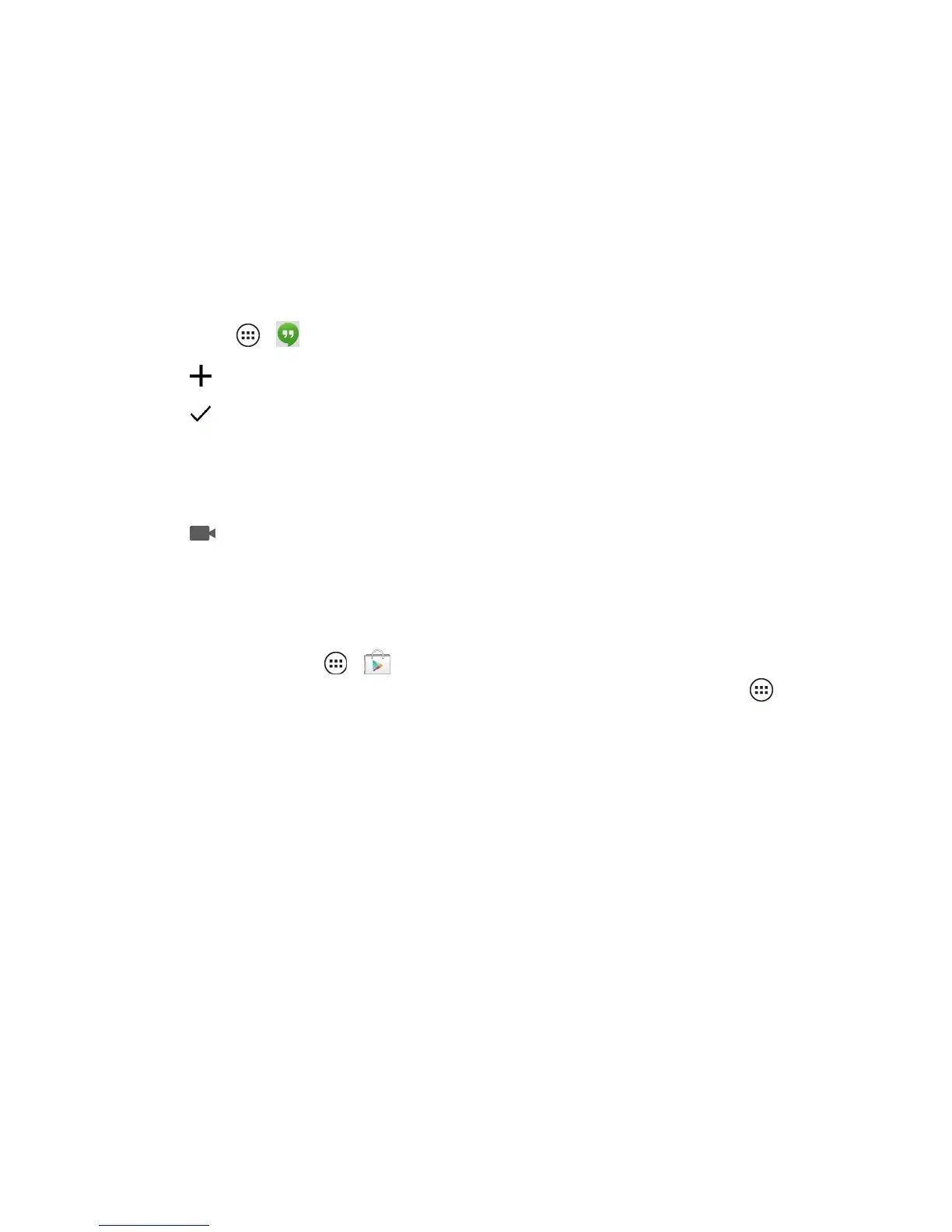Accounts and Messaging 54
Hangouts
Sendandreceiveinstanttextmessages,video,oraphototooneoragroupoffriendswith
Hangouts™.
Note:YoucanflicktheHangoutsscreenrightandlefttoswitchfromalistoffriendsorthedetailsof
previousHangoutsessions.
1.
TouchApps > Hangouts.
2.
Touch toselectafriendandaddadditionalfriendsbytouchingAnyone else?
3. Touch OKwhenyouhavefinishedaddingfriends.
4. TouchSend Hangouts messageandtypeyourmessage.
–or–
Touch tostartavideocall.
Note:Youcanattachaphoto,avideo,audio,oraslideshowtoatextmessagebytouchingthe
paperclipandselectingexistingorcreatingnewmediawithyourphone.
Youcanalsodownloadotherinstantmessaging(IM)appsonGooglePlayStore:
n
Fromhome,touchApps > Play Store>APPS>CATEGORIES>Communication,
andthenchooseanappforyourprovider.Onceyoudownloadtheapp,touchApps toseeit.
Note:YourIMoptionswilldependonyourIMprovider.Tobrowseinstantmessagingappsfrom
yourcomputer,gotoplay.google.com/store.
