
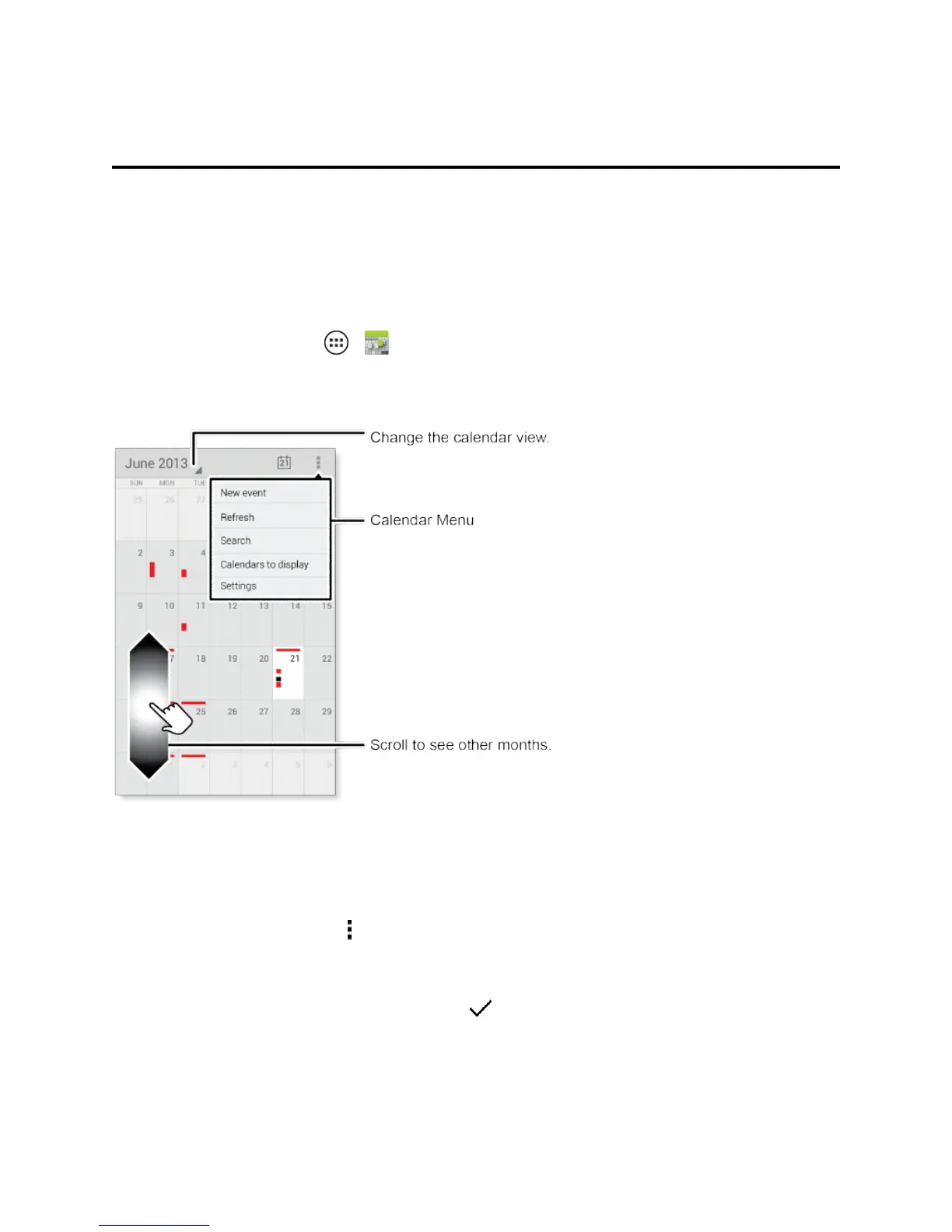 Loading...
Loading...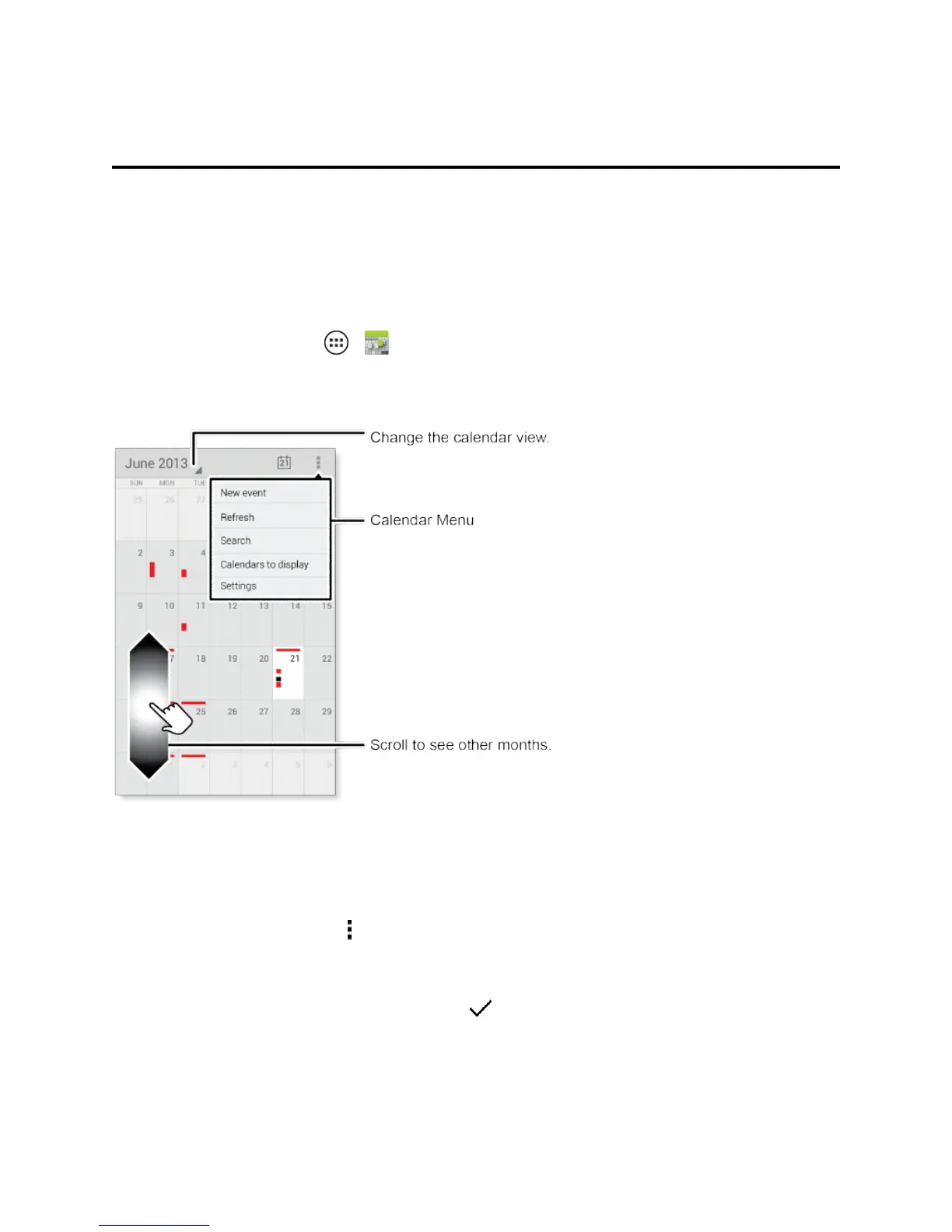





Do you have a question about the Motorola moto X and is the answer not in the manual?
| Display Size | 4.7 inches |
|---|---|
| Resolution | 720 x 1280 pixels |
| Pixel Density | 312 ppi |
| Processor | Qualcomm Snapdragon S4 Pro |
| CPU | Dual-core 1.7 GHz Krait |
| GPU | Adreno 320 |
| RAM | 2 GB |
| Main Camera | 10 MP |
| Front Camera | 2 MP |
| Battery | 2200 mAh |
| Operating System | Android 4.2.2 (Jelly Bean), upgradable to 5.1 (Lollipop) |
| Display Type | AMOLED |
| Internal Storage | 16 GB / 32 GB |
| Dimensions | 129.3 x 65.3 x 10.4 mm (5.09 x 2.57 x 0.41 in) |
| Weight | 130 g |