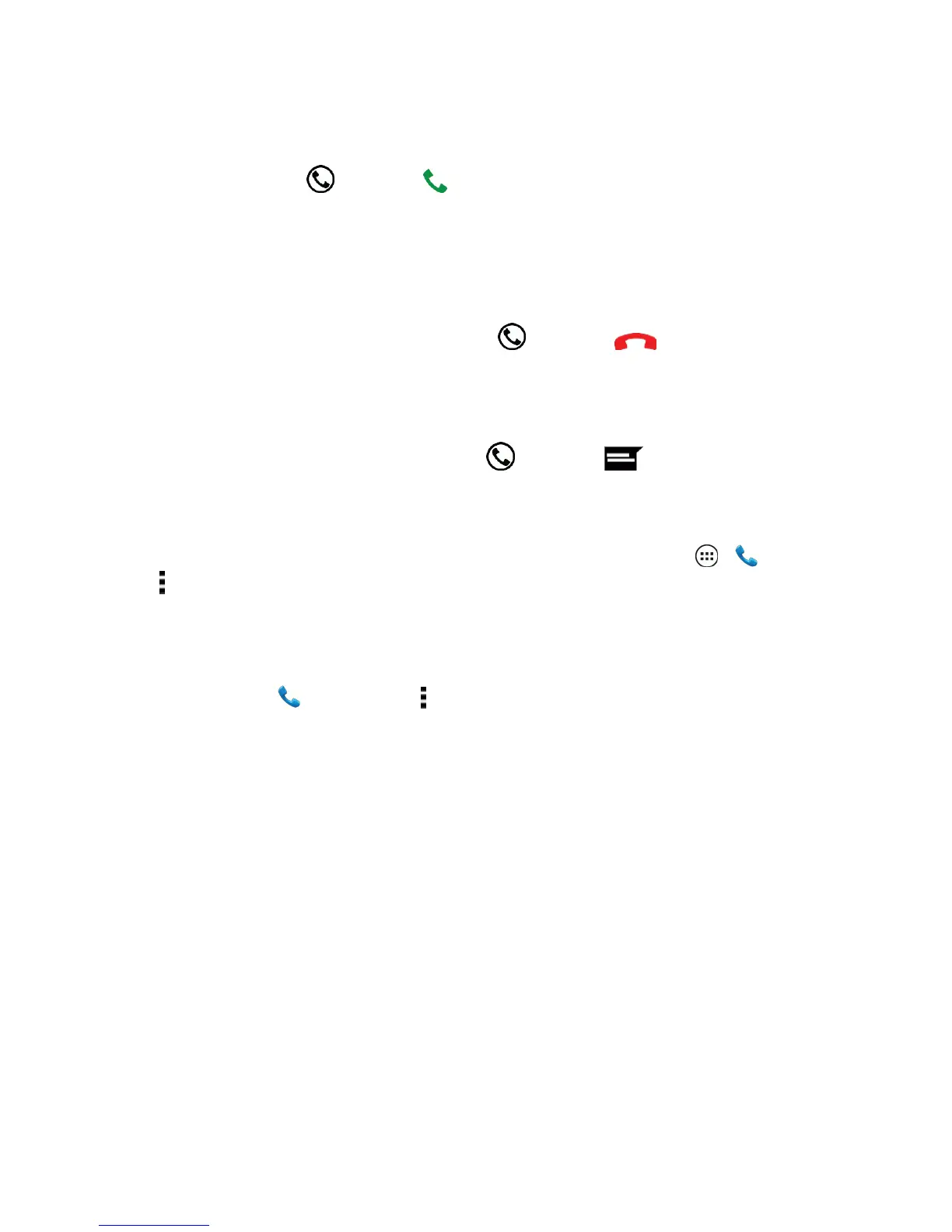Phone Calls 30
Answer an Incoming Call
n
Toansweracalltouch anddragto .
Silence the Ringing Sound
n Tosilencetheringerwithoutrejectingthecall,presstheVolumekey.
Reject an Incoming Call
n
Tosendanincomingcalltoyourvoicemail,touch anddragto .
Answer a Call with a Text Message
Youcanautomaticallysendatextmessagetoanincomingcaller.
1.
Tosendanincomingcallatextmessage,touch anddragto .
2. TouchoneoftheprovidedquickresponsemessagesortouchCustom andtypeanew
message.
Tip:YoucaneditorcreateyourownQuickResponsesmessages.TouchApps > Phone>
Menu >Settings >Quick Responses,andtouchamessagetoeditit.
Voice Privacy
Turnonenhancedprivacymodetomakeitharderfordevicestopickupyourfrequency.
n
Fromhome,touch Phone>Menu >Settings>Voice privacy.
Visual Voicemail
VisualVoicemailgivesyouaquickandeasywaytoaccessyourvoicemail.Nowyoucanfindexactly
themessageyouarelookingforwithouthavingtolistentoeveryvoicemailmessagefirst.Thisnew
featureperiodicallygoesouttoyourvoicemailandgathersthecallerinformationfromallofthe
currentvoicemails.Itthenpopulatesalistwiththecallernameandnumber,alongwiththelengthof
timeandprioritylevelofthevoicemailmessage.
Set Up Visual Voicemail
FollowthedirectionsbelowtosetupyourVisualVoicemail.
Note:Tosetupyourtraditionalvoicemailbox,seeSetUpVoicemail.
